Pictory is a revolutionary AI-powered video creation tool that is transforming the way content creators, marketers, and businesses approach video production. In a world where visual content dominates the digital landscape, Pictory offers a seamless solution to transform your text-based content into engaging, shareable videos with just a few clicks.
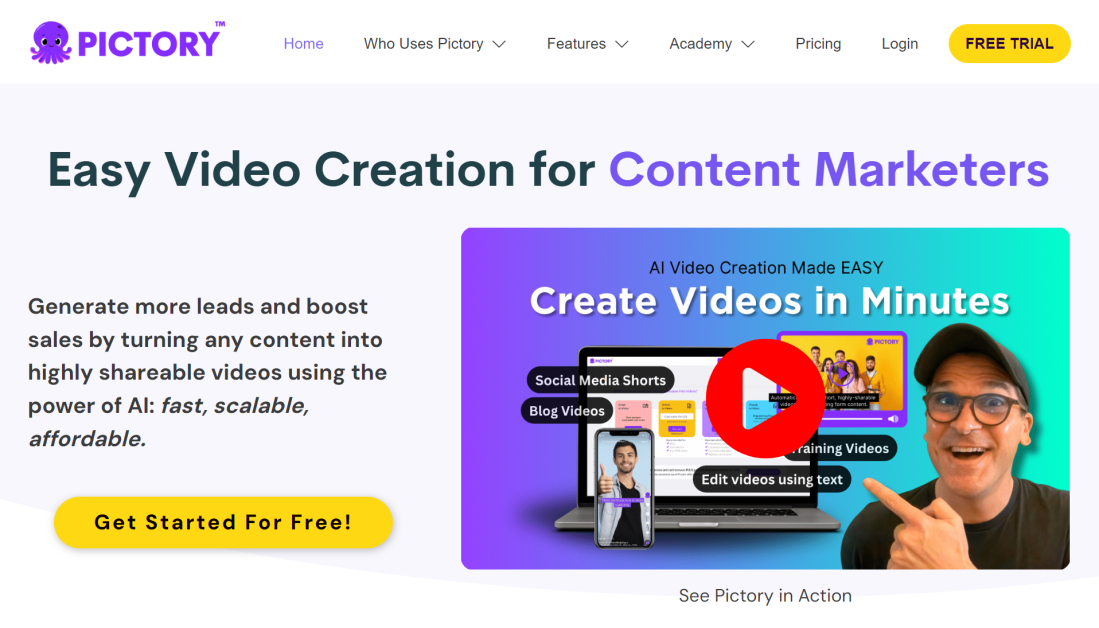
Introduction to Pictory AI
What is Pictory?
Pictory is an AI video creator that automatically transforms long-form content, such as blog posts, webinars, and Zoom recordings, into captivating, branded videos. Powered by advanced AI algorithms, Pictory extracts key information from your text-based content and creates engaging visuals, adds captions, and incorporates background music to bring your ideas to life in a visually appealing way.
Key Features of Pictory
Pictory offers a comprehensive suite of features that cater to the diverse needs of content creators, marketers, and businesses:
- Script to Video: Pictory can convert your written scripts into fully-fledged videos, complete with stock footage, AI-generated voiceovers, and a range of editing options to fine-tune the final product.
- Blog to Video: The tool can summarize your blog posts and transform them into captivating videos, complete with visuals and captions, perfect for sharing on social media.
- Edit Videos Using Text: Pictory allows you to add subtitles, make cuts, and create highlight reels directly from your existing videos, all through a user-friendly text-based interface.
- Create Shareable Highlight Reels: Pictory’s intelligent algorithms can automatically trim your videos down to the most engaging and impactful segments, making it easy to create shareable content.
Detailed Review of Pictory: Create Videos from Text in an Instant
User Interface and User Experience
Pictory’s user interface is designed with simplicity and ease of use in mind. The platform’s intuitive layout and straightforward navigation make it accessible to users of all skill levels, from complete beginners to seasoned video professionals. The drag-and-drop functionality, along with the clear and concise instructions, allow you to quickly get started with creating your first video.
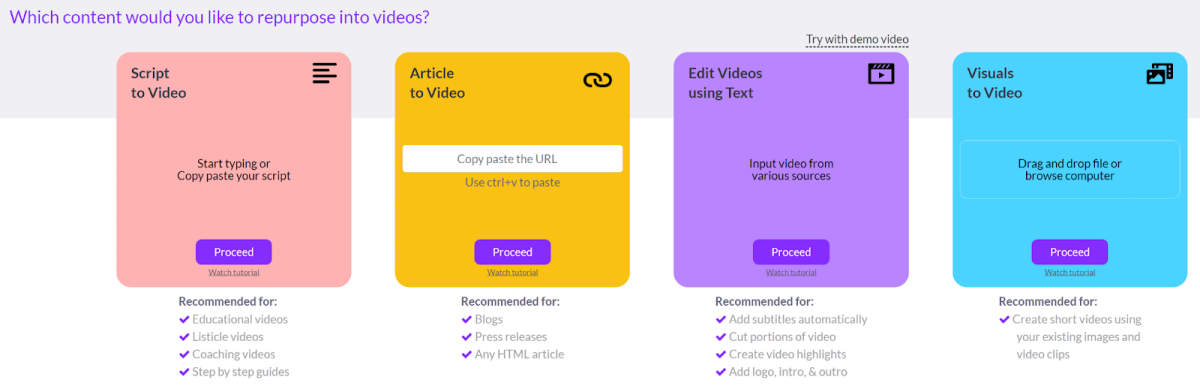
The user experience within Pictory is seamless and efficient. The tool’s cloud-based nature means you can access your projects from any device, and the fast video rendering ensures that you don’t have to wait long to see the final results. The platform’s customization options, such as the ability to choose from different aspect ratios and video templates, further enhance the user experience by allowing you to tailor the videos to your specific needs.
Quality of the Generated Videos
One of the key concerns with any AI-powered video creation tool is the quality of the final output. Pictory manages to deliver impressive results, thanks to its advanced algorithms and extensive library of stock footage, images, and music. The videos generated by Pictory are visually appealing, with well-chosen visuals that complement the text-based content.
However, it’s important to note that the quality of the videos is largely dependent on the quality of the input text. If the source content is well-written and structured, Pictory will do an excellent job of transforming it into an engaging video. Conversely, if the input text is poorly written or lacks clarity, the resulting video may not be as compelling.
Video Processing and Export Speed
Pictory’s cloud-based nature allows for fast video processing and export speeds, which is a significant advantage over traditional video editing software that can be resource-intensive and slow. The platform’s algorithms can quickly analyze your text-based content, generate the necessary visuals, and render the final video in under a minute, making the video creation process efficient and streamlined.
This fast turnaround time is particularly beneficial for content creators and marketers who need to produce a large volume of videos on a regular basis. The ability to quickly create and export videos can help you stay ahead of the curve and keep your audience engaged with fresh, high-quality content.
Comparing Pictory with Other AI Video Creation Tools
Pictory vs Lumen5
Lumen5 is another popular AI-powered video creation tool that shares some similarities with Pictory. Both platforms utilize AI algorithms to transform text-based content into videos, but there are some key differences in their approaches and capabilities.
Pictory tends to offer a more comprehensive set of features, including the ability to edit existing videos, create highlight reels, and choose from a wider range of video templates and aspect ratios. Lumen5, on the other hand, may be better suited for users who prioritize simplicity and ease of use, as its interface is generally considered more straightforward and intuitive.
In terms of video quality, both Pictory and Lumen5 produce visually appealing results, but the level of customization and control over the final output may vary depending on your specific needs.
Pictory vs InVideo
InVideo is another AI-powered video creation tool that competes with Pictory in the market. While both platforms offer robust video creation capabilities, there are some notable differences between the two.
InVideo generally offers a more extensive library of templates and stock media, allowing for a higher degree of customization and personalization. It also boasts a wider range of advanced editing features, such as the ability to create animated text overlays and apply complex visual effects.
However, Pictory’s user-friendly interface and streamlined workflow may make it a more appealing choice for users who prioritize simplicity and efficiency over advanced editing capabilities. Additionally, Pictory’s AI-driven features, such as automatic subtitle generation and highlight reel creation, can be particularly useful for users who need to quickly produce a large volume of videos.
Pictory vs Synthesia
Synthesia is an AI-powered video creation tool that differentiates itself from Pictory by focusing on the creation of custom avatars and personalized videos. While Pictory excels at transforming text-based content into videos, Synthesia’s strength lies in its ability to generate videos featuring lifelike AI-generated characters that can deliver content in multiple languages.
The choice between Pictory and Synthesia will largely depend on your specific needs and use case. If your primary goal is to create engaging videos from text-based content, Pictory may be the more suitable option. However, if you require personalized videos featuring custom avatars and multilingual capabilities, Synthesia could be the better fit.
It’s worth noting that both platforms offer unique capabilities and can be used in complementary ways, depending on the requirements of your video production projects.
Highlighted Features of Pictory
Automatic Subtitle and Voice-over Generation
One of Pictory’s standout features is its ability to automatically generate subtitles and voice-overs for your videos. This can be particularly useful for creating content that is accessible to a wider audience, such as videos with multilingual support or content for viewers with hearing impairments.
The AI-powered subtitle generation feature ensures that your videos are accurately captioned, while the voice-over generation adds a professional touch to your content, eliminating the need to record your own voiceovers.
Rich Stock Image and Video Library
Pictory’s comprehensive library of stock images, videos, and music tracks is a significant asset for users who want to create high-quality videos without the hassle of sourcing their own visual assets. The platform’s curated collection of media elements covers a wide range of topics and styles, allowing you to find the perfect fit for your video content.
The ability to easily incorporate these stock assets into your videos can save you time and effort, while also ensuring a consistent and polished visual aesthetic across your video content.
Customizable Branding and Colors
Pictory’s video creation process includes options for customizing the branding and color schemes of your videos. This allows you to ensure that your videos align with your overall brand identity, creating a cohesive and recognizable visual style for your audience.
You can easily adjust the font, colors, and logos within the Pictory platform, ensuring that your videos seamlessly integrate with your other marketing materials and digital assets.
Advantages of Pictory
Saves Time in Video Creation
One of the primary advantages of using Pictory is the significant time savings it offers in the video creation process. By automating many of the time-consuming tasks associated with traditional video editing, such as footage selection, editing, and even voiceover recording, Pictory allows you to quickly turn your text-based content into professional-looking videos.
This streamlined approach is particularly beneficial for content creators, marketers, and businesses who need to produce a large volume of videos on a regular basis. With Pictory, you can save countless hours that would otherwise be spent on manual video editing, freeing up your time to focus on other important aspects of your content strategy.
No Need for Professional Video Editing Skills
Another significant advantage of Pictory is that it eliminates the need for professional video editing skills. The platform’s AI-powered features and intuitive interface make it accessible to users of all skill levels, from complete beginners to seasoned video production veterans.
This accessibility can be particularly valuable for small businesses, startups, and individual content creators who may not have the resources or expertise to invest in expensive video editing software and the time-consuming process of learning complex video editing techniques.
Variety of Video Templates and Customizations
Pictory offers a wide range of video templates and customization options, allowing you to create videos that are tailored to your specific needs and preferences. From different aspect ratios for various social media platforms to a diverse selection of stock footage and music tracks, Pictory provides the tools you need to craft videos that truly resonate with your target audience.
This flexibility and personalization can be a significant advantage, as it enables you to create videos that stand out in a crowded digital landscape and effectively communicate your brand’s unique message.
Disadvantages of Pictory
Limited Advanced Customizations
While Pictory excels in its user-friendly interface and automated features, it does have some limitations when it comes to advanced video editing capabilities. The platform’s focus on streamlining the video creation process means that it may not offer the same level of granular control and customization as traditional video editing software.
Users who require sophisticated editing features, such as complex compositing, motion graphics, or advanced color grading, may find that Pictory’s capabilities fall short of their needs. In such cases, they may need to supplement Pictory’s automated features with additional video editing tools and software.
Dependent on the Quality of Input Text
The quality of the videos generated by Pictory is highly dependent on the quality and structure of the input text. If the source content is poorly written, lacks clarity, or is not well-organized, the resulting video may not be as engaging or effective as it could be.
This means that users of Pictory need to invest time in crafting high-quality, well-structured text content to ensure that the AI-powered video creation process produces the best possible results. Careful attention to the input text can make a significant difference in the overall quality and impact of the final video.
Pictory’s Pricing and Subscription Plans
Pictory offers a range of subscription plans to cater to the diverse needs of its users. Here’s a breakdown of the available options:
Free Plan
Pictory’s free plan allows users to create up to 3 video projects, each with a maximum duration of 10 minutes. This plan is a great way for users to try out the platform and assess its features before committing to a paid subscription.
Standard Plan
The Standard plan is priced at $23 per month (or $19 per month if paid annually) and includes 30 video projects, with each project limited to 10 minutes of text-to-video conversion.
Premium Plan
The Premium plan is priced at $47 per month (or $39 per month if paid annually) and offers 60 video projects, with each project allowing for up to 20 minutes of text-to-video conversion.
Team Plan
For businesses and larger teams, Pictory offers a Team plan priced at $119 per month (or $99 per month if paid annually). This plan includes 90 video projects, with each project allowing for up to 30 minutes of text-to-video conversion.
It’s worth noting that Pictory also offers custom enterprise-level plans for larger organizations with more complex video production needs. These plans can be tailored to specific requirements and may include additional features and support.
Guide to Using Pictory to Create High-Quality Videos
Step 1: Prepare Text Content
The first step in using Pictory to create high-quality videos is to prepare your text-based content. This includes ensuring that your content is well-structured, informative, and engaging. Consider the following tips:
- Organize your content into clear sections or bullet points.
- Use simple, concise language that is easy to understand.
- Incorporate relevant keywords and phrases to improve the video’s discoverability.
- Proofread your content to ensure it is free of errors and typos.
Step 2: Choose a Suitable Video Template
Once you have your text content ready, the next step is to select a suitable video template within the Pictory platform. Pictory offers a variety of templates that cater to different video styles and use cases, such as social media posts, product introductions, or educational tutorials.
Take the time to explore the available templates and choose the one that best fits your content and brand identity. Consider factors like aspect ratio, color scheme, and overall aesthetic to ensure the final video aligns with your vision.
Step 3: Customize and Export the Video
With your text content and video template selected, you can now begin the customization process within Pictory. This may involve adjusting the font, colors, and branding elements to match your specific needs, as well as selecting the appropriate stock imagery, videos, and music to complement your content.
Once you’re satisfied with the customizations, you can simply click the “Export” button to generate your high-quality video. Pictory’s efficient rendering process ensures that the final video is ready for immediate use, allowing you to quickly share it with your audience.
Tips for Using Pictory to Create Effective Videos
Optimize the Input Text Content
As mentioned earlier, the quality of the videos generated by Pictory is heavily dependent on the quality of the input text. To ensure that you get the best possible results, it’s important to optimize your text content before feeding it into the platform.
This includes structuring your content in a clear and logical manner, using straightforward language, and incorporating relevant keywords and phrases. By taking the time to refine your text, you can significantly improve the overall quality and impact of the final video.
Choose Images and Videos that Match the Topic
Pictory’s library of stock media elements can be a valuable resource, but it’s important to select visuals that closely align with the content of your video. Choose images and videos that clearly complement and enhance the message you’re trying to convey, rather than simply using the first relevant option you find.
Paying close attention to the visual elements can help ensure that your video has a cohesive and compelling aesthetic, making it more engaging and effective for your audience.
Check and Adjust Automatic Subtitles
While Pictory’s automatic subtitle generation feature is a useful tool, it’s a good practice to review the generated subtitles and make any necessary adjustments. Check for accuracy, clarity, and proper formatting to ensure that your video is accessible and easy to understand for viewers.
Taking the time to fine-tune the subtitles can help improve the overall quality and accessibility of your video, making it more engaging and effective for your target audience.
Use Cases Suitable for Pictory
Social Media Marketing Videos
Pictory’s ability to quickly create visually appealing, shareable videos makes it an excellent choice for social media marketing. The platform’s features, such as customizable branding, aspect ratio options, and automatic highlight reel generation, can help you produce high-impact content that resonates with your audience on various social media platforms.
Product and Service Introduction Videos
Pictory is well-suited for creating product and service introduction videos that showcase your offerings in an engaging and informative way. The platform’s stock media library and AI-powered features can help you craft professional-looking videos that effectively communicate the benefits and features of your products or services.
Training and Tutorial Videos
For businesses and educational institutions, Pictory can be a valuable tool for creating training and tutorial videos. The platform’s ability to transform written content into visually compelling videos can help you deliver complex information in a more accessible and engaging format, improving knowledge retention and overall learning experiences.
Frequently Asked Questions about Pictory
Does Pictory Support Multiple Languages?
Yes, Pictory supports multiple languages, allowing you to create videos in a variety of languages to reach a global audience. The platform’s automatic subtitle generation feature can provide captions in multiple languages, and the text-to-video conversion process can handle content in different scripts and character sets.
Can I Use Videos Created by Pictory for Commercial Purposes?
Yes, you can use the videos created with Pictory for commercial purposes, such as marketing, advertising, or sales. Pictory’s licensing terms allow for the commercial use of the videos, provided that you comply with the platform’s terms of service and any relevant copyright or intellectual property laws.
Does Pictory Provide Customer Support Services?
Pictory offers a range of customer support services to assist users with their video creation needs. This includes access to a comprehensive knowledge base, video tutorials, and email/chat support. The platform’s team of customer service representatives is dedicated to helping users overcome any challenges and get the most out of the Pictory platform.
Is There a Limit on the Number of Videos I Can Create Each Month?
The number of videos you can create each month with Pictory depends on the subscription plan you choose. The Free plan allows for 3 video projects, while the Standard, Premium, and Team plans offer increased limits on the number of videos you can generate. This tiered approach allows users to select a plan that best fits their needs, whether they are occasional creators or those who produce videos frequently for business purposes.
If your video creation needs expand beyond the set limits, Pictory provides flexible options for upgrading plans or even customizing subscription levels. This adaptability is particularly appealing for businesses that might start small but anticipate growth in their content marketing efforts. By choosing the right plan, users can ensure that they have adequate resources to create engaging video content without interruptions.
Conclusion
As we’ve discovered through this comprehensive analysis, Pictory AI emerges as a formidable tool for anyone looking to create high-quality videos with minimal effort. Its intuitive interface, rich library of assets, and powerful automation capabilities make it accessible to both novices and seasoned content creators. Whether you’re crafting marketing videos, educational tutorials, or social media posts, Pictory offers the flexibility and features necessary to transform your ideas into visually compelling stories.
However, it’s essential to consider the limitations of Pictory, such as restricted advanced customizations and the reliance on input quality. These factors necessitate careful preparation of text content and thoughtful selection of visuals to achieve optimal results.
Ultimately, for those looking to harness the power of video storytelling without the steep learning curve associated with traditional video editing software, Pictory stands out as an invaluable resource. Its affordability and ease of use cater to a wide range of applications, making it a worthy consideration for anyone eager to elevate their video content game. As the digital landscape continues to evolve, platforms like Pictory will undoubtedly play a crucial role in shaping how we communicate visually.

Hey there! I am Salena Snyde, a dream psychologist with over 10 years of experience. I am the primary author of the Dream Meanings section on Impeccable Nest, where I not only share in-depth knowledge about the nature, function, and significance of dreams but also connect with readers through profound articles and quality information. With passion and a diverse knowledge of dreams, I have established strong connections with dream experts worldwide by reading articles and studying leading books on the subject. I believe that the combination of personal insights and sharing from the dream expert community can provide the most profound and comprehensive understanding for everyone.
