The rise of smartphone photography has revolutionized the way we capture and share moments. However, the desire to take stunning, professional-quality images often remains unfulfilled, even with the advanced cameras on our mobile devices. Enter Photoleap, an AI-powered photo editing app that promises to transform your ordinary smartphone snaps into captivating masterpieces.
In this comprehensive review, we’ll dive deep into the world of Photoleap, exploring its extensive suite of AI-driven tools, the user experience, and how it compares to other leading photo editing apps in the market. Whether you’re a content creator, a business owner, or a photography enthusiast, this review will help you determine if Photoleap is the perfect companion for elevating your mobile photography game.
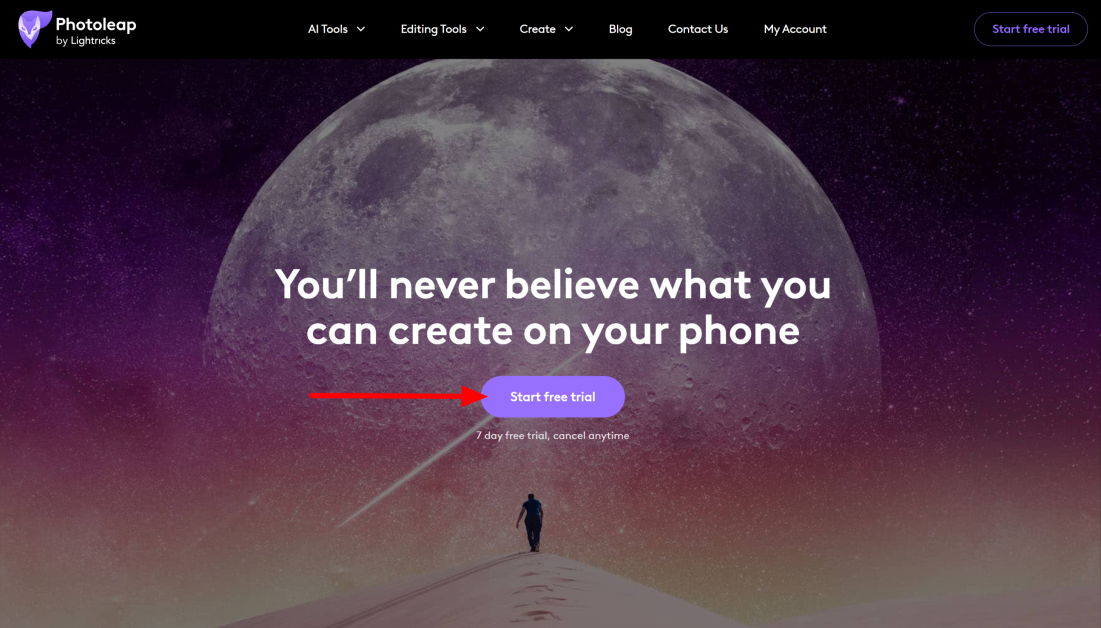
Key Features of Photoleap
Photoleap is a mobile photo editing app that boasts an impressive array of AI-powered tools and features. From advanced image enhancement capabilities to innovative generation tools, Photoleap aims to simplify and streamline the photo editing process for users of all skill levels.
AI Photo Editing Tools
Photoleap’s AI-powered editing tools are the cornerstone of its offering, providing users with a suite of intelligent solutions to enhance their images. These tools leverage the power of artificial intelligence to automate various editing tasks, making it easier for users to achieve professional-looking results.
One of the standout AI tools in Photoleap is the AI Morph Faces feature. This tool allows users to effortlessly transform and manipulate facial features, enabling them to create unique, eye-catching portraits. With just a few taps, users can dramatically alter the appearance of their subjects, from adding a playful smile to dramatically changing the facial structure.
Another impressive AI tool is the AI Swap Faces feature, which enables users to seamlessly swap the faces of individuals within a single image. This feature can be particularly useful for content creators, business owners, and photographers who need to create realistic composite images for various purposes, such as product shots or social media posts.
Photoleap’s AI tools also extend to more practical applications, such as the AI Tattoo Generator, which can help users visualize and experiment with different tattoo designs before committing to the real thing. The AI Interior Design feature, on the other hand, allows users to superimpose their images onto various interior settings, making it easier to plan and visualize home decor or product placements.
Smart Filters and Effects
In addition to its powerful AI tools, Photoleap offers a comprehensive suite of smart filters and effects that can help users enhance their images with a few simple taps. These filters and effects are designed to be intuitive and easy to use, catering to both beginners and seasoned photo enthusiasts.
The app’s filter library includes a wide range of presets, from natural and muted tones to bold and vibrant styles. Users can easily apply these filters and further customize them to achieve their desired look. The filters also include advanced options, such as adjusting the intensity, blending modes, and even creating custom filter combinations.
Photoleap’s effects go beyond traditional filters, offering unique and creative enhancements. Users can add animated overlays, adjust the depth of field, and even apply AI-powered special effects, such as the AI Photo to Cartoon feature, which can transform a regular photo into a whimsical, illustrated masterpiece.
Automatic Background Removal
One of the standout features of Photoleap is its powerful automatic background removal tool. This AI-driven feature allows users to quickly and accurately isolate their subject from the background, making it easy to create compelling product shots, social media graphics, or even composite images.
The background removal tool in Photoleap is remarkably accurate, handling both simple and complex backgrounds with ease. Users can further refine the selection by adjusting the edge detection or manually fine-tuning the masked areas. This feature is particularly useful for business owners, content creators, and photographers who need to create high-quality images with clean, professional-looking backgrounds.
AI-Powered Image Generation Tools
Photoleap takes its AI capabilities a step further by offering a range of image generation tools that allow users to create entirely new images from scratch. These AI-powered tools can be particularly useful for content creators, designers, and illustrators who need to generate unique visual assets for their projects.
One of the standout image generation tools in Photoleap is the AI Art Generator, which can transform simple sketches or prompts into detailed, visually stunning artworks. Users can experiment with different styles, from abstract expressionism to photorealistic renderings, and even combine multiple AI-generated images to create intricate compositions.
Another intriguing AI-powered tool is the AI Selfie Generator, which can create unique, AI-generated avatars based on a user’s selfie. This feature can be used for various applications, such as creating custom social media avatars, virtual meeting profiles, or even as a starting point for digital illustrations.
User Interface and Experience of Photoleap
The user experience is a crucial aspect of any photo editing app, and Photoleap has certainly put a lot of thought into crafting an intuitive and user-friendly interface.
Intuitive Interface Design
Photoleap’s interface is designed with simplicity and ease of use in mind. The app’s layout is clean and organized, with a clear separation of the different editing tools and features. Users can easily navigate through the various sections, such as the AI tools, filters, and effects, without feeling overwhelmed by the extensive capabilities on offer.
The app’s menu system is well-structured, with intuitive icons and labels that make it easy for both beginners and experienced users to find the tools they need. The various editing tools and adjustments are presented in a logical and accessible manner, allowing users to quickly locate and apply the desired changes to their images.
One of the standout features of Photoleap’s interface is its adaptability. The app seamlessly adjusts its layout and tools based on the user’s device orientation, ensuring that the editing experience remains consistent and optimized regardless of whether the user is working in portrait or landscape mode.
Processing Speed and Performance
Photoleap’s performance is a crucial aspect of the user experience, as photo editing can often be a resource-intensive task, especially when dealing with AI-powered tools. Fortunately, Photoleap excels in this area, offering a smooth and responsive editing experience, even on mid-range smartphones.
The app’s processing speed is impressive, with AI-driven tools like the Background Removal and Face Morphing features executing their tasks quickly and efficiently. Users rarely experience significant delays or lags when applying edits or transitioning between different tools and features.
Photoleap’s ability to maintain a high level of performance is particularly noteworthy, as the app’s extensive suite of AI-powered tools and features can often strain the resources of mobile devices. The app’s optimization efforts ensure that users can seamlessly navigate through the editing process without encountering any frustrating delays or performance issues.
Comparison of Photoleap with Other AI Photo Editing Apps
In the crowded landscape of mobile photo editing apps, Photoleap stands out as a contender, offering a unique blend of AI-powered tools and an intuitive user experience. To help you better understand how Photoleap stacks up against the competition, let’s take a closer look at how it compares to some of the other leading AI photo editing apps on the market.
Photoleap vs. Snapseed
Snapseed, developed by Google, is a widely popular and feature-rich photo editing app that has long been a favorite among mobile photographers. While Snapseed offers a more traditional approach to photo editing, with a focus on manual adjustments and filters, Photoleap distinguishes itself by its heavy reliance on AI-powered tools and automation.
One key advantage that Photoleap holds over Snapseed is the breadth and sophistication of its AI-driven features. From the AI Morph Faces tool to the AI Art Generator, Photoleap provides users with a wider range of AI-powered capabilities that can greatly simplify and enhance the editing process. Snapseed, on the other hand, while still a powerful editing app, lacks the same level of AI integration and automation.
However, Snapseed does excel in certain areas, such as its more granular control over manual editing adjustments and its extensive library of filters and presets. This may appeal to users who prefer a more hands-on approach to photo editing or who value a more traditional editing workflow.
Photoleap vs. VSCO
VSCO is another popular mobile photo editing app that has long been a favorite among photography enthusiasts. While VSCO is renowned for its high-quality film-inspired filters and presets, Photoleap sets itself apart with its focus on AI-powered tools and innovative image generation capabilities.
One of the primary advantages that Photoleap holds over VSCO is its ability to automate and streamline various editing tasks through its AI features. The AI Morph Faces tool, for example, allows users to quickly and easily transform facial features, a capability that VSCO lacks. Photoleap’s AI-powered background removal and image generation tools also offer a level of automation and creativity that VSCO’s more manual editing approach may not match.
However, VSCO does excel in its comprehensive collection of film-inspired filters and presets, which many users find to be of superior quality and aesthetic appeal. VSCO also offers a more minimalist and distraction-free editing experience, which may appeal to users who prefer a more focused and streamlined approach to photo editing.
Photoleap vs. Adobe Lightroom Mobile
Adobe Lightroom Mobile is a powerful mobile photo editing app that offers a more professional-grade editing experience, drawing on the legacy of its desktop counterpart. While Lightroom Mobile provides a wide range of advanced editing tools and features, Photoleap distinguishes itself with its emphasis on AI-powered capabilities and a more user-friendly interface.
One of the primary advantages that Photoleap holds over Lightroom Mobile is its ease of use and accessibility. Photoleap’s interface is designed to be more intuitive and approachable, making it a more attractive option for casual users or those new to photo editing. The app’s AI-powered tools also offer a level of automation and simplicity that may appeal to users who are looking for a more streamlined editing experience.
However, Lightroom Mobile’s advanced editing capabilities and deeper integration with the Adobe ecosystem may be more appealing to professional photographers and power users. Lightroom Mobile offers a level of control and customization that may exceed the needs of casual users, but it also requires a steeper learning curve.
Advantages of Photoleap
As we’ve explored the key features and capabilities of Photoleap, it’s clear that the app offers a range of advantages that make it a compelling choice for mobile photo editing. Let’s dive deeper into the primary advantages that set Photoleap apart from the competition.
Advanced AI Technology
Photoleap’s primary strength lies in its integration of advanced AI technology, which sets it apart from many of its competitors in the mobile photo editing space. The app’s AI-powered tools, such as the AI Morph Faces, AI Swap Faces, and AI Image Generation features, demonstrate a level of sophistication and capability that can be difficult to find in other mobile editing apps.
These AI tools not only simplify and streamline the editing process but also open up new creative avenues for users. With the ability to effortlessly manipulate facial features, replace objects, and generate entirely new images, Photoleap empowers users to push the boundaries of their creativity and produce uniquely captivating content.
The seamless integration of AI technology within Photoleap’s intuitive interface ensures that users of all skill levels can harness the power of these advanced tools, making it an attractive option for both casual users and professional creatives.
Wide Range of Tools and Features
Photoleap’s comprehensive suite of tools and features sets it apart from many of its competitors. The app offers a diverse array of editing capabilities, from traditional adjustment tools to innovative AI-powered features, catering to a wide range of user needs and preferences.
Whether you’re a content creator looking to add unique visual elements to your social media posts, a business owner in need of high-quality product images, or a photography enthusiast seeking to enhance your mobile snapshots, Photoleap has a feature to suit your needs. The app’s extensive toolbox, which includes everything from background removal to image generation, provides users with a one-stop-shop for their mobile photo editing requirements.
This diverse range of features and tools not only makes Photoleap a powerful and versatile app but also ensures that users can continue to explore and utilize new capabilities as their editing needs evolve over time.
User-Friendly for Beginners
One of the standout advantages of Photoleap is its user-friendly interface and accessibility, particularly for beginners in the world of photo editing. The app’s intuitive design and clear organization of tools and features make it easy for novice users to navigate and quickly start enhancing their images.
Photoleap’s AI-powered tools, such as the AI Morph Faces and AI Background Removal features, are particularly beneficial for beginners, as they take the complexity out of more advanced editing techniques. By automating these tasks, Photoleap empowers users to achieve professional-looking results without the need for extensive editing knowledge or experience.
Additionally, the app’s helpful tutorials and resources, as well as its dedicated Discord community, provide a supportive environment for users to learn, experiment, and grow their photo editing skills. This level of user-friendliness and support can be invaluable for those new to the world of mobile photo editing, making Photoleap an attractive option for both beginners and experienced users alike.
Disadvantages of Photoleap
While Photoleap offers a wealth of features and capabilities, it’s not without its drawbacks. As with any mobile photo editing app, there are a few areas where Photoleap could potentially improve or address user concerns.
Some Features Require Payment
One of the primary drawbacks of Photoleap is that some of its more advanced features and tools are only accessible through a paid subscription plan. While the app does offer a free version with a limited set of tools, users who want to unlock the full range of AI-powered features and editing capabilities will need to upgrade to a paid plan.
This subscription model may be a deterrent for some users, especially those who are accustomed to free or more affordable photo editing apps. The cost of the paid plans may also be a consideration for users with limited budgets or those who only require occasional access to the app’s more advanced features.
Occasional Imperfections in AI Results
Despite Photoleap’s impressive AI-powered tools, it’s important to note that the results may not always be flawless. In some cases, the AI-driven features, such as the Face Morphing or Background Removal tools, may produce slightly imperfect or unnatural-looking results, especially when dealing with more complex images or challenging subject matter.
While these instances are relatively rare, they can be a source of frustration for users who are seeking consistently perfect results. It’s worth keeping in mind that AI technology, while highly advanced, is not infallible, and users may need to occasionally fine-tune or manually correct the output from Photoleap’s AI tools.
Quality Assessment of Photos Edited with Photoleap
To truly assess the capabilities of Photoleap, it’s important to examine the quality of the final edited images produced by the app. Let’s take a closer look at how Photoleap performs across different types of photography, from portraits to landscapes and product shots.
Portrait Photo Quality
One of the standout features of Photoleap is its ability to enhance portrait photography. The app’s AI-powered tools, such as the Face Morphing and Swap Faces features, allow users to effortlessly transform and manipulate facial features, creating unique and eye-catching portraits.
The results of these AI-driven tools are generally impressive, with natural-looking and well-blended edits. The Face Morphing feature, in particular, demonstrates a high level of sophistication, enabling users to make subtle or dramatic changes to the subject’s appearance without introducing any uncanny or unnatural-looking elements.
Furthermore, Photoleap’s suite of portrait-specific editing tools, such as the Depth of Field and Lighting adjustments, allow users to fine-tune the composition and mood of their portraits, further elevating the overall quality of the final images.
Landscape Photo Quality
While Photoleap’s strengths may lie primarily in its portrait editing capabilities, the app also performs admirably when it comes to enhancing landscape photography. The app’s robust set of filters, color adjustments, and special effects can breathe new life into otherwise ordinary landscape shots, transforming them into visually striking and compelling images.
One of the standout features for landscape editing is Photoleap’s AI Photo Enhancer tool, which can automatically analyze and optimize various aspects of an image, such as exposure, contrast, and color balance. This feature can be particularly useful for users who want to quickly and easily improve the overall quality of their landscape photographs without the need for extensive manual adjustments.
Additionally, Photoleap’s Crop and Aspect Ratio tools allow users to experiment with different compositions, ensuring that their landscape images are presented in the most visually appealing and impactful way.
Product Photo Quality
For business owners and content creators, the quality of product photography is of paramount importance. Photoleap’s suite of tools, particularly its AI-powered Background Removal and Object Replacement features, make it an attractive option for enhancing product images.
The app’s Background Removal tool is remarkably accurate, allowing users to quickly and effortlessly isolate their product from the surrounding environment. This can be especially useful for creating clean, professional-looking product shots for e-commerce listings, social media posts, or other marketing materials.
Furthermore, Photoleap’s Object Replacement feature enablesusers to seamlessly swap out backgrounds or replace objects within their product images, offering even more creative control. This flexibility allows for the creation of eye-catching visuals that are tailored to a brand’s aesthetic or marketing goals.
When using Photoleap for product photography, users can also take advantage of various filters and effects designed to enhance color vibrancy and sharpness. The app enables adjustments to saturation, brightness, and other crucial image parameters, allowing users to present their products in the best possible light. Overall, the quality of product photos edited with Photoleap is commendable, making it a go-to solution for those who aim to capture attention and drive engagement in their visual presentations.
Photoleap Beginner’s Guide
For those just starting their journey into the world of photo editing, Photoleap provides an accessible entry point with its user-friendly design and intuitive features. In this guide, we’ll explore some basic steps for editing photos and offer tips on maximizing the app’s AI tools.
Basic Steps for Editing Photos
Editing photos with Photoleap begins with selecting an image from your device’s library. Once you’ve chosen your desired photo, users will be greeted with an array of editing options displayed in a clear and organized manner.
Starting with adjustments such as cropping and rotating can set the foundation for a visually appealing edit. After establishing the composition, users can delve into color corrections and enhancements to optimize exposure, contrast, and white balance. With Photoleap’s range of AI-powered features, including automatic adjustments, beginners can achieve impressive results with minimal effort.
As users become more comfortable with the app, they can explore advanced functionalities like layering effects, applying texture overlays, and utilizing AI-driven enhancements for more complex edits. The process encourages experimentation, which is vital for developing one’s editing style.
Tips for Maximizing AI Tools
To get the most out of Photoleap’s powerful AI tools, users should first familiarize themselves with each feature’s capabilities. Taking the time to experiment with functions such as AI Background Removal and AI Morph Faces can yield surprising and delightful results. Engaging with these technologies allows users to understand their strengths and limitations better.
Additionally, a key tip for success is to combine AI tools with manual adjustments. While the AI can automate many processes, fine-tuning these edits to your liking can elevate the final output. For example, after using AI Background Removal, utilizing manual brush tools to refine selections can lead to cleaner edges and more polished results.
Lastly, taking advantage of the tutorials available within the app can provide valuable insights into effective usage. These resources often showcase tips and tricks from professional editors, presenting techniques that can further enhance users’ skills and understanding of the app.
Pricing and Subscription Analysis of Photoleap
Understanding the pricing structure and subscription options for Photoleap can help users make informed decisions about whether the app is right for them. Here, we’ll analyze the various plans available and evaluate their value compared to the features offered.
Photoleap operates on a freemium model, which means that while the app is free to download and use, many of its advanced features require a paid subscription. Users can access a limited selection of tools in the free version, allowing them to test the app and determine if it meets their needs before committing financially.
The premium subscription offers a broader range of tools, including access to exclusive AI features and additional effects. The pricing structure is typically monthly or annually, with discounts often provided for longer commitments. This approach ensures that users receive full access to the app’s capabilities, ideal for those who frequently edit photos or rely heavily on AI technology.
In evaluating the subscription cost against the features provided, it’s essential to consider how often one will utilize the app and the importance of having access to the latest tools. For enthusiasts and professionals alike, investing in the premium version may be worthwhile, given the significant enhancement in editing possibilities.
User Community Feedback on Photoleap
User feedback plays a crucial role in informing potential users about the strengths and weaknesses of an app. As a relatively popular choice in the realm of photo editing, Photoleap has garnered a diverse range of responses from its community.
Positive Feedback
Many users praise Photoleap for its innovative AI-driven tools and the high-quality results they can achieve. The ability to produce professional-level edits with relative ease is frequently highlighted, particularly among beginners who appreciate the automation of complex tasks. Users often express satisfaction with the user-friendly interface, noting how quickly they can navigate the app and achieve their desired outcomes.
The supportive community surrounding Photoleap is another recurring theme in positive feedback. Users find comfort in the active Discord server, where they can connect with others, share tips, and seek advice on editing techniques. This community aspect fosters collaboration and learning, enriching the overall user experience.
Negative Feedback
On the flip side, some users have expressed concerns regarding the subscription model. Critics argue that the limitation of features in the free version can be frustrating, especially for infrequent users who may not want to invest in a paid plan.
Moreover, occasional imperfections in AI-generated results have been flagged as areas for improvement. Some users report instances where the tool fails to deliver seamless edits, resulting in unnatural appearances in their images. Such feedback emphasizes the need for ongoing development and refinement of the app’s AI technology to ensure consistently high-quality outputs.
Considerations When Using Photoleap
While Photoleap is celebrated for its capabilities and user-friendliness, it’s important to keep certain considerations in mind when using the app. Addressing these points can help users navigate the platform responsibly and effectively.
Personal Information Security
As with any digital application, personal information security should be a top priority for users of Photoleap. It’s crucial to understand what data the app collects and how it is used. Users should review the privacy policy to ensure they are comfortable with the information being shared and stored.
Taking precautions, such as using strong passwords and avoiding sharing sensitive personal information within the app or its community forums, can enhance security while enjoying the benefits of Photoleap.
Limitations of AI Technology
While AI technology is rapidly evolving and enhancing the photo editing experience, it is still essential to recognize its limitations. Users should remain aware that AI tools may not always guarantee flawless results, particularly in complex scenarios.
Balancing reliance on AI features with manual editing techniques ensures that users maintain control over their edits. Being prepared to adjust and refine AI-generated outcomes fosters a more personalized touch in the final images, leading to improved satisfaction with the editing process.
Frequently Asked Questions about Photoleap
In this section, we answer some common questions that potential users may have about Photoleap. Understanding these aspects can help in making informed decisions about whether to integrate this app into your photo editing toolkit.
Is Photoleap Suitable for Professional Photographers?
Absolutely! Photoleap’s advanced AI features and extensive range of editing tools cater to both amateur and professional photographers. The versatility of the app makes it a valuable asset for anyone looking to enhance their visual content, regardless of their skill level.
Can Photoleap Be Used on a Computer?
Currently, Photoleap is specifically designed for mobile devices and does not have a dedicated desktop version. However, users can access the app on tablets, making it a convenient option for editing on larger screens.
Is Photoleap Safe to Use?
Yes, Photoleap takes user safety seriously. The app adheres to industry-standard security protocols to protect user data and maintain privacy. Users should review the app’s privacy policy for more detailed information on data handling practices.
How to Cancel Photoleap Subscription?
To cancel your Photoleap subscription, navigate to your account settings within the app or the app store through which you purchased the subscription. Follow the prompts to manage your subscriptions, and confirm cancellation to prevent future charges.
Conclusion: Is Photoleap the Best AI Photo Editing App for Smartphones?
In conclusion, Photoleap stands out as a leading contender in the realm of AI-powered photo editing apps for smartphones. Its array of advanced features, user-friendly interface, and vibrant community support contribute to an engaging editing experience for users of all skill levels.
While there are minor drawbacks, such as the subscription model and occasional inconsistencies in AI results, the overall benefits outweigh the negatives. Whether you are a beginner seeking to enhance your photo editing skills or a seasoned photographer looking for efficient editing solutions, Photoleap offers a compelling package. With continuous updates and improvements, it holds promise for anyone interested in elevating their smartphone photography game.

Hey there! I am Salena Snyde, a dream psychologist with over 10 years of experience. I am the primary author of the Dream Meanings section on Impeccable Nest, where I not only share in-depth knowledge about the nature, function, and significance of dreams but also connect with readers through profound articles and quality information. With passion and a diverse knowledge of dreams, I have established strong connections with dream experts worldwide by reading articles and studying leading books on the subject. I believe that the combination of personal insights and sharing from the dream expert community can provide the most profound and comprehensive understanding for everyone.
