In today’s digital landscape, the way you present your visual content can make or break your professional image. Whether you’re an entrepreneur, a freelancer, or part of a corporate team, having a polished and visually appealing online presence has become essential for success. Enter Fotor AI, an innovative AI-powered design platform that aims to transform the way professionals approach their visual branding and imagery.
In this comprehensive Fotor AI review, we’ll dive deep into the platform’s capabilities, exploring how it can help you elevate your professional image across a wide range of applications. From advanced photo editing to professional-grade design templates, AI-assisted background removal, and beyond, Fotor AI offers a powerful suite of tools to streamline your visual content creation and management.
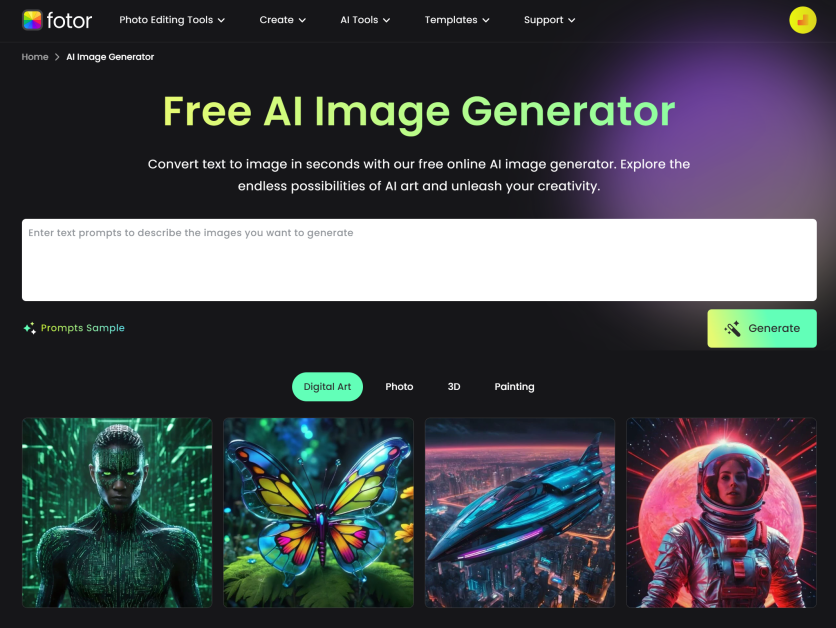
What is Fotor AI and How Does It Work?
Fotor AI is an AI-powered design platform that provides a wide range of tools and features to help professionals create and enhance their visual content. Powered by cutting-edge artificial intelligence and machine learning algorithms, Fotor AI automates various design and editing tasks, allowing users to produce high-quality visuals with greater efficiency and ease.
At its core, Fotor AI leverages AI-driven algorithms to analyze and understand the context and content of your images, enabling it to make intelligent decisions and suggestions for enhancement. This technology powers features like one-click photo optimization, AI-driven color correction, smart background removal, and professional-grade design templates, among others.
Key features of Fotor AI
- Advanced Photo Editing with AI-Powered Tools: Fotor AI’s suite of AI-driven photo editing tools allows you to enhance your images with a single click, perform precise color corrections, and apply stunning filters and effects.
- Professional-Grade Design Templates: Fotor AI offers a vast library of pre-designed templates for various purposes, including social media posts, business cards, and marketing materials, ensuring a polished and consistent visual brand.
- AI-Assisted Background Removal and Replacement: The platform’s advanced object detection and selection algorithms enable seamless background removal and replacement, allowing you to create visually striking compositions.
- Smart Portrait Retouching for Professional Headshots: Fotor AI’s facial recognition and enhancement features help you create professional-looking headshots by smoothing skin, removing blemishes, and highlighting facial features.
- Custom Graphic Design with AI-Generated Elements: Fotor AI can assist with the creation of unique logos, illustrations, and graphics on demand, empowering you to craft visually compelling content.
The technology behind Fotor’s AI-powered tools
Fotor AI’s advanced capabilities are powered by a combination of cutting-edge artificial intelligence and machine learning technologies. The platform leverages neural networks, computer vision, and natural language processing to analyze and understand the context and content of your visual assets.
By training its algorithms on vast datasets of high-quality images and design elements, Fotor AI has developed a deep understanding of aesthetic principles, color theory, and design best practices. This knowledge is then applied to its various tools, enabling the platform to make intelligent decisions and provide personalized recommendations for enhancing your visuals.
At the heart of Fotor AI’s technology is its ability to interpret the semantic meaning and visual composition of your images, allowing it to suggest appropriate color palettes, layouts, and design elements that align with your brand and marketing objectives.
1. Advanced Photo Editing with AI-Powered Tools
One of the standout features of Fotor AI is its suite of AI-driven photo editing tools. Leveraging the power of artificial intelligence, the platform can help you transform your images and elevate your professional image with just a few clicks.
One-click photo enhancement
Fotor AI’s one-click photo enhancement feature is a game-changer for busy professionals who need to quickly improve the quality and visual appeal of their images. By analyzing the content, lighting, and composition of your photos, the AI-powered algorithms can automatically apply a variety of adjustments, including exposure, contrast, sharpening, and color correction.
With a single click, you can witness a dramatic transformation in the overall look and feel of your images, ensuring a polished and professional appearance across your online and offline materials. This feature is particularly useful for quickly optimizing profile pictures, product shots, or any other visuals that require a quick touch-up.
AI-driven color correction and filters
Going beyond basic photo enhancement, Fotor AI also offers advanced color correction and filtering capabilities powered by AI. The platform’s algorithms can detect and analyze the dominant colors, tones, and mood of your images, and then suggest personalized color palettes and filters to enhance the visual impact.
Whether you’re looking to achieve a warm, cinematic look or a clean, minimalist aesthetic, Fotor AI’s AI-driven color correction and filtering tools can help you achieve your desired aesthetic with ease. This feature is particularly valuable for creating a cohesive visual brand identity, as you can apply consistent color treatments across your various visual assets.
By leveraging the platform’s AI-powered color analysis and adjustment tools, you can ensure that your professional images convey the right tone and emotion, leaving a lasting impression on your audience.
2. Professional-Grade Design Templates for Various Purposes
In addition to its advanced photo editing capabilities, Fotor AI also provides a comprehensive library of professional-grade design templates to cater to a wide range of visual content needs. From social media posts and marketing materials to business cards and presentations, the platform offers a diverse selection of pre-designed templates that can be easily customized to reflect your brand identity.
Social media post templates
Maintaining a consistent and visually appealing presence on social media is crucial for professionals and businesses. Fotor AI’s social media post templates are designed to help you create eye-catching content that aligns with the aesthetic standards of various platforms, such as Instagram, Facebook, and LinkedIn.
These templates come pre-populated with stylish layouts, typography, and design elements, allowing you to quickly customize the content and visuals to match your brand’s messaging and tone. Whether you’re sharing product updates, showcasing your expertise, or promoting upcoming events, Fotor AI’s social media templates can help you elevate your online presence and engage your audience more effectively.
Business card and marketing material designs
In the world of professional networking and marketing, a well-designed business card or marketing collateral can make a lasting impression. Fotor AI offers a comprehensive library of templates for these essential materials, ensuring that your visual branding is polished and consistent across all touchpoints.
These templates are crafted with attention to detail, featuring modern layouts, eye-catching typography, and strategic use of whitespace to create a clean and memorable design. With Fotor AI, you can easily customize the content, colors, and imagery to align with your brand’s visual identity, ultimately elevating the perceived professionalism and credibility of your business.
3. AI-Assisted Background Removal and Replacement
One of the most powerful and versatile features of Fotor AI is its AI-driven background removal and replacement capabilities. This tool leverages advanced object detection and selection algorithms to precisely isolate the subject of your image, allowing you to seamlessly remove the background and replace it with a more visually appealing or contextually relevant setting.
Precision in object detection and selection
Fotor AI’s background removal tool is remarkably accurate, thanks to its ability to precisely detect and select the subject of an image. By analyzing the visual content and understanding the layers of your image, the platform can accurately identify the primary object or person, even in complex or cluttered scenes.
This precision is crucial for creating professional-looking composites and collages, as it ensures that the subject is cleanly extracted without any unwanted artifacts or jagged edges. The platform’s advanced selection tools also allow you to fine-tune the selection, ensuring a natural and seamless integration with the new background.
Seamless background swapping options
Once the subject of your image has been isolated, Fotor AI offers a wide range of options for replacing the background. The platform’s library of high-quality background images, ranging from natural landscapes to abstract patterns, provides a diverse selection to choose from.
But the real power lies in Fotor AI’s ability to generate custom backgrounds on demand. By leveraging its AI-powered design capabilities, the platform can create unique and visually compelling backgrounds that complement the subject of your image, seamlessly blending the new elements to create a cohesive and professional-looking composition.
This feature is particularly useful for creating product shots, professional headshots, or any visual content where the background needs to be carefully curated to support the main subject and align with your brand identity.
4. Smart Portrait Retouching for Professional Headshots
In the world of professional branding and marketing, a well-crafted headshot can make a significant impact. Fotor AI’s smart portrait retouching tools are designed to help you create polished and visually appealing headshots that showcase your professionalism and personal brand.
AI-powered facial recognition and enhancement
At the heart of Fotor AI’s portrait retouching capabilities is its advanced facial recognition and enhancement algorithms. The platform can accurately detect and analyze the individual features of a person’s face, allowing it to make targeted adjustments that enhance their appearance without compromising the natural look and feel.
These AI-powered tools can perform tasks such as skin smoothing, blemish removal, and subtle facial feature refinement, all while maintaining a natural and authentic look. By leveraging Fotor AI’s intelligent algorithms, you can ensure that your headshots present you in the best possible light, exuding professionalism and confidence.
Natural-looking skin smoothing and blemish removal
One of the key challenges in creating professional headshots is achieving a flawless, yet natural-looking skin appearance. Fotor AI’s AI-assisted skin smoothing and blemish removal tools address this challenge with precision and finesse.
The platform’s algorithms can detect and analyze the individual skin texture and tone of the subject, allowing it to make targeted adjustments that smooth out imperfections and create a radiant, even complexion. This process is carried out in a way that maintains the natural look and feel of the subject’s features, ensuring that the final result appears authentic and professional.
By leveraging these advanced retouching capabilities, you can present yourself or your team members in the most flattering and confident light, ensuring that your headshots leave a lasting positive impression on your audience.
5. Custom Graphic Design with AI-Generated Elements
In addition to its robust photo editing and portrait retouching capabilities, Fotor AI also offers a range of tools and features to assist with custom graphic design tasks. From AI-powered logo creation to the generation of unique illustrations and graphics, the platform can help you elevate the visual elements of your professional branding and marketing materials.
AI-powered logo creation
Crafting a visually compelling and memorable logo is a crucial aspect of establishing a strong brand identity. Fotor AI’s AI-powered logo creation feature simplifies this process, allowing you to generate custom logo designs with just a few clicks.
By providing the platform with some basic information about your brand, such as your company name, industry, and desired aesthetic, Fotor AI’s algorithms can analyze the input and generate a range of unique logo concepts that align with your brand’s personality and visual style.
These AI-generated logos can serve as a starting point for further refinement and customization, allowing you to collaborate with the platform to refine the design, adjust the color palette, and ensure that the final logo accurately reflects your professional brand.
Unique illustrations and graphics on demand
In addition to logo design, Fotor AI’s AI-powered graphic design tools can also assist with the creation of unique illustrations and graphics to complement your visual content. Whether you need eye-catching icons, infographic elements, or custom-designed backgrounds, the platform can generate personalized designs that seamlessly integrate with your brand’s aesthetic.
By leveraging the platform’s understanding of design principles, color theory, and visual storytelling, you can create visually striking graphics that enhance the overall impact and professionalism of your marketing materials, presentations, and online content.
6. Efficient Batch Processing for Large-Scale Projects
As professionals, we often find ourselves in situations where we need to manage and edit large volumes of visual content, whether it’s for a marketing campaign, a product launch, or an event. Fotor AI’s batch processing capabilities can significantly streamline this workflow, ensuring consistency and efficiency across multiple images.
Automating repetitive editing tasks
Fotor AI’s batch processing tools allow you to apply a consistent set of edits and enhancements to a group of images, saving you valuable time and effort. Whether it’s applying a specific color filter, resizing images for various social media platforms, or removing backgrounds in bulk, the platform’s automated tools can handle these repetitive tasks with ease.
By automating these repetitive editing tasks, you can free up your time to focus on the more strategic and creative aspects of your visual content creation, ultimately enhancing your overall productivity and efficiency.
Maintaining consistency across multiple images
Consistency is key when it comes to creating a cohesive and professional visual brand. Fotor AI’s batch processing features ensure that your images maintain a consistent look and feel, even when working with large volumes of visual assets.
When applying edits, adjustments, or design elements across multiple images, the platform’s algorithms can accurately maintain the desired color schemes, typography, and overall aesthetic, ensuring that your visual content feels seamless and polished.
This consistency is particularly important for maintaining a strong and recognizable brand identity, as it helps to reinforce your professional image and creates a sense of familiarity for your audience.
7. Collaborative Features for Team Projects
In today’s digital-driven work environments, collaboration is often a crucial aspect of visual content creation. Fotor AI recognizes the importance of teamwork and offers a range of collaborative features to streamline the creative process.
Real-time editing and feedback
Fotor AI’s collaborative tools enable multiple users to work on the same project simultaneously, with real-time editing capabilities and the ability to provide feedback and comments directly within the platform.
This feature is particularly useful for team-based projects, where multiple stakeholders need to contribute their expertise and provide input. By facilitating seamless collaboration, Fotor AI helps to minimize the back-and-forth communication and ensure that all team members are aligned on the final output.
Cloud-based storage and sharing options
Fotor AI’s cloud-based infrastructure allows users to store and share their visual assets securely, making it easier to collaborate on projects and ensure that everyone has access to the latest versions of the content.
The platform’s robust cloud storage and sharing features enable team members to access, review, and provide feedback on the visual content from anywhere, streamlining the overall workflow and enabling remote collaboration.
Additionally, Fotor AI offers various sharing options, allowing you to export your designs and images in a variety of formats, making it easy to integrate them into other professional tools and platforms.
8. Integration with Other Professional Tools and Platforms
In today’s digital landscape, professionals often need to work across multiple tools and platforms to manage their visual content and marketing activities. Fotor AI recognizes this need and offers seamless integration with a range of popular design software and marketing platforms, allowing you to streamline your workflow and enhance your overall productivity.
Compatibility with popular design software
Fotor AI’s integration capabilities extend to various popular design software, such as Adobe Photoshop, Illustrator, and InDesign. This allows you to seamlessly import and export your visual assets between Fotor AI and these professional tools, ensuring a smooth and efficient workflow.
By leveraging Fotor AI’s AI-powered tools for tasks like background removal, color correction, and graphic design, you can then refine and finalize your visuals using the advanced editing capabilities of your preferred design software. This integration helps to bridge the gap between the speed and efficiency of AI-driven tools and the granular control offered by professional-grade design applications.
Seamless export to various social media and marketing platforms
In addition to design software integration, Fotor AI also offers seamless export options to a wide range of social media and marketing platforms. Whether you’re sharing your visuals on Instagram, Facebook, LinkedIn, or your company website, Fotor AI’s export features ensure that your content is optimized and ready for deployment.
This integration streamlines the process of repurposing and distributing your visual assets across multiple channels, saving you time and effort while maintaining a consistent and professional brand identity.
Pricing Plans and Value for Professionals
Fotor AI offers a range of pricing plans to cater to the needs of professionals and businesses of all sizes. The platform’s subscription options are designed to provide excellent value, with access to the full suite of AI-powered tools and features.
The basic Fotor AI plan starts at a competitive monthly rate, offering a robust set of editing and design capabilities. For professionals and teams who require more advanced features, such as increased cloud storage, team collaboration, and priority support, Fotor AI also offers premium subscription tiers.
Regardless of the plan, Fotor AI’s pricing structure is transparent and straightforward, making it easy for professionals to assess the value and choose the plan that best fits their needs and budget.
Pros and Cons of Using Fotor AI for Professional Image Enhancement
Pros:
- Powerful AI-powered tools for advanced photo editing, design, and visual content creation
- Wide range of professional-grade design templates for various purposes
- Efficient batch processing and automated editing capabilities
- Seamless collaboration and cloud-based storage options
- Compatibility with popular design software and marketing platforms
- Competitive pricing structure with various subscription tiers
Cons:
- Reliance on AI-driven features may not appeal to those who prefer manual control
- Limited customization options for some pre-designed templates
- Potential learning curve for users unfamiliar with AI-powered design tools
- Concerns about data privacy and security for cloud-based features
How Fotor AI Compares to Other AI-Powered Design Tools
Fotor vs. Canva
While
Fotor vs. Canva
While both Fotor AI and Canva are prominent players in the realm of online design tools, they cater to slightly different user needs and preferences.
Fotor AI places a strong emphasis on its AI-powered features, enabling significant automation in photo editing and graphic design. This tool is particularly beneficial for users who require advanced editing capabilities, such as background removal, smart portrait retouching, and batch processing. The integration of AI means that professional photographers and designers can save time without sacrificing quality. However, it may be less attractive to those who seek extensive manual control over their designs.
In contrast, Canva offers a more user-friendly interface with a wide range of templates catered to non-designers. Its drag-and-drop functionality makes it accessible for beginners who want to create marketing materials and social media posts quickly. While Canva has some powerful graphic design features, its depth in photo editing does not match that of Fotor AI’s robust toolkit. For simple projects or for users looking to dive into graphic design without much prior experience, Canva might be the preferred choice.
Ultimately, the choice between Fotor AI and Canva depends on your project requirements and personal comfort with design tools. If high-quality photo editing and advanced features are what you’re after, Fotor AI stands out as a strong option.
Fotor vs. Adobe Creative Cloud
When comparing Fotor AI with Adobe Creative Cloud (Adobe CC), the differences become even more pronounced. Adobe CC is renowned for its comprehensive suite of professional-grade software tools like Photoshop, Illustrator, and InDesign. These applications offer unparalleled flexibility and a vast array of features catering to high-end designers and photographers, providing an infinite playground for creativity.
However, Fotor AI offers a streamlined and more accessible alternative for users who need powerful editing and design capabilities but may not have the same level of expertise or time investment required to master Adobe products. With features like one-click enhancements and collaborative tools, Fotor focuses on improving efficiency without overwhelming the user. It serves as a perfect entry point for newcomers or individuals working on small to medium-sized projects who might find Adobe’s offerings daunting.
For professionals who require complex and nuanced edits, upgrading to Adobe CC may ultimately be necessary; however, Fotor AI can effectively handle many tasks at a fraction of the time. Thus, evaluating your specific needs will help determine whether Fotor’s AI features or Adobe’s extensive suite is the better fit for your workflow.
Tips for Maximizing Fotor AI in Your Professional Workflow
To truly harness the capabilities of Fotor AI, understanding how to implement these tools into your regular processes can significantly enhance your productivity.
Best practices for efficient editing
One best practice is to familiarize yourself with the platform’s keyboard shortcuts and common workflows. By reducing dependence on manual navigation through menus, users can edit photos and design graphics swiftly. Mastering features like batch processing allows you to apply consistent edits across several images, creating a seamless look for your brand.
Additionally, explore utilizing Fotor AI’s pre-designed templates that cater to various formats and platforms. This gives you a head start in producing elegant visuals, which you can personalize further. Embracing these templates aids in maintaining branding cohesion while also accelerating the design process.
Leveraging AI features for consistent branding
Using Fotor AI’s color correction tools and preset filters can help ensure that all your visual content adheres to your brand guidelines. Consistency is essential when communicating your brand message across multiple channels. By regularly utilizing the same color palettes and styles throughout your creating processes, you reinforce your brand identity.
Moreover, applying AI-generated designs and assets consistently will streamline the visual aspect of your marketing materials. Consistency in visual branding fosters familiarity and trust, which can lead to increased customer loyalty over time. By weaving Fotor AI seamlessly into your workflow, you can achieve a polished professional output.
Common Mistakes to Avoid When Using Fotor AI
While Fotor AI offers powerful features designed to make design easier and more efficient, several mistakes can hinder your creative output.
Overreliance on AI-generated content
One potential pitfall is becoming overly reliant on the automated features without injecting personal flair or creativity. Fotor AI has robust capabilities, but blending automation with individual insights often yields the most compelling end results. It’s crucial to view the AI tools as collaborators rather than substitutes for your artistic vision.
However, integrating your unique voice into the work is essential. Using AI to enhance your ideas can effortlessly streamline the heavy lifting while allowing your creativity to shine through.
Neglecting personal creative input
Moreover, neglecting personal creative input can lead to a monotonous style that lacks originality. Given the ability of AI tools to generate assets and ideas quickly, it may be tempting to use what’s readily available without challenging oneself creatively. Striking this balance involves pushing boundaries, exploring new themes, and experimenting with unconventional approaches.
A successful designer knows when to pivot from AI-generated suggestions toward personal invention, leveraging technology while still retaining a distinct style. This nuanced approach ensures your work remains fresh and relevant, even in an increasingly automated landscape.
Frequently Asked Questions
Is Fotor AI suitable for beginners in graphic design?
Absolutely! Fotor AI is designed with simplicity in mind, making it highly accessible for beginners. The intuitive interface helps users learn efficiently while benefiting from powerful AI features, ensuring that even novice designers can produce professional-quality results without feeling overwhelmed.
Can Fotor AI replace professional photographers or graphic designers?
While Fotor AI significantly streamlines many processes, it is not intended to fully replace human creatives. Instead, it augments their capabilities by automating repetitive tasks and offering quick enhancement options. Professionals often utilize such tools to increase efficiency, but creative insight remains irreplaceable.
How secure is my data when using Fotor AI’s cloud-based features?
Fotor AI understands the importance of data privacy and employs robust security measures to protect user information. Regular updates and encryption protocols combat potential risks, allowing users peace of mind while leveraging cloud-based features.
Does Fotor AI offer any unique features not found in other similar tools?
Yes, Fotor AI boasts several unique capabilities, notably its AI-driven photo enhancement and precision background removal. These sophisticated tools distinguish it from competitors, empowering both amateurs and professionals to create impactful visual assets easily.
Can I use Fotor AI for commercial projects?
Certainly! Fotor AI can be utilized to create marketing materials and other commercial projects effectively. Just ensure to review the licensing agreements to remain compliant with usage terms.
Conclusion
Fotor AI represents a transformative shift in the way both novices and professionals approach graphic design and photo editing. With its exceptional suite of AI-powered tools, features tailored for collaboration, and seamless integration with existing design workflows, users can elevate their creative process. As technology continues to evolve, tools like Fotor AI pave the way for a future where creativity and innovation thrive hand in hand with artificial intelligence. Embracing this blend allows creators to focus more on what truly matters — crafting engaging and impactful content. Whether you’re a seasoned designer or just starting, Fotor AI unlocks the potential to enhance your visual storytelling and professional productivity.

Hey there! I am Salena Snyde, a dream psychologist with over 10 years of experience. I am the primary author of the Dream Meanings section on Impeccable Nest, where I not only share in-depth knowledge about the nature, function, and significance of dreams but also connect with readers through profound articles and quality information. With passion and a diverse knowledge of dreams, I have established strong connections with dream experts worldwide by reading articles and studying leading books on the subject. I believe that the combination of personal insights and sharing from the dream expert community can provide the most profound and comprehensive understanding for everyone.
