In today’s fast-paced business world, where remote and hybrid work has become the norm, the need for efficient meeting management tools has never been greater. Fireflies.ai, an AI-powered meeting assistant, has emerged as a game-changer in this space, offering a comprehensive solution to streamline the entire meeting process, from recording and transcribing to summarizing and collaborating.
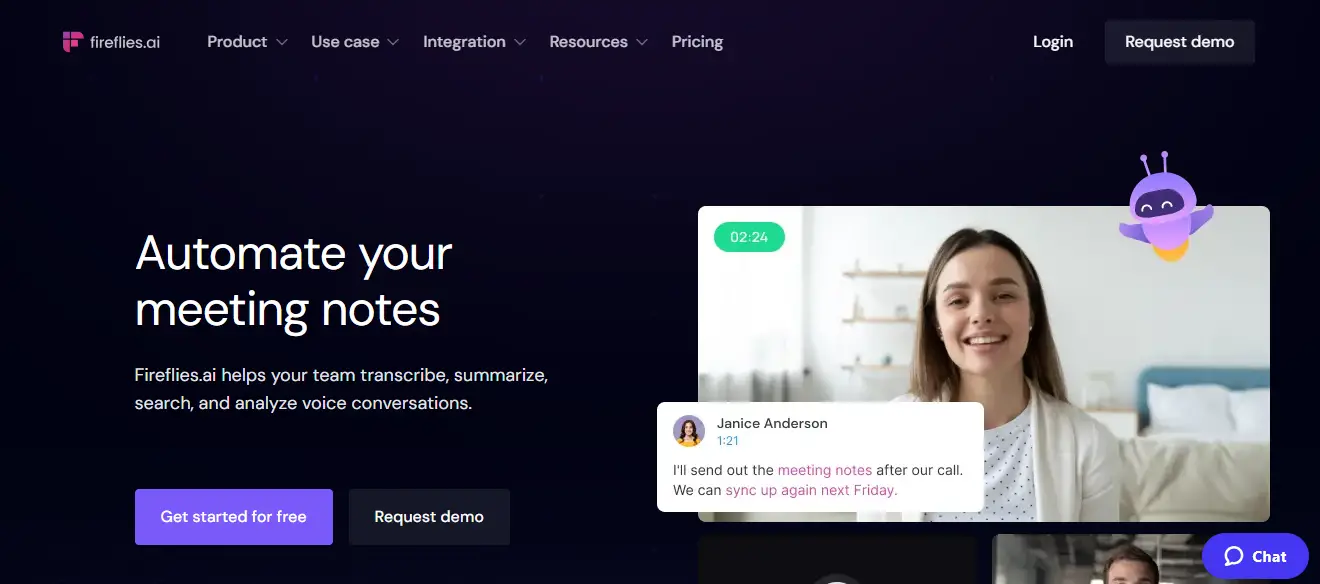
Overview of Fireflies.ai
What is Fireflies.ai?
Fireflies.ai is an innovative AI-powered meeting assistant that revolutionizes the way teams and organizations manage their meetings. This powerful tool automatically transcribes, records, and summarizes meetings, leveraging natural language processing (NLP) to ensure accurate transcription, speaker identification, and action item tracking. Fireflies.ai seamlessly integrates with popular video conferencing platforms, such as Zoom, Google Meet, and Microsoft Teams, allowing it to join calls automatically and capture all the crucial details.
Development History of Fireflies.ai
Fireflies.ai was founded in 2017 by a team of experienced entrepreneurs and engineers who recognized the need for a more efficient and intelligent way to handle meetings. The company’s mission is to empower individuals and teams to focus on the substance of their conversations, rather than getting bogged down by the logistics of note-taking and meeting management.
Over the years, Fireflies.ai has continuously expanded its capabilities, incorporating cutting-edge AI and machine learning technologies to enhance its core features. The platform has gained widespread adoption, with over 200,000 organizations currently using its services to streamline their meeting processes and unlock valuable insights from their conversations.
Key Features of Fireflies.ai
Fireflies.ai offers a comprehensive suite of features designed to revolutionize the way teams and organizations manage their meetings. Let’s explore some of the platform’s most outstanding capabilities:
Automatic Meeting Recording
One of Fireflies.ai’s key features is its ability to automatically record meetings across various video conferencing platforms. Once integrated, the platform seamlessly joins the meeting and begins capturing the entire conversation, ensuring that no important details are missed.
The automatic recording feature is particularly beneficial for teams that need to revisit meeting discussions, share insights with colleagues, or create detailed meeting minutes. With Fireflies.ai, users can rest assured that their conversations are being captured and preserved for future reference.
AI-Powered Meeting Transcription
Fireflies.ai’s AI-powered transcription capabilities are at the heart of its offering. The platform utilizes advanced natural language processing algorithms to convert spoken words into accurate, searchable transcripts. This feature not only saves time and effort but also ensures that critical information and action items are captured with precision.
The transcription process is further enhanced by Fireflies.ai’s speaker identification capabilities, which enable users to easily track who said what during the meeting. This can be particularly useful for sales teams, recruiters, and healthcare professionals who need to maintain detailed records of their conversations.
Search and Filter Meeting Content
Fireflies.ai’s powerful search and filtering capabilities allow users to quickly retrieve relevant information from their meeting transcripts. By leveraging keywords, topics, and other metadata, users can easily find specific moments, action items, or key insights from past meetings.
This feature is invaluable for teams that need to stay on top of their meeting activities, streamline their workflows, and make data-driven decisions based on the insights gleaned from their conversations.
Integration with Popular Online Meeting Platforms
Fireflies.ai seamlessly integrates with a wide range of popular video conferencing and collaboration tools, including Zoom, Google Meet, Microsoft Teams, Webex, and Slack. This integration allows the platform to automatically join meetings, transcribe conversations, and sync meeting data across various platforms, making it a true one-stop-shop for meeting management.
By eliminating the need to switch between different tools, Fireflies.ai helps teams stay focused and productive during their meetings, while also ensuring that all crucial information is captured and accessible.
Outstanding Advantages of Fireflies.ai
Fireflies.ai stands out from the competition by offering a range of compelling advantages that make it an invaluable tool for teams and organizations of all sizes.
High Accuracy in Transcription
One of Fireflies.ai’s key strengths is its ability to deliver highly accurate transcriptions. The platform’s advanced AI algorithms and natural language processing capabilities ensure that spoken words are converted into text with a high degree of precision, minimizing the risk of errors or misunderstandings.
This level of accuracy is particularly important for teams that rely on meeting transcripts for important business decisions, legal proceedings, or medical documentation. With Fireflies.ai, users can trust that the information captured in their meetings is reliable and comprehensive.
Time and Effort Saving
Fireflies.ai’s automation capabilities significantly reduce the time and effort required to manage meetings. By automatically recording, transcribing, and summarizing conversations, the platform eliminates the need for manual note-taking, freeing up team members to focus on the substance of the meeting rather than the logistics.
This time-saving benefit is especially valuable for professionals in fast-paced industries, such as sales, engineering, and healthcare, who need to stay on top of their meeting activities while also juggling other pressing responsibilities.
Easy Sharing and Collaboration
Fireflies.ai’s collaborative features make it easy for teams to share meeting transcripts, insights, and action items. Users can access meeting recordings and transcripts directly from the platform, and they can also leave comments, highlights, and annotations to facilitate further discussion and decision-making.
Additionally, Fireflies.ai integrates with popular productivity and collaboration tools like Slack, Asana, and Notion, allowing users to seamlessly share meeting information and insights with their colleagues.
Drawbacks of Fireflies.ai
While Fireflies.ai offers a remarkable set of features and advantages, the platform is not without its limitations. It’s essential to be aware of these drawbacks to set realistic expectations and determine if Fireflies.ai is the right fit for your needs.
Limited Language Support
One of the primary limitations of Fireflies.ai is its relatively limited language support. The platform currently offers transcription and translation capabilities in over 60 languages, which is impressive, but may not be sufficient for teams and organizations that operate in a more diverse linguistic environment.
This limitation may be particularly relevant for global companies or teams that regularly conduct meetings in multiple languages. Users should carefully assess their language requirements before committing to Fireflies.ai.
Requires Stable Internet Connection
Fireflies.ai’s reliance on a stable internet connection is another potential drawback. The platform’s real-time transcription and recording capabilities require a consistent and reliable internet connection to function effectively. In areas with poor or intermittent internet access, users may experience disruptions or issues with the platform’s performance.
This limitation can be especially problematic for teams that need to conduct meetings in remote or rural areas, or for professionals who frequently travel to locations with limited connectivity.
Comparison of Fireflies.ai with Similar Tools
To help you make an informed decision about whether Fireflies.ai is the right choice for your needs, let’s explore how it stacks up against some of its closest competitors.
Fireflies.ai vs. Otter.ai
Otter.ai is another popular AI-powered meeting transcription and note-taking tool that is often compared to Fireflies.ai. While both platforms offer similar core features, such as automatic transcription, speaker identification, and meeting summary generation, Fireflies.ai stands out with its more advanced capabilities.
Fireflies.ai’s integration with a wider range of video conferencing platforms, its robust search and filtering functionalities, and its collaborative features make it a more comprehensive solution for teams that need to streamline their entire meeting management process. However, Otter.ai may be a more budget-friendly option for individuals or small teams with more basic meeting transcription needs.
Fireflies.ai vs. Zoom Transcription
Zoom, a leading video conferencing platform, also offers its own built-in transcription feature. While Zoom’s transcription capabilities can be a convenient option for teams that exclusively use the Zoom platform, Fireflies.ai offers several advantages.
Fireflies.ai’s transcription accuracy, speaker identification, and integration with other video conferencing tools make it a more versatile and robust solution for teams that need to manage meetings across multiple platforms. Additionally, Fireflies.ai’s advanced search, filtering, and collaboration features provide a more comprehensive set of meeting management tools compared to Zoom’s basic transcription offering.
How to Use Fireflies.ai
Using Fireflies.ai is a straightforward process that can be quickly implemented by individuals and teams. Let’s walk through the key steps involved in setting up and utilizing the platform.
Installation and Setup of Fireflies.ai
To get started with Fireflies.ai, users can sign up for a free trial on the Fireflies.ai website. Once registered, they can download the Fireflies.ai desktop application or browser extension, which will seamlessly integrate with their preferred video conferencing platform.
The setup process typically involves connecting Fireflies.ai to the user’s calendar and video conferencing accounts, as well as configuring any desired preferences or settings. The platform’s intuitive interface and step-by-step onboarding ensure a smooth and user-friendly experience.
Basic Usage Steps
Once Fireflies.ai is set up, using the platform is straightforward. When the user joins a meeting, Fireflies.ai will automatically detect and join the call, begin recording the conversation, and start transcribing the dialogue in real-time.
After the meeting, users can access the recorded session, review the transcript, and take advantage of Fireflies.ai’s advanced features, such as keyword search, collaborative commenting, and meeting insights. The platform also provides options to export transcripts, share meeting recordings, and integrate with other productivity tools.
Pricing and Plans of Fireflies.ai
Fireflies.ai offers a range of pricing plans to accommodate the needs of different users and organizations. Let’s explore the available options:
Free Plan
Fireflies.ai provides a free plan that allows users to get a taste of the platform’s core features. The free plan includes automatic meeting recording, basic transcription, and limited storage for meeting recordings.
While the free plan may be suitable for individual users or small teams with basic meeting management needs, it lacks some of the more advanced capabilities, such as in-depth analytics, extended storage, and team-level collaboration features.
Paid Plans and Additional Features
Fireflies.ai’s paid plans unlock a comprehensive set of features and capabilities. The platform offers several subscription options, ranging from the “Starter” plan for individual users to the “Enterprise” plan for larger organizations.
The paid plans include features such as unlimited meeting recordings, advanced transcription and summarization, team collaboration tools, custom branding, and priority customer support. Fireflies.ai also offers add-on features, like increased storage capacity and integration with popular productivity tools, to further enhance the platform’s functionality.
User Reviews of Fireflies.ai
Fireflies.ai has earned a strong reputation among its users, with many praising the platform’s capabilities and the positive impact it has had on their meeting management processes.
Positive Feedback
Users consistently highlight Fireflies.ai’s accuracy in transcription, its seamless integration with various video conferencing platforms, and the time-saving benefits it provides. Many have also praised the platform’s collaborative features, which enable teams to effectively share insights and stay aligned on meeting outcomes.
Customers across industries, from sales and marketing to healthcare and education, have reported increased productivity, improved decision-making, and enhanced team collaboration as a result of using Fireflies.ai.
Areas for Improvement
While the overall feedback on Fireflies.ai is overwhelmingly positive, some users have pointed out areas where the platform could be further improved. These include the need for expanded language support, more customization options, and occasional issues with transcription accuracy, particularly in cases of heavy accents or background noise.
The Fireflies.ai team is actively addressing user feedback and continuously working to enhance the platform’s capabilities to better meet the evolving needs of its customers.
Notes When Using Fireflies.ai
As with any tool, there are a few important considerations and best practices to keep in mind when using Fireflies.ai to ensure optimal performance and compliance with relevant regulations.
Ensuring Privacy and Security
Fireflies.ai takes the privacy and security of user data seriously, implementing robust measures to protect sensitive information. Users should familiarize themselves with the platform’s privacy policies and security features, such as data encryption and access controls, to ensure that their meeting recordings and transcripts are appropriately safeguarded.
Reviewing Transcribed Content
While Fireflies.ai’s transcription accuracy is generally high, it’s still essential for users to review the transcribed content to ensure accuracy and address any potential errors or inaccuracies. This is particularly important for meetings with sensitive or mission-critical information, as well as for teams operating in regulated industries.
The Future of Fireflies.ai and AI Recording and Transcription Technology
As artificial intelligence and natural language processing technologies continue to advance, the future of Fireflies.ai and similar meeting recording and transcription tools looks promising.
Development Trends
Fireflies.ai is likely to expand its language support, improve its transcription accuracy further, and introduce more advanced features for collaboration, analytics, and integration with other productivity tools. The platform may also leverage advancements in computer vision and speech recognition to enhance its capabilities, such as offering speaker identification, sentiment analysis, and real-time translation.
Predictions for New Features
In the coming years, Fireflies.ai may introduce features like automated meeting summarization, the ability to generate meeting agendas and action items, and more advanced data visualization and reporting tools. The platform may also explore integrations with emerging technologies, such as virtual and augmented reality, to create more immersive and interactive meeting experiences.
As AI-powered meeting recording and transcription tools continue to evolve, they will likely become even more indispensable for teams and organizations seeking to streamline their meeting management processes, improve collaboration, and make data-driven decisions.
Frequently Asked Questions
How to integrate Fireflies.ai with Google Calendar?
Integrating Fireflies.ai with Google Calendar is a straightforward process. Users can connect their Google Calendar account within the Fireflies.ai platform, which will allow the tool to automatically join and record meetings scheduled in their Google Calendar.
Is Fireflies.ai safe and secure for meeting data?
Fireflies.ai takes the security and privacy of user data very seriously. The platform employs robust measures, such as data encryption, access controls, and compliance with industry standards, to ensure the protection of sensitive meeting recordings and transcripts.
Can Fireflies.ai be used offline?
Fireflies.ai is primarily designed to work in an online environment, as it relies on a stable internet connection to perform real-time transcription and recording. While the platform may have some limited offline functionality, such as the ability to review previously recorded meetings, it is not intended to be used as a fully offline solution.
Does Fireflies.ai support exporting transcripts to other formats?
Yes, Fireflies.ai allows users to export their meeting transcripts in various formats, including .txt, .pdf, and .docx. This feature enables users to seamlessly integrate the transcripts with their existing workflows and share them with colleagues or external parties as needed.
Conclusion
Fireflies.ai is a game-changing AI-powered meeting assistant that streamlines the entire meeting management process, from recording and transcription to collaboration and insights. With its accurate transcription, seamless integration with popular video conferencing platforms, and robust set of features, Fireflies.ai is an invaluable tool for teams and organizations looking to enhance their meeting productivity, improve decision-making, and foster better collaboration.
As the demand for efficient meeting management solutions continues to grow, Fireflies.ai’s innovative approach and ongoing technological advancements position it as a leader in the field. Whether you’re a sales professional, an engineer, a recruiter, or a manager, Fireflies.ai offers a comprehensive solution to help you and your team make the most of your meetings and unlock the true potential of your conversations.

Hey there! I am Salena Snyde, a dream psychologist with over 10 years of experience. I am the primary author of the Dream Meanings section on Impeccable Nest, where I not only share in-depth knowledge about the nature, function, and significance of dreams but also connect with readers through profound articles and quality information. With passion and a diverse knowledge of dreams, I have established strong connections with dream experts worldwide by reading articles and studying leading books on the subject. I believe that the combination of personal insights and sharing from the dream expert community can provide the most profound and comprehensive understanding for everyone.
