In the rapidly evolving world of digital content creation, the ability to produce high-quality videos quickly and efficiently has become a crucial asset for businesses, marketers, and content creators alike. Enter Vidnoz, an innovative AI-powered video generation platform that is revolutionizing the way we approach video creation.
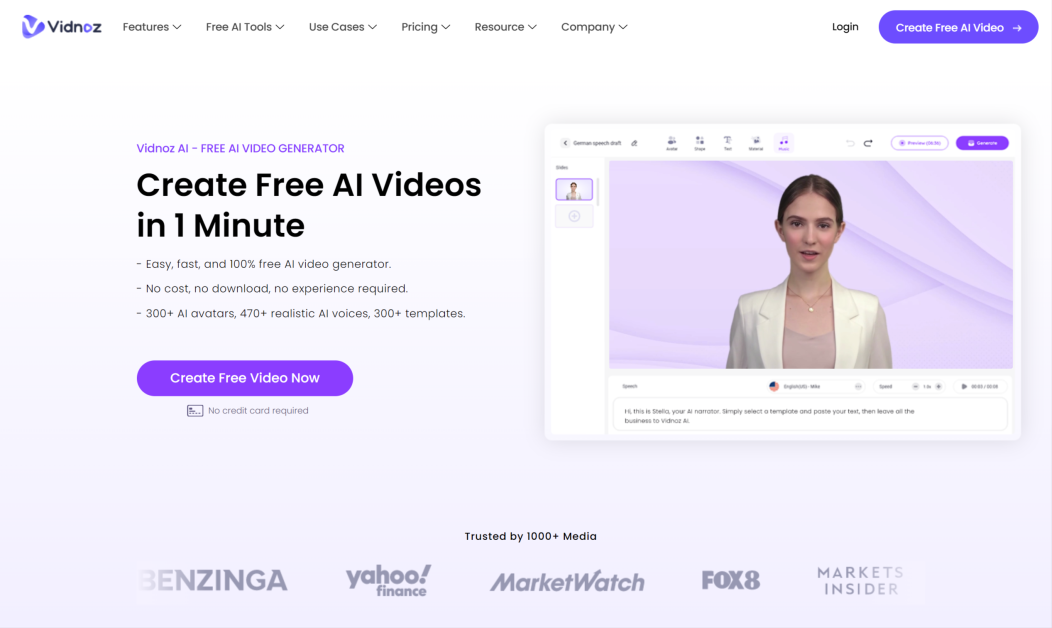
What is Vidnoz? Overview of AI Video Creation Tool
Vidnoz is a free and powerful AI video generator that offers a user-friendly interface and a wide range of features to help you create engaging and professional-looking videos in a matter of minutes. Whether you’re a seasoned content creator or a newcomer to the world of video production, Vidnoz provides a comprehensive suite of tools that cater to a diverse range of needs.
Development History of Vidnoz
Vidnoz was founded in 2020 with the aim of democratizing video creation and making it accessible to a broader audience. The platform was developed by a team of experienced engineers, designers, and video production experts who recognized the growing demand for efficient and cost-effective video creation solutions.
The founders of Vidnoz understood that traditional video editing software can be complex, time-consuming, and often require specialized skills. They set out to create a platform that would simplify the video creation process, allowing users to focus on their content and messaging rather than the technical aspects of video production.
Key Features of Vidnoz
Vidnoz boasts an impressive array of features that set it apart from other AI video creation tools on the market. Some of the key features that make Vidnoz a standout include:
- 900+ Customizable Templates: Vidnoz offers an extensive library of pre-designed templates covering a wide range of industries and use cases, making it easy to get started with your video creation.
- 800+ Realistic AI Avatars: The platform’s AI-powered avatars are incredibly realistic, allowing you to create videos with natural-looking characters that can be customized to your brand or preferences.
- 470+ AI Voices in 140+ Languages: Vidnoz has an expansive collection of AI-generated voices, enabling you to create videos with seamless voice-over narration in multiple languages.
- Custom AI Voice Cloning and Avatars: Beyond the pre-built options, Vidnoz also allows you to create custom AI avatars and voices, tailoring your videos to your unique brand identity.
- Robust Video Editing Tools: The platform’s suite of video editing tools includes features like AI Talking Photo, Dancing Photo, Text to Video, Avatar Generator, Vocal Remover, Voice Changer, Background Remover, and Text to Speech.
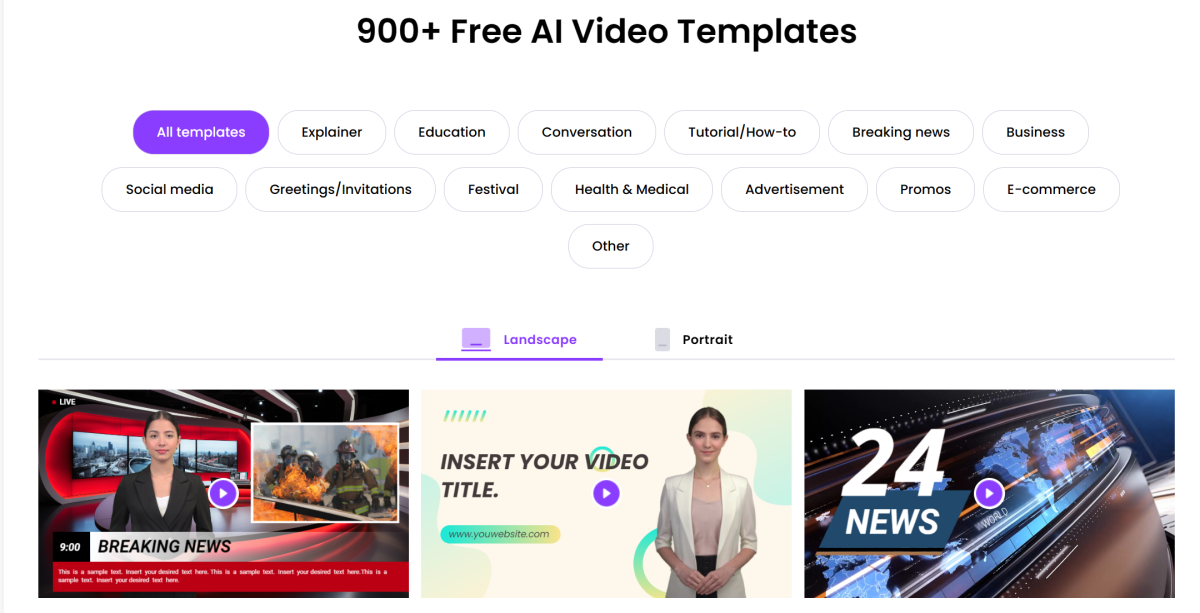
How to Use Vidnoz to Create AI Videos in 60 Seconds
Creating AI videos with Vidnoz is a straightforward and intuitive process, making it accessible to users of all skill levels. Let’s take a closer look at the steps involved in getting started with Vidnoz.
Sign Up and Set Up a Vidnoz Account
To begin using Vidnoz, simply visit the official website and click on the “Sign Up” button. You can choose to sign up with your email address or connect your account with a social media platform like Google or Facebook.
During the sign-up process, you’ll be prompted to create a password and provide some basic information about yourself or your organization. Once your account is set up, you’ll be taken to the Vidnoz dashboard, where you can start exploring the platform’s features and tools.
Steps to Create AI Videos with Vidnoz
Creating your first AI video with Vidnoz is a breeze. Here’s a step-by-step guide:
- Choose a Template: Vidnoz offers a vast library of pre-designed templates, organized by industry and use case. Browse the templates and select the one that best suits your needs.
- Customize the Content: Depending on the template you choose, you can easily customize the text, images, and other elements to fit your specific requirements. This includes adjusting the script, choosing an AI avatar, and selecting the appropriate voice-over.
- Preview and Refine: Before finalizing your video, you can preview it to ensure it meets your expectations. If you need to make any changes, Vidnoz allows you to easily edit and refine the content until you’re completely satisfied.
- Generate the Video: Once you’ve completed the customization process, simply click the “Generate” button, and Vidnoz will quickly create your AI-powered video, ready for you to download and share.
Customize and Edit Videos on Vidnoz
Vidnoz offers a range of tools and features that allow you to customize and edit your videos to perfection. Beyond the initial template selection and content customization, you can further refine your videos by:
- Adjusting the timing and duration of each scene
- Adding or removing transitions and effects
- Incorporating background music or sound effects
- Tweaking the camera angles and perspective
- Enhancing the visual quality and resolution of the final output
The platform’s user-friendly interface makes it easy to experiment with different elements and find the perfect combination that aligns with your brand and messaging.
Detailed Review of Vidnoz Features
To fully appreciate the capabilities of Vidnoz, let’s dive into a more detailed exploration of its key features and functionalities.
Video Templates and Sample Library
Vidnoz’s extensive library of pre-designed templates is a remarkable asset, catering to a wide range of industries and use cases. From corporate introductions and product demos to educational tutorials and social media content, the platform offers a diverse selection of templates that can serve as a solid starting point for your video creation.
The templates are highly customizable, allowing you to seamlessly integrate your own branding, messaging, and visual elements. This not only saves you time but also ensures a consistent and professional-looking output across your video content.
AI Video Editing Tools
Vidnoz’s suite of AI-powered video editing tools is truly impressive. The platform’s advanced features, such as AI Talking Photo, Dancing Photo, Text to Video, Avatar Generator, Vocal Remover, Voice Changer, Background Remover, and Text to Speech, enable you to create highly engaging and dynamic videos with minimal effort.
These tools allow you to transform static images into talking or dancing characters, remove unwanted background noise, adjust voice pitch and tone, and even generate video content from text inputs. The AI-driven capabilities of these features ensure a level of quality and efficiency that would be challenging to achieve through traditional video editing methods.
Text-to-Speech and Voice Cloning Integration
One of the standout features of Vidnoz is its advanced text-to-speech and voice cloning capabilities. The platform offers an impressive library of 470+ AI voices in over 140 languages, allowing you to seamlessly add professional-sounding voice-overs to your videos.
Moreover, Vidnoz’s custom voice cloning feature enables you to create unique AI voices that closely match the tone and inflection of your own voice or that of a specific individual. This powerful functionality can be particularly valuable for businesses or content creators who want to maintain a consistent brand voice across their video content.
AI Avatar Creation Capabilities
Vidnoz’s AI avatar creation tools are a game-changer in the world of video production. The platform boasts a collection of over 800 realistic-looking avatars that can be easily integrated into your videos, adding a human touch and enhancing the overall visual appeal.
The avatars are capable of natural-looking lip-sync and gestures, ensuring a high level of synchronization with the audio in your videos. Furthermore, the ability to customize the avatars’ appearances, expressions, and mannerisms allows you to create characters that perfectly align with your brand identity and messaging.
Comparing Vidnoz with Other AI Video Creation Tools
In the rapidly evolving AI video creation landscape, Vidnoz faces competition from various other platforms, each with its own unique strengths and features. Let’s take a closer look at how Vidnoz stacks up against some of its key competitors.
Vidnoz vs. Synthesia
Synthesia is another prominent AI video creation tool that has gained significant traction in the market. While both Vidnoz and Synthesia offer AI-powered video generation, they differ in several key areas:
- Customization Capabilities: Vidnoz provides a more extensive range of customization options, including the ability to create custom AI avatars and voice clones, whereas Synthesia’s customization features are more limited.
- Content Library: Vidnoz boasts a more expansive library of pre-designed templates, avatars, and voice options compared to Synthesia.
- Pricing Structure: Vidnoz offers a free plan and more affordable paid options, while Synthesia’s pricing can be more expensive, particularly for advanced features.
Vidnoz vs. InVideo
InVideo is another popular AI video creation tool that shares some similarities with Vidnoz. However, the platforms differ in the following ways:
- Ease of Use: Vidnoz is generally regarded as more user-friendly and intuitive, making it more accessible for beginners and non-technical users.
- Feature Set: Vidnoz offers a more comprehensive suite of video editing tools and AI-powered features, including voice cloning and custom avatar creation.
- Pricing: Vidnoz’s free plan and more affordable paid options make it a more cost-effective solution compared to InVideo’s pricing structure.
Vidnoz vs. Lumen5
Lumen5 is another AI-powered video creation tool that competes with Vidnoz in the market. The key differences between the two platforms include:
- Video Quality: Vidnoz is generally perceived as producing higher-quality, more realistic-looking videos compared to Lumen5.
- Customization Options: Vidnoz provides more extensive customization capabilities, allowing users to create unique AI avatars and voice clones.
- Content Library: Vidnoz’s library of templates, avatars, and voices is significantly more comprehensive than Lumen5’s offerings.
Advantages of Vidnoz for Quick AI Video Creation
Vidnoz’s AI-powered video creation capabilities offer several advantages that make it an attractive choice for businesses, content creators, and marketers alike.
Time and Effort Savings
One of the primary advantages of using Vidnoz is the significant reduction in the time and effort required to create high-quality videos. With its intuitive interface, pre-designed templates, and AI-driven features, Vidnoz enables users to generate engaging videos in a matter of minutes, rather than the hours or days typically required for traditional video production.
This time-saving aspect is particularly valuable for businesses and content creators who need to produce a large volume of video content quickly, without sacrificing quality or professionalism.
Diversification of Marketing Content
Vidnoz’s versatile features and capabilities allow users to create a diverse range of video content, from product demonstrations and corporate introductions to educational tutorials and social media posts. This diversification can be a powerful asset in today’s content-driven marketing landscape, where audiences expect a wide variety of engaging and informative video content.
By leveraging Vidnoz’s tools, users can effortlessly produce a comprehensive library of video assets that can be tailored to different marketing and communication needs, ultimately enhancing their overall content strategy and brand visibility.
Disadvantages and Limitations of Vidnoz
While Vidnoz offers an impressive array of features and capabilities, it’s important to be aware of the platform’s limitations and potential drawbacks.
Limitations in Advanced Customization
Although Vidnoz provides a high degree of customization options, there may be instances where users require more advanced editing and customization features than the platform currently offers. For example, the lack of precise control over certain video elements, such as the ability to adjust pause duration in scripts, may be a limitation for some users.
Additionally, the AI avatars and voices, while highly realistic, may not be as advanced as those offered by some specialized alternatives, which may be a concern for users seeking the most natural-looking and sounding results.
AI Audio Quality
While Vidnoz’s text-to-speech and voice cloning features are impressive, the quality of the AI-generated audio may not always be on par with professional voice-over recordings. This could be a concern for users who prioritize the highest audio fidelity in their video content.
It’s important to note that the AI audio quality may continue to improve as the technology advances, but for now, users should be mindful of this potential limitation when choosing Vidnoz for their video production needs.
Vidnoz Pricing Plans
Vidnoz offers a range of pricing plans to cater to the diverse needs of its users, from the free-to-use option to more comprehensive paid plans.
Free Plan
Vidnoz’s free plan is an excellent entry point for users who want to explore the platform’s capabilities without any financial commitment. This plan includes access to the core video creation features, such as the template library, AI avatars, and text-to-speech functionality.
However, the free plan does have some limitations, including a cap on the number of videos that can be created per month and the inclusion of a Vidnoz watermark on the final output.
Paid Plans
Vidnoz offers several paid plans that unlock additional features and capabilities:
- Pro Plan: Provides access to a larger template library, more AI avatars and voice options, and the ability to remove the Vidnoz watermark from videos.
- Enterprise Plan: Offers advanced customization tools, custom AI avatar creation, priority support, and enterprise-level security features.
The pricing for these paid plans is competitive when compared to other AI video creation tools on the market, making Vidnoz an attractive and cost-effective solution for businesses and content creators of all sizes.
Who is Vidnoz Suitable For?
Vidnoz’s versatile features and user-friendly interface make it a valuable tool for a wide range of users, from small and medium-sized enterprises to content marketers, educators, and beyond.
Small and Medium Enterprises
Vidnoz’s AI-powered video creation capabilities can be particularly beneficial for small and medium-sized enterprises (SMEs) that need to produce high-quality video content but often lack the resources or expertise for traditional video production. The platform’s affordability, quick turnaround, and ease of use make it an ideal solution for SMEs looking to enhance their marketing and communication efforts.
Content Marketers
For content marketers, Vidnoz is an invaluable tool for diversifying their video content portfolio. The platform’s extensive template library, customization options, and AI-driven features enable content marketers to quickly create a wide range of video assets, from social media posts and product demos to educational tutorials and brand stories.
Teachers and Online Educators
In the realm of online education, Vidnoz can be a game-changer for teachers and instructors. The platform’s text-to-speech and AI avatar integration allow educators to create engaging video lectures and instructional materials with minimal effort, making it easier to reach and engage their students in the digital classroom.
Effective Use Cases for Vidnoz
Vidnoz’s versatile features and capabilities lend themselves to a diverse range of use cases, each with the potential to significantly enhance the quality and impact of video content.
Creating Product Advertising Videos
Vidnoz’s AI-powered video creation tools are particularly well-suited for producing engaging product advertising videos. The platform’s customizable templates, realistic avatars, and professional voice-overs can help businesses create visually compelling and informative product demos that effectively showcase their offerings to potential customers.
Producing Internal Training Videos
For businesses and organizations, Vidnoz can be an invaluable asset in creating high-quality internal training videos. The platform’s ease of use and quick turnaround time allow companies to efficiently produce training materials that can be easily shared with employees, ensuring consistent and effective knowledge transfer.
Creating Business Introduction Videos
Vidnoz’s AI-powered video creation capabilities can be leveraged to craft professional and impactful business introduction videos. These videos can serve as valuable assets for businesses looking to establish a strong online presence, introduce their brand to new audiences, or enhance their marketing and sales efforts.
Guide to Optimizing Vidnoz Videos for SEO
To ensure your Vidnoz-created videos achieve maximum visibility and engagement, it’s essential to optimize them for search engine optimization (SEO). Here are some key strategies to consider:
Optimize Video Titles and Descriptions
Crafting compelling and keyword-rich titles and descriptions for your Vidnoz videos is crucial for improving their search engine rankings. Incorporate relevant keywords that your target audience is likely to use when searching for content related to your business or industry.
Use Keywords in Video Content
Strategically placing keywords within the video script and audio can further enhance the SEO value of your Vidnoz creations. This helps search engines better understand the context and relevance of your content, ultimately improving its visibility in search results.
Create Attractive Thumbnails
An eye-catching and visually appealing thumbnail can significantly improve the click-through rate of your Vidnoz videos in search results and on social media platforms. Ensure that the thumbnail accurately represents the video’s content and aligns with your overall branding.
Important Considerations When Using Vidnoz for AI Video Creation
As with any video creation tool, it’s essential to be mindful of certain considerations when using Vidnoz to ensure the quality, legality, and effectiveness of your video content.
Ensure Copyright and Legal Compliance
When incorporating elements like images, music, or third-party assets into your Vidnoz videos, it’s crucial to ensure that you have the necessary permissions and licenses to use them. Failure to do so could result in copyright infringementand potential legal repercussions. Familiarizing yourself with copyright laws and securing proper licensing for any third-party content you plan to include in your videos is essential. This diligence not only protects you from legal issues but also maintains the integrity of your work.
Check Audio and Video Quality
Quality is paramount when it comes to video content, especially in professional settings. As you create videos using Vidnoz, take time to review both audio and visual components. Ensure that the AI-generated voices are clear and engaging, and that the visuals are crisp and relevant. Low-quality audio can lead to disengagement, while poor video quality may undermine your brand’s credibility. Regularly testing different settings and formats will help in achieving optimal results.
Consider Personalization Factors in AI Videos
While Vidnoz offers impressive AI capabilities, it’s important to remember that personalization still plays a crucial role in video effectiveness. Tailoring your videos to resonate with your specific audience enhances engagement and fosters a connection. This could involve adjusting the tone of the voiceover, selecting avatars that match your brand or target audience, and customizing the content to reflect their preferences and needs. Taking these factors into account can elevate your videos beyond generic outputs, making them more impactful.
Trends in AI Video Creation Technology
The landscape of AI video creation is rapidly evolving, and staying informed about emerging trends can provide a competitive edge. As technology advances, the capabilities of tools like Vidnoz are expanding, introducing new possibilities for creators.
Integration of Deepfake and AR/VR Technology
One of the most exciting trends in AI video production is the integration of deepfake technology. This allows for hyper-realistic avatars and characters that can present information as if they were real human presenters. Coupled with augmented reality (AR) and virtual reality (VR), businesses can create immersive experiences that captivate audiences in ways traditional video cannot. This trend opens doors for innovative advertising, training simulations, and virtual events.
Enhancing the Naturalness of AI Voices
Another significant trend is the continued improvement of AI voice synthesis technologies. Modern AI voices are increasingly lifelike, mimicking natural speech patterns, intonations, and emotions. This evolution enhances viewer engagement, making AI-generated content feel more authentic and relatable. As these advancements continue, users of Vidnoz can expect even better voice options for their videos, allowing for more nuanced storytelling and communication.
Automatic Video Script Creation Capabilities
Finally, the advent of automatic script generation tools is changing the way video creators produce content. By leveraging natural language processing (NLP), some AI platforms can now generate scripts based on user parameters or existing content. This streamlines the video creation process, saving time and effort for creators. As Vidnoz evolves, incorporating such functionalities could further simplify scriptwriting and accelerate overall video production timelines.
Frequently Asked Questions
As users explore Vidnoz, several common questions often arise regarding its functionality, safety, and usability across various devices.
Is Vidnoz Safe and Reliable?
Vidnoz is designed with user safety and data privacy in mind. The platform employs industry-standard encryption and security measures to protect user information and maintain reliability. However, it’s always recommended to read through the privacy policy and terms of service to understand how your data will be used.
How to Export Videos from Vidnoz in the Highest Quality?
To export videos from Vidnoz in high quality, users should select the appropriate export settings during the final stages of video creation. Choosing the highest resolution available ensures that your video retains its clarity and appeal when shared on various platforms. Additionally, consider exporting in multiple formats depending on where you intend to publish or share the video.
Does Vidnoz Support Multiple Languages?
Yes, Vidnoz supports multiple languages for text-to-speech features and video content creation. This makes it an ideal choice for global businesses and content creators who wish to reach diverse audiences. It’s advisable to check the available languages within the platform to ensure compatibility with your intended market.
Can Vidnoz Be Used on Mobile Devices?
Currently, Vidnoz primarily operates as a web-based application. However, due to increasing demand for mobile-friendly solutions, the developers may introduce mobile compatibility or an app version in the future. For now, users can access Vidnoz via mobile browsers, though functionality may vary compared to desktop use.
Does Vidnoz Offer Customer Support?
Yes, Vidnoz provides customer support through various channels, including online documentation, FAQs, and direct assistance from the support team. Users can seek help related to technical issues, account management, or general inquiries about the platform. Ensuring that you have access to timely support can enhance your experience while using Vidnoz.
Conclusion
In conclusion, Vidnoz stands out as a powerful AI video creation tool that caters to a wide variety of users and use cases. It combines accessibility, affordability, and advanced features to facilitate quick and efficient video production. While it presents distinct advantages, such as time savings and user-friendly design, potential limitations, particularly in advanced customization and audio quality, should be considered when choosing this platform for video production needs. Vidnoz’s evolving technology and adaptability make it a strong contender in the realm of AI-driven video creation, enabling businesses, educators, and marketers to craft compelling content that resonates with their audiences.

Hey there! I am Salena Snyde, a dream psychologist with over 10 years of experience. I am the primary author of the Dream Meanings section on Impeccable Nest, where I not only share in-depth knowledge about the nature, function, and significance of dreams but also connect with readers through profound articles and quality information. With passion and a diverse knowledge of dreams, I have established strong connections with dream experts worldwide by reading articles and studying leading books on the subject. I believe that the combination of personal insights and sharing from the dream expert community can provide the most profound and comprehensive understanding for everyone.
