In the rapidly evolving world of content creation, the demand for innovative tools that streamline the video production process has never been higher. Enter Synthesia, an AI-powered video generator that promises to revolutionize the way individuals and businesses create professional-quality videos.
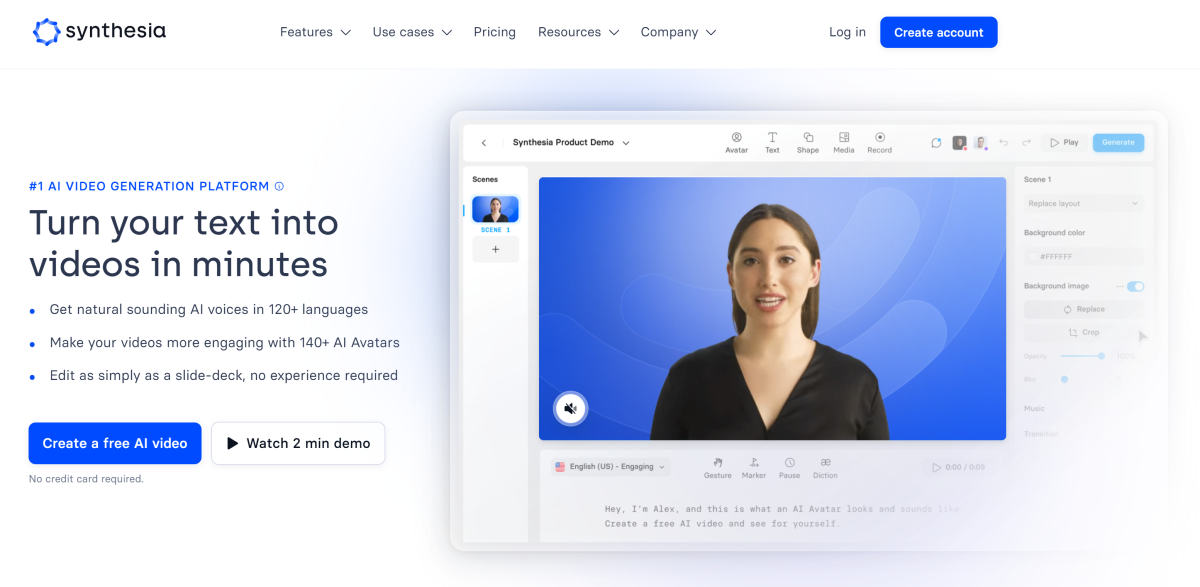
What is Synthesia and How Does it Work?
Synthesia is a cloud-based platform that leverages advanced artificial intelligence (AI) and machine learning (ML) technologies to enable users to create engaging videos without the need for expensive equipment or specialized video editing skills. At its core, Synthesia is designed to simplify the video creation process by automating various tasks, from generating scripts and voiceovers to animating virtual characters and adding visual effects.
The Fundamentals of Synthesia’s AI Technology
At the heart of Synthesia’s video generation capabilities is its robust AI and ML algorithms. The platform utilizes natural language processing (NLP) to analyze text inputs and generate corresponding scripts, which are then transformed into high-quality voiceovers using text-to-speech (TTS) technology. Additionally, Synthesia’s AI-powered virtual avatars are capable of synchronizing their lip movements and facial expressions with the generated audio, creating a seamless and lifelike video experience.
Customizing the AI-Generated Videos
One of the key strengths of Synthesia is its extensive customization options. Users can choose from a diverse library of over 150 AI avatars, each with its own unique appearance, voice, and language capabilities. Furthermore, the platform allows for the creation of custom avatars, enabling users to tailor the visual representation to their specific needs. Additionally, Synthesia offers a range of tools for adjusting the pacing, gestures, and other visual elements of the AI-generated videos, allowing for a high degree of personalization.
Key Features of Synthesia
Synthesia’s feature set is designed to cater to a wide range of video production needs, from content creation to distribution. Let’s dive into some of the platform’s most notable capabilities:
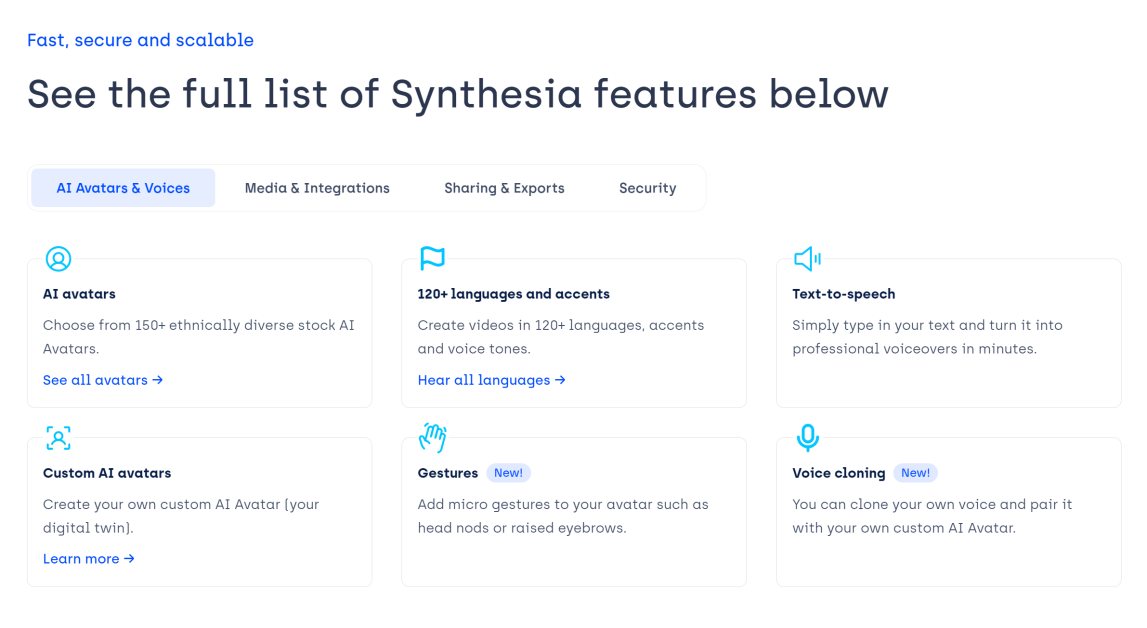
AI Avatars and Voices
Synthesia’s impressive library of AI avatars is a significant draw for users. With over 150 avatars available in more than 120 languages and accents, the platform offers a diverse range of options to choose from. This diversity ensures that users can find the perfect virtual character to represent their brand, personality, or target audience.
Text-to-Speech Capabilities
One of Synthesia’s core features is its high-quality text-to-speech (TTS) functionality. Users can simply enter their desired script, and the platform will generate a lifelike voiceover to accompany the AI-animated video. This feature is particularly useful for creating multilingual content, as Synthesia supports a wide range of languages and accents.
AI Script Assistant
Synthesia’s AI Script Assistant is a powerful tool that can help users generate video scripts based on simple prompts. This feature streamlines the content creation process, allowing users to focus on the creative aspects of their project rather than spending time on scriptwriting.
Gesture Integration
To further enhance the realism of the AI-generated videos, Synthesia integrates subtle gestures and body movements into its virtual avatars. This addition helps to create a more natural and engaging visual experience, making the videos feel more authentic and human-like.
Media Integration and Customization
Synthesia offers a range of media integration and customization options, including the ability to upload and incorporate custom images, videos, and audio files. Users can also adjust the scene backgrounds, add text overlays, and even incorporate transitions and animations to create a professional-looking final product.
Video Templates and Previewing
For users who prefer a more structured approach, Synthesia provides a library of over 65 pre-made video templates. These templates serve as a starting point, allowing users to quickly customize the content and visuals to fit their specific needs. Additionally, the platform’s preview feature enables users to view and refine their videos before exporting the final version.
Pros and Cons of Using Synthesia for AI Video Generation
As with any technology, Synthesia has its own set of advantages and limitations. Let’s take a closer look at the key pros and cons of using this AI video generator:
Advantages of Synthesia
- Realistic AI Avatar Movements and Gestures: Synthesia’s virtual avatars are designed to deliver a high level of realism, with natural-looking movements and subtle gestures that enhance the overall video experience.
- Extensive Customization Options: The platform offers a wide range of customization tools, allowing users to tailor the video content, visuals, and audio to their specific needs.
- Efficient Text-to-Speech Functionality: Synthesia’s text-to-speech feature enables users to quickly convert written scripts into high-quality voiceovers, streamlining the video creation process.
- Diverse AI Avatars: With over 150 avatars available in multiple languages and accents, users can find the perfect virtual character to represent their brand or target audience.
- Fast and Effortless Video Creation: Synthesia’s AI-powered video generation capabilities significantly reduce the time and effort required to create professional-quality videos, making it an attractive option for businesses and content creators.
- Automatic Closed Captions: The platform automatically generates closed captions for the AI-generated videos, making them accessible to a wider audience.
- Flexible Pricing Plans: Synthesia offers a range of pricing options, from a free trial to enterprise-level subscriptions, catering to the needs of various users and budgets.
Limitations and Drawbacks
- Lack of Gesture Preview: While Synthesia allows users to incorporate gestures into their AI-generated videos, the platform does not currently offer a way to preview these gestures before the final video is rendered.
- Creative Limitations Compared to Human-Created Videos: Despite its impressive capabilities, Synthesia’s AI-generated videos may still lack the emotional depth and personal touch that can be achieved with human-created content.
- Potential Concerns about Authenticity and Trust: As AI-generated content becomes more prevalent, there may be concerns about the authenticity and trustworthiness of Synthesia’s videos, particularly in sensitive or high-stakes applications.
- Potential for Misuse or Abuse: Like any powerful technology, Synthesia’s AI video generation capabilities could potentially be misused or abused, leading to ethical and legal considerations that need to be addressed.
Synthesia Pricing Plans: Are They Worth It?
Synthesia offers a range of pricing plans to cater to the needs of different users, from individual content creators to large enterprises. Let’s take a closer look at the available options and how they stack up against the competition.
Detailed Breakdown of Synthesia’s Pricing Tiers
- Starter Plan: Starting at $29 per month, the Starter plan offers basic video creation capabilities, including access to the AI avatar library, text-to-speech, and basic customization options. This plan is suitable for individuals or small businesses with limited video production needs.
- Pro Plan: Priced at $59 per month, the Pro plan unlocks additional features, such as the ability to create custom avatars, access to a larger media library, and the option to export videos in full HD quality. This plan is ideal for content creators, small businesses, and teams that require more advanced video production capabilities.
- Business Plan: The Business plan, starting at $199 per month, is tailored to the needs of larger organizations and enterprises. In addition to the features available in the Pro plan, this tier offers increased storage, team collaboration tools, and advanced analytics and reporting capabilities.
- Enterprise Plan: For businesses with more complex video production requirements, Synthesia offers a customizable Enterprise plan. This plan provides access to dedicated account management, advanced security features, and the ability to integrate Synthesia into existing workflows and systems.
Comparing Synthesia’s Pricing to Competitors
When compared to other AI video generator platforms, Synthesia’s pricing plans generally fall within a similar range. Competitors like Lumen5 and Pictory offer comparable pricing structures, with plans starting around $20-$30 per month for basic features and scaling up to enterprise-level offerings.
However, it’s essential to consider the specific features and capabilities of each platform when evaluating the value proposition. Synthesia’s extensive AI avatar library, advanced customization options, and text-to-speech functionality may make its pricing plans more appealing to users who prioritize these features.
Ultimately, the decision to invest in Synthesia or one of its competitors will depend on the user’s specific needs, budget, and the importance they place on the platform’s unique features and capabilities.
Top 5 Use Cases for Synthesia AI Video Generator
Synthesia’s versatility allows it to be applied in a wide range of industries and use cases. Here are five of the most prominent applications for this AI video generation platform:
Corporate Training and E-Learning
Synthesia’s ability to create high-quality, multilingual videos makes it an excellent choice for corporate training and e-learning initiatives. Companies can use the platform to develop instructional content, product demos, and employee onboarding materials that can be easily accessed and understood by a global workforce.
Marketing and Advertising
The platform’s video creation capabilities can be leveraged to enhance marketing and advertising efforts. Businesses can use Synthesia to generate personalized video content, product showcases, and promotional materials that capture the attention of their target audience.
Product Demonstrations
Synthesia’s AI avatars can be used to create engaging product demonstration videos that showcase the features and benefits of a company’s offerings. These videos can be particularly useful for e-commerce businesses, SaaS providers, and other organizations that need to effectively communicate the value of their products to potential customers.
Multilingual Content Creation
With its support for over 120 languages and accents, Synthesia is well-suited for creating multilingual video content. This can be especially valuable for businesses operating in global markets, as it allows them to reach and communicate with diverse audiences in their preferred languages.
Personalized Video Messages
Synthesia’s customization options make it possible to create personalized video messages for a range of use cases, such as customer testimonials, employee recognition, and personalized sales or marketing outreach. This level of personalization can help to build stronger connections with the target audience.
Synthesia vs Other AI Video Generators: A Comprehensive Comparison
As the AI video generation market continues to evolve, Synthesia faces competition from a number of other platforms that offer similar capabilities. Let’s take a closer look at how Synthesia stacks up against some of its key competitors.
Synthesia vs Lumen5
Lumen5 is another prominent AI video generator that, like Synthesia, allows users to create professional-quality videos without the need for extensive video editing skills. Both platforms offer a range of templates, customization options, and text-to-speech functionality.
However, Synthesia’s key differentiator is its more extensive library of AI avatars, which provides users with a wider range of visual representation options. Lumen5, on the other hand, tends to have a more robust set of video editing tools, making it a viable choice for users who require more granular control over the final video output.
Synthesia vs DeepBrain AI
DeepBrain AI is known for its highly realistic AI avatars and strong video creation capabilities. The platform excels in areas such as virtual interviews, live-action video integration, and advanced facial expressions. However, DeepBrain AI’s language support is more limited compared to Synthesia’s extensive multilingual options.
In terms of overall user-friendliness and ease of use, Synthesia may have a slight edge, as its interface is generally more intuitive and straightforward for non-technical users.
Synthesia vs Pictory
Pictory is another AI video generator that differentiates itself by focusing on video highlights, summaries, and script-to-video conversion. While Pictory’s strengths lie in these specialized areas, Synthesia offers a more comprehensive set of features, including the ability to create videos from scratch using AI avatars and text-to-speech.
Additionally, Synthesia provides a wider range of customization options, allowing users to tailor the visual elements, animations, and overall video experience to their specific needs.
Ultimately, the choice between Synthesia and its competitors will depend on the user’s specific requirements, budget, and the relative importance they place on the various features and capabilities offered by each platform.
Step-by-Step Guide: Creating Your First AI Video with Synthesia
Ready to dive into the world of AI-powered video creation with Synthesia? Follow these step-by-step instructions to get started:
Setting Up Your Synthesia Account
- Visit the Synthesia website (www.synthesia.io) and click on the “Get Started” button to begin the sign-up process.
- Choose your desired pricing plan and provide the necessary account information, including your name, email address, and payment details.
- Once your account is set up, you’ll be directed to the Synthesia dashboard, where you can start creating your first AI video.
Choosing a Template or Starting from Scratch
- In the Synthesia dashboard, you’ll find a variety of pre-made video templates that you can use as a starting point.
- Alternatively, you can choose to start a new video from scratch by selecting the “Create New Video” option.
Adding and Editing Content
- Depending on whether you’re using a template or starting from scratch, you’ll be prompted to add your video content, such as a script or talking points.
- Synthesia’s text-to-speech feature will automatically generate a voiceover for your content, which you can preview and make adjustments to as needed.
- You can also incorporate additional media elements, such as images, videos, or music, to enhance your AI-generated video.
Customizing Your AI Avatar
- Synthesia offers a vast library of AI avatars, each with its own unique appearance, voice, and language capabilities.
- Browse the avatar options and select the one that best fits your project’s needs.
- Customize the avatar’s appearance, gestures, and other visual elements to create a personalized look and feel.
Finalizing and Exporting Your Video
- Once you’re satisfied with the content, visuals, and overall composition of your video, preview the final result.
- If you’re happy with the output, you can proceed to export the video in your desired format, such as Full HD or 4K.
- Synthesia will provide you with a shareable link or the option to download the video file, allowing you to easily share or integrate it into your projects.
Remember, Synthesia’s user-friendly interface and intuitive tools make the video creation process straightforward, even for those with limited video production experience. By following these steps, you’ll be well on your way to creating your first high-quality, AI-generated video with Synthesia.
Quality Assessment: How Realistic Are Synthesia’s AI-Generated Videos?
One of the critical factors in evaluating the effectiveness of an AI video generator is the overall quality and realism of the output. Let’s take a closer look at how Synthesia’s AI-generated videos perform in terms of visual and audio quality.
Visual Quality and Realism
Synthesia’s AI avatars are designed to deliver a high level of visual fidelity, with realistic facial features, expressions, and movements. The platform’s advanced animation algorithms ensure that the virtual characters’ lip movements, eye blinks, and subtle gestures are seamlessly synchronized with the generated audio.
While the visual quality of Synthesia’s videos is generally impressive, it’s important to note that they may not always achieve the same level of realism as professionally produced, human-created videos. Factors such as lighting, camera angles, and the overall production value can still play a significant role in the final visual outcome.
Audio Quality and Natural Speech
Synthesia’s text-to-speech capabilities are a standout feature, with the platform’s AI-generated voiceovers sounding remarkably natural and human-like. The audio quality is crisp and clear, with minimal artifacts or distortions, making the voiceovers suitable for a wide range of applications, from corporate presentations to educational content.
However, it’s worth acknowledging that while Synthesia’s text-to-speech output is highly impressive, it may still lack the subtle inflections, emotional nuances, and natural cadence that can be achieved with human voice talent. This can be particularly noticeable in more emotive or complex scenarios, where the AI-generated speech may not fully capture the desired tone or mood.
Overall, Synthesia’s AI-generated videos strike a commendable balance between visual and audio quality, offering a highly polished and professional-looking result. While they may not surpass the realism of human-created content in all aspects, Synthesia’s capabilities are undoubtedly a testament to the rapid advancements in AI and machine learning technologies.
Synthesia’s Impact on the Video Production Industry
The emergence of AI-powered video generators like Synthesia has the potential to significantly disrupt the traditional video production landscape. Let’s explore some of the ways in which Synthesia is shaping the industry:
Changing the Landscape of Content Creation
Synthesia’s ability to automate various aspects of the video production process, from scriptwriting to animation, has the potential to democratize content creation. By lowering the barriers to entry and reducing the technical expertise required, Synthesia empowers a broader range of individuals and businesses to create high-quality video content, potentially transforming the way we consume and engage with multimedia.
Ethical Considerations and Potential Concerns
As the use of AI-generated content becomes more widespread, there are valid concerns around ethical considerations. For instance, the authenticity of AI-generated videos may come into question as audiences become increasingly aware of synthetic content. The potential for misuse—such as creating misleading or deceptive videos—poses risks not only to individuals but also to brands and organizations that rely on video for communication.
Moreover, the implications of replacing human talent with AI solutions in video production raise questions about job security within the industry. As platforms like Synthesia gain traction, there may be a growing need for new skill sets among professionals who can effectively integrate AI tools while maintaining the essence of creative storytelling.
Tips for Maximizing Synthesia’s Potential in Your Projects
To get the most out of your experience with Synthesia, it’s essential to apply best practices that enhance the effectiveness of your AI-generated videos. Here are some tips:
Best Practices for Script Writing
A well-crafted script is the backbone of any successful video, and this holds true for AI-generated content as well. To maximize the impact of your videos, focus on clarity and conciseness. Avoid overly complex language and aim for a conversational tone that suits your target audience.
When writing your script, consider breaking it down into smaller sections. This not only makes it easier for the AI voiceover to deliver the content naturally but also allows you to make adjustments if needed. Including specific calls to action and engaging hooks at the beginning can also help capture viewer attention more effectively.
Optimizing Visual Elements for AI Generation
While Synthesia allows for customization of avatars and scenes, it’s crucial to think strategically about visual elements to create an engaging final product. High-quality images, relevant graphics, and smooth transitions add significant value to your video.
Consider choosing visuals that are aligned with your narrative. If your content includes statistics or data, presenting this information visually can improve audience retention and understanding. Additionally, using colors and themes consistent with your brand identity will create a cohesive look across your video content.
Common Mistakes to Avoid When Using Synthesia
Just as there are best practices, there are common pitfalls that users should be aware of when creating videos with Synthesia. Avoiding these missteps can lead to a more polished and effective output.
One mistake to steer clear of is neglecting the importance of audio-visual synchronization. Ensure that your script and visuals work harmoniously together, focusing on timing to avoid distractions. A mismatch between what viewers hear and see can break immersion and lessen the overall impact of your message.
Another common error is overlooking the value of feedback. After producing your first few videos, seek input from colleagues or friends. Constructive criticism can illuminate areas for improvement that you may not have initially considered, enhancing the quality of your following projects.
Future Developments: What’s Next for Synthesia?
As technology continues to advance, so too does the landscape of AI-driven video generation. Synthesia is poised for further innovation, which could redefine its offerings and expand its applicability across various sectors.
Upcoming Features and Improvements
The team behind Synthesia is continually working on refining their platform. Upcoming features may include enhanced avatar customization options, improved translation capabilities for multilingual content creation, and advanced analytics tools that provide creators with insights into viewer engagement and preferences.
These enhancements will not only streamline the creation process but also empower users to produce even more targeted and effective content. The incorporation of user feedback into future updates will play a pivotal role in ensuring that Synthesia remains competitive and aligns with the evolving needs of its users.
Synthesia’s Roadmap in the AI Video Generation Market
Looking ahead, Synthesia aims to position itself as a leader in the AI video generation market by exploring partnerships with educational institutions, corporate training organizations, and marketing agencies. By tailoring its offerings to meet the unique demands of each sector, Synthesia hopes to expand its reach and foster deeper integrations with existing workflows.
The company’s commitment to transparency and ethical AI usage will also guide its roadmap. As public awareness regarding AI-generated content grows, Synthesia aims to take proactive measures to address concerns around authenticity and trustworthiness, thereby cementing its reputation as a responsible player in the industry.
Frequently Asked Questions About Synthesia
As interest in Synthesia grows, numerous questions arise from prospective users eager to understand the platform better. Here are some of the most frequently asked questions:
Is Synthesia suitable for small businesses and individual content creators?
Absolutely! Synthesia is designed to cater to a wide range of users, including small businesses and individual content creators. Its intuitive interface lowers the technical barrier, allowing anyone to generate high-quality videos without extensive resources or expertise.
Can I use my own voice or avatar in Synthesia videos?
Currently, Synthesia primarily uses its library of AI avatars, but there are conversations around integrating personalized avatars and voices in future versions. For now, users can select from diverse avatars and utilize the text-to-speech feature, which offers a variety of natural-sounding voices.
How does Synthesia handle different languages and accents?
Synthesia supports multiple languages and accents, making it an excellent option for creating multilingual content. Users can easily switch between different language settings and choose voice profiles that match regional accents, enhancing the accessibility and relatability of their videos.
Are there any copyright concerns when using Synthesia for commercial projects?
As with any content creation tool, users must be mindful of copyright issues, particularly when incorporating third-party media. Synthesia provides guidelines to ensure compliance, but it’s advisable to review licensing agreements before using external assets in your projects.
What kind of customer support does Synthesia offer?
Synthesia provides various support options, including detailed documentation, tutorials, and a responsive customer service team. Users can access resources to troubleshoot issues or learn how to maximize the platform’s features effectively.
Conclusion
In conclusion, Synthesia represents a significant advancement in AI video generation technology, offering users a powerful tool for creating high-quality digital content with ease. Its features, coupled with a commitment to improving user experience, have made it accessible to a wide array of creators—from large corporations to individual entrepreneurs.
However, as with any technology, it’s essential to remain vigilant about its limitations and ethical considerations. By adhering to best practices and staying informed about ongoing developments, users can unlock the full potential of Synthesia while contributing to an evolving landscape of content creation driven by artificial intelligence. Whether you’re producing corporate training materials, marketing content, or engaging social media posts, Synthesia offers a compelling solution that combines innovation with creativity.

Hey there! I am Salena Snyde, a dream psychologist with over 10 years of experience. I am the primary author of the Dream Meanings section on Impeccable Nest, where I not only share in-depth knowledge about the nature, function, and significance of dreams but also connect with readers through profound articles and quality information. With passion and a diverse knowledge of dreams, I have established strong connections with dream experts worldwide by reading articles and studying leading books on the subject. I believe that the combination of personal insights and sharing from the dream expert community can provide the most profound and comprehensive understanding for everyone.
