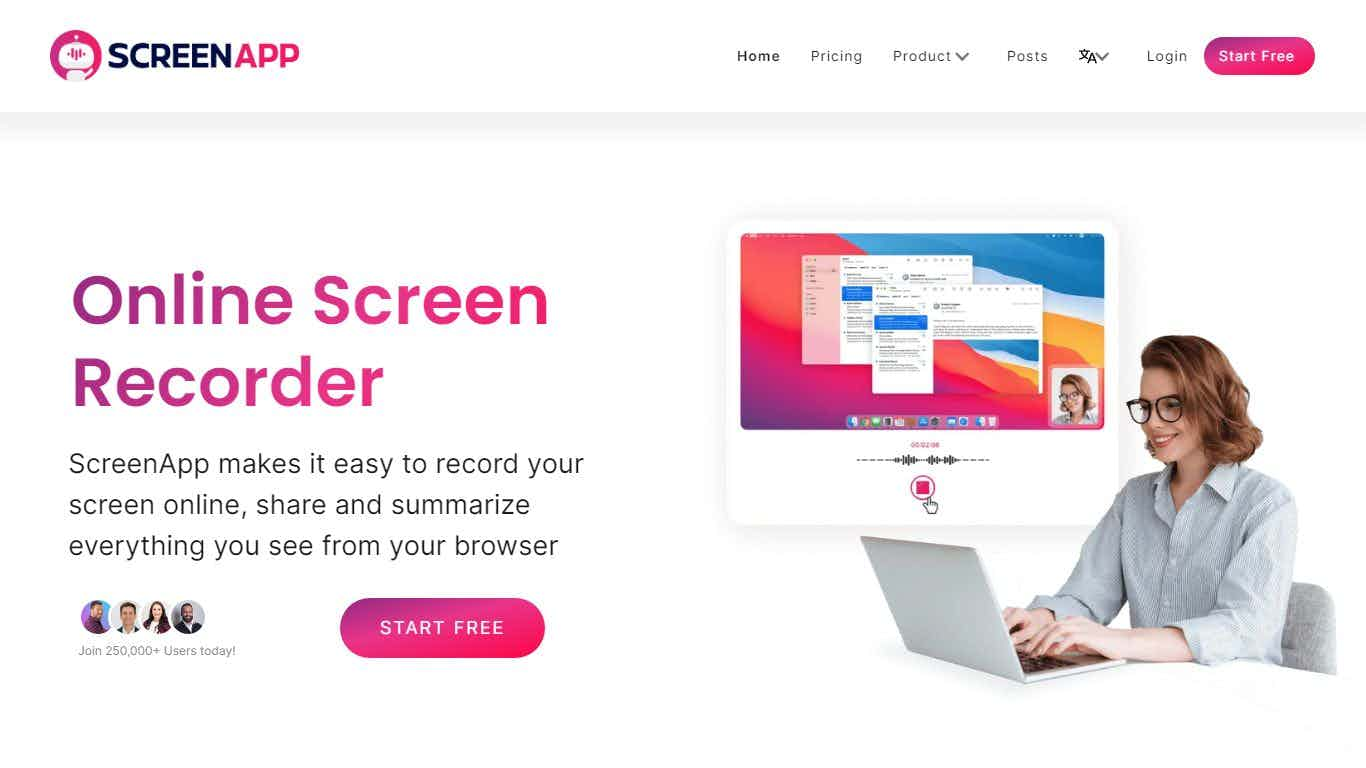
In the fast-paced digital world, ScreenApp.io has emerged as the ultimate AI-powered screen recorder, offering users a seamless, browser-based platform for video creation, transcription, summarization, and note-taking. Whether you’re recording tutorials, meetings, or presentations, ScreenApp makes it easier than ever to capture and optimize your digital content.
What is ScreenApp.io?
ScreenApp.io is an online screen recorder that allows users to effortlessly capture their screen, webcam, and computer audio. Unlike traditional software, ScreenApp is entirely browser-based, eliminating the need for any downloads or installations. This tool is not just for basic screen recording — it also comes with AI-driven features such as automatic video transcription, summarization, and note-taking, making it a must-have for content creators, educators, and businesses worldwide.
With over 400,000 users and a solid reputation among businesses, ScreenApp.io is a leading choice for anyone in need of a reliable, intuitive, and powerful screen recording solution.
Key Features of ScreenApp.io
- Instant Screen Recording
ScreenApp allows you to record your screen, webcam, and audio with just one click. It’s browser-based, meaning you don’t have to worry about watermarks or quality loss — just start recording and capture everything you need. After recording, you can easily share or download videos in MP4, MKV, or WebM formats. - Automated Video Transcription
One of the standout features of ScreenApp.io is its AI-powered transcription. After you finish recording, ScreenApp automatically transcribes the audio with 99% accuracy. This means you don’t need to spend hours manually transcribing your videos. Furthermore, you can search within the transcript to easily find key moments. - AI-Generated Video Summaries
ScreenApp’s AI can also summarize your videos. This is particularly useful for meetings, lectures, or interviews where you need to quickly grasp the main points without watching the entire video. The AI-generated summaries provide actionable insights in a fraction of the time. - Automated Note-Taking
For meetings or lectures, ScreenApp.io’s AI notetaker scans the video and pulls out detailed, timestamped notes. These notes help you never miss important action items or key points, which is invaluable for collaboration and reviewing important content. - Seamless Video Editing and Sharing
With ScreenApp, you can trim your videos easily and add annotations, captions, or other visual elements to enhance your content. You can share your videos effortlessly via a simple link or download them to your computer. - Chrome Extension
ScreenApp also offers a Chrome extension, making it even easier to capture videos directly from your browser. Whether you’re recording from a website or an online meeting, you can start recording with just one click.
How ScreenApp Works
ScreenApp.io works in a simple and straightforward manner, making it ideal for both beginners and seasoned professionals:
- Step 1: Start by visiting the ScreenApp.io website and begin recording your screen or video call with just one click.
- Step 2: Let ScreenApp’s AI work its magic — transcribing audio, summarizing the video, and generating detailed notes.
- Step 3: After the recording, you can download your video, share it, or use the transcript and summaries to focus on key insights.
With its intuitive design and powerful features, ScreenApp makes video creation and content management fast and efficient.
Benefits of Using ScreenApp
- No Watermarks or Quality Loss: Record your screen without worrying about watermarks, ensuring a clean, professional look for your videos.
- Time-Saving AI Tools: Automated transcription, summarization, and note-taking reduce the time spent on manual tasks, allowing you to focus on content creation and analysis.
- High Security: Your videos and data are encrypted for security, and you can choose between cloud or local storage options for peace of mind.
- Versatile Use Cases: Whether you’re an educator recording lectures, a professional documenting meetings, or a marketer creating tutorials, ScreenApp can serve a variety of needs.
- Free Access: ScreenApp.io offers a generous free version with most of its essential features, making it accessible for individuals and small businesses to use without incurring high costs.
Use Cases for ScreenApp
ScreenApp.io is perfect for a wide range of users and scenarios, including:
- Educators and Students: Capture lectures, assignments, and educational content.
- Business Teams: Record and transcribe meetings, presentations, and demos.
- Content Creators: Produce high-quality videos with automatic transcription, summarization, and editing features.
- Customer Support Teams: Record and share video tutorials or bug reports.
- Marketers: Create product demos, tutorials, and marketing content with ease.
Conclusion
ScreenApp.io is more than just a screen recorder — it’s a comprehensive tool for video creation, transcription, summarization, and note-taking. With its user-friendly interface and powerful AI-driven features, ScreenApp stands out as a versatile and efficient platform for businesses and content creators. Whether you’re recording meetings, lectures, or tutorials, ScreenApp provides an all-in-one solution to simplify your video content creation and management.
Start using ScreenApp today to enhance your productivity, improve collaboration, and create engaging content with ease!

We’re Emma Carole Paradis and Kimberly Carole, the owners and designers of Impeccable Nest, based in Bedford, New Hampshire. A mother-daughter team with a love of design. Originally from Manhattan Beach, California, now based in Bedford, New Hampshire, we bring a Southern California cool and New England tradition to our design. Not only do we work together…we also live together in a multi-generational home…and a home that they are known to design for others.
