InVideo is a powerful and innovative AI-driven video creation platform that has been making waves in the digital content creation landscape. As the demand for high-quality, engaging videos continues to skyrocket across various industries, InVideo has emerged as a frontrunner in the AI video generation race, offering a suite of cutting-edge features that empower users to create professional-grade videos with ease and efficiency.
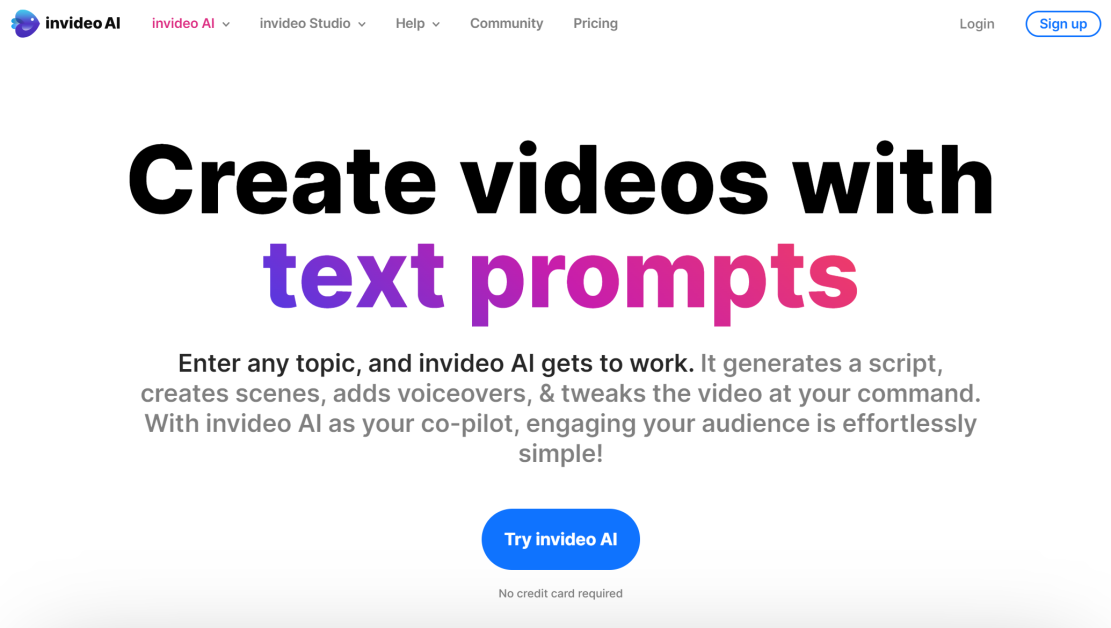
What is InVideo?
InVideo is an AI-powered video creation tool that allows users to generate a wide range of video content, including YouTube explainers, social media shorts, and slideshow presentations, using nothing more than a few text prompts. Leveraging advanced artificial intelligence and machine learning algorithms, InVideo takes the guesswork and complexity out of video production, enabling even novice users to craft visually stunning and impactful videos in a matter of minutes.
Development history of InVideo
InVideo was founded in 2019 by a team of passionate entrepreneurs and tech enthusiasts who recognized the growing need for accessible and efficient video creation tools. Driven by a vision to democratize video production, the InVideo team set out to develop a platform that would bridge the gap between creative aspirations and technical capabilities.
Through continuous research, innovation, and user feedback, InVideo has evolved into a comprehensive video creation suite, incorporating a range of AI-powered features that cater to the diverse needs of content creators, marketers, educators, and professionals across various industries.
Overview of InVideo’s main features
At the heart of InVideo’s success lies its robust suite of AI-driven features, which empower users to create, edit, and optimize their video content with unparalleled ease and efficiency. From script generation to voice synthesis, InVideo’s AI-powered tools have revolutionized the way we approach video production, making it more accessible and intuitive than ever before.
Create videos from text
One of InVideo’s flagship features is its ability to generate videos from simple text prompts. By leveraging advanced natural language processing and machine learning algorithms, the platform can translate your written ideas into visually engaging video content, complete with custom footage, animations, and voiceovers.
This text-to-video functionality is a game-changer for users who may lack the technical expertise or resources to produce videos from scratch. With InVideo, you can quickly and easily transform your thoughts and ideas into polished, professional-looking videos, without the need for specialized video editing skills or expensive equipment.
- Intuitive Prompt Writing: InVideo’s text-to-video feature is designed to be user-friendly, with a simple and straightforward prompt-writing interface. Users can input their desired video topic, key messages, and other relevant details, and the platform will generate a personalized video based on the provided information.
- Automatic Footage and Asset Selection: InVideo’s AI-powered algorithms analyze your text prompts and automatically select the most relevant and visually appealing stock footage, images, and other media assets to include in the video. This ensures that your final product is visually cohesive and engaging, even if you have no prior experience in video production.
- Customizable Voiceovers: InVideo’s text-to-video feature also includes the ability to generate realistic-sounding voiceovers to accompany your video content. Users can choose from a variety of male and female voices, each with their own unique tone and inflection, to further enhance the professionalism and authenticity of their videos.
AI video editing
In addition to its text-to-video capabilities, InVideo also offers a robust suite of AI-powered video editing tools, allowing users to refine and optimize their video content with ease. From intelligent footage selection to seamless transition effects, InVideo’s AI-driven editing features streamline the video production process, enabling users to create high-quality videos with minimal effort.
- Intelligent Footage Swapping: InVideo’s AI-powered editing tools make it easy to swap out footage, images, and other media assets within your videos. By analyzing the context and visual elements of your content, the platform can recommend and automatically insert relevant replacement media, ensuring a seamless and cohesive viewing experience.
- Automated Transition Effects: InVideo’s AI algorithms can also generate smooth, professional-looking transition effects between the various elements of your video, such as scenes, text overlays, and media assets. This feature helps to maintain a polished and visually appealing flow throughout your video, without the need for manual editing.
- Script-Driven Editing: InVideo’s text-to-video functionality extends to the editing process, allowing users to make changes to their video’s script and having the platform automatically update the corresponding visuals and voiceovers. This streamlined approach to script editing saves time and ensures that your video content remains accurate and aligned with your messaging.
Diverse template library
To further simplify the video creation process, InVideo offers an extensive library of customizable templates, covering a wide range of video styles and formats. From social media-friendly shorts and YouTube explainers to corporate presentations and event invitations, InVideo’s template collection caters to the diverse needs of its users, making it easier than ever to create high-quality, branded video content.
- Fully Customizable Templates: InVideo’s templates are designed to be highly customizable, allowing users to easily modify the text, visuals, and branding elements to suit their specific needs. This level of flexibility enables users to create videos that are truly unique and tailored to their brand, without having to start from scratch.
- Vast Template Selection: InVideo’s template library currently boasts over 5,000 unique designs, spanning a diverse range of industries, use cases, and video formats. This extensive collection ensures that users can find the perfect template to kick-start their video creation process, regardless of their specific requirements or creative vision.
- Regularly Updated Content: InVideo’s team is continuously expanding and updating the platform’s template library, ensuring that users have access to the latest trends, styles, and best practices in video content creation. This ongoing commitment to innovation and user-centric development helps to keep InVideo at the forefront of the AI video generation landscape.
Detailed review of InVideo’s user interface
At the core of InVideo’s success is its intuitive and user-friendly interface, which has been meticulously designed to provide a seamless and efficient video creation experience for users of all skill levels.
Intuitive and easy-to-use design
InVideo’s interface is built with simplicity and accessibility in mind, making it easy for even novice users to navigate the platform and harness its powerful AI-driven features. The clean and clutter-free layout, combined with clear labeling and intuitive workflow, ensures that users can quickly find the tools and resources they need to bring their video ideas to life.
- Streamlined Workflow: InVideo’s interface is structured around a straightforward, step-by-step workflow, guiding users through the various stages of video creation, from initial template selection to final export. This streamlined approach helps to minimize confusion and keep users focused on their creative objectives.
- Intuitive Editing Tools: InVideo’s editing suite features a user-friendly, drag-and-drop interface, allowing users to seamlessly integrate text, footage, and other media assets into their videos. The platform’s intuitive controls and real-time preview functionality make it easy to experiment with different elements and quickly refine the final product.
- Comprehensive Tutorials and Guides: To further support its users, InVideo offers a comprehensive library of tutorial videos and workflow guides, covering everything from the basics of the platform to advanced video editing techniques. These resources help to ensure that users can make the most of InVideo’s features, even if they have limited prior experience in video production.
Processing speed and responsiveness
In addition to its intuitive design, InVideo also boasts impressive processing speed and responsiveness, allowing users to work efficiently and see their creative vision come to life in real-time.
- Rapid Video Generation: InVideo’s AI-powered text-to-video feature can generate personalized video content in a matter of minutes, significantly reducing the time and effort required for traditional video production workflows.
- Smooth Editing Experience: InVideo’s editing tools are highly responsive, with minimal lag or delays, even when working with high-resolution footage and complex media elements. This ensures that users can make changes and refinements to their videos without interruption, maintaining a seamless and productive creative flow.
- Efficient Rendering and Export: InVideo’s rendering and export processes are also optimized for speed, allowing users to quickly generate high-quality video files in a variety of formats, including HD and 4K resolutions, for use across various platforms and channels.
Analysis of the video quality created by InVideo
One of the key factors that sets InVideo apart from its competitors is the exceptional quality of the video content it produces. By leveraging advanced AI and machine learning algorithms, the platform is able to generate visually stunning and professionally-polished videos, even for users with limited video production experience.
Video resolution and export formats
InVideo’s video output is of consistently high quality, with support for resolutions up to 4K, ensuring that users can create video content that is suitable for a wide range of platforms and devices. The platform also offers a variety of export formats, including MP4, MOV, and GIF, allowing for seamless integration and sharing across various online and offline channels.
- Crisp and Clear Visuals: InVideo’s AI-powered video generation algorithms are adept at selecting and combining high-quality stock footage, images, and other media assets to create visually compelling videos. The resulting output is characterized by sharp, vibrant, and highly-detailed visuals that capture the viewer’s attention.
- Versatile Export Options: InVideo’s flexible export capabilities enable users to tailor their video content to the specific requirements of their target platforms and audiences. Whether users need to create short social media clips, long-form YouTube videos, or professional presentations, InVideo’s export options ensure that the final product is optimized for the intended use case.
Customization of effects and transitions
While InVideo’s AI-driven features handle the heavy lifting when it comes to video creation, the platform also offers a range of customization tools that allow users to fine-tune the visual and narrative elements of their videos.
- Advanced Visual Effects: InVideo’s editing suite includes a diverse selection of visual effects, including filters, overlays, and animations, that users can apply to their videos to enhance their aesthetic appeal and convey specific moods or emotions.
- Seamless Transition Effects: InVideo’s AI-powered transition effects help to create a smooth and cohesive viewing experience by seamlessly connecting the different elements of a video. Users can further customize these transitions to match their brand’s style and the overall tone of the video content.
- Branding and Customization: InVideo’s template library and editing tools make it easy for users to incorporate their brand’s visual identity, including logos, color schemes, and typography, into their video content. This level of customization ensures that the final product aligns with the user’s brand and messaging, enhancing the overall impact and recognition of the video.
Comparison of InVideo with other AI video creation tools
As the AI video generation market continues to grow, InVideo faces competition from a range of other platforms and tools that offer similar AI-powered video creation capabilities. However, InVideo’s feature-rich offering and its commitment to innovation have allowed it to maintain a leading position in the industry.
InVideo vs. Lumen5
Lumen5 is another popular AI-powered video creation tool that, like InVideo, allows users to generate videos from text prompts. While Lumen5 offers a user-friendly interface and a solid selection of templates, InVideo’s more advanced AI features and larger stock footage library give it a distinct advantage in terms of video quality and customization options.
- AI-Driven Editing: InVideo’s AI-powered editing tools, such as intelligent footage swapping and automated transition effects, provide users with a more seamless and efficient video production experience compared to Lumen5’s more basic editing capabilities.
- Extensive Template Library: InVideo’s template collection, which currently boasts over 5,000 unique designs, is significantly larger than Lumen5’s offering, giving InVideo users a wider range of options to choose from.
- Realistic Voiceovers: InVideo’s AI voice generation feature, which includes a diverse selection of male and female voices, delivers a more natural and lifelike narration experience compared to Lumen5’s text-to-speech functionality.
InVideo vs. Synthesia
Synthesia is an AI video creation platform that focuses primarily on the generation of videos featuring human-like avatars and realistic voiceovers. While Synthesia excels in its avatar-based video creation capabilities, InVideo offers a more comprehensive suite of features, including a broader range of video formats, more advanced editing tools, and a larger stock footage library.
- Versatile Video Formats: InVideo’s ability to generate a wide variety of video content, from YouTube explainers to social media shorts, gives it a distinct advantage over Synthesia’s more specialized avatar-based video creation focus.
- Robust Editing Capabilities: InVideo’s AI-powered editing tools, such as intelligent footage swapping and automated transition effects, provide users with a more flexible and customizable video production experience compared to Synthesia’s more limited editing options.
- Extensive Stock Footage Library: InVideo’s access to a vast collection of over 16 million royalty-free stock footage and media assets allows users to create more visually diverse and engaging videos, whereas Synthesia’s offerings are more limited in this regard.
InVideo vs. Animoto
Animoto is another AI-powered video creation tool that shares some similarities with InVideo, such as its user-friendly interface and template-based video generation. However, InVideo’s more advanced AI features, larger stock footage library, and broader range of video formats give it a competitive edge over Animoto’s offering.
- AI-Driven Optimization: InVideo’s AI-powered algorithms, which handle everything from footage selection to voiceover generation, provide a more streamlined and efficient video creation experience compared to Animoto’s more manual, template-based approach.
- Extensive Media Library: InVideo’s access to over 16 million royalty-free stock footage and media assets offers users a significantly wider range of options to choose from when creating their videos, compared to Animoto’s more limited library.
- Versatile Video Formats: InVideo’s ability to generate a diverse array of video content, including YouTube videos, social media shorts, and business presentations, gives it a distinct advantage over Animoto’s more focused offering of social media-friendly videos.
Key advantages of InVideo
InVideo’s success in the AI video generation market can be attributed to a range of key advantages that set it apart from its competitors. From its advanced AI features to its extensive content library, InVideo has established itself as a leading platform for creating high-quality, engaging video content with minimal effort.
Advanced AI features
At the core of InVideo’s competitive edge are its innovative AI-powered features, which leverage the latest advancements in natural language processing, computer vision, and machine learning to streamline the video creation process.
- Intelligent Text-to-Video Generation: InVideo’s ability to transform simple text prompts into visually engaging video content is a game-changer, allowing users to quickly and easily create personalized videos without the need for specialized video editing skills or expensive equipment.
- AI-Driven Editing Capabilities: InVideo’s suite of AI-powered editing tools, including intelligent footage swapping and automated transition effects, enable users to refine and optimize their video content with unparalleled efficiency and precision.
- Realistic AI Voiceovers: InVideo’s AI voice generation feature offers a diverse selection of natural-sounding male and female voices, adding an extra layer of professionalism and authenticity to the video content created on the platform.
Variety of templates and content
In addition to its advanced AI features, InVideo also boasts an expansive library of customizable templates and a vast collection of royalty-free stock footage and media assets, allowing users to create a wide range of video content to suit their specific needs.
- Extensive Template Selection: InVideo’s template library, which currently includes over 5,000 unique designs, covers a diverse array of video formats and styles, making it easier for users to find the perfect starting point for their video projects.
- Extensive Media Library: InVideo’s access to over 16 million royalty-free stock footage, images, and other media assets empowers users to create visually engaging and professionally-polished videos, even without access to their own media resources.
- Versatile Video Formats: InVideo’s ability to generate a wide range of video content, including YouTube explainers, social media shorts, and business presentations, makes it a versatile tool for users across various industries and use cases.
Areas for improvement in InVideo
While InVideo is widely regarded as a leading platform in the AI video generation space, there are a few areas where the platform could potentially be enhanced to provide an even more seamless and comprehensive video creation experience for its users.
Limitations in advanced customization
One potential area for improvement in InVideo is the level of advanced customization available to users. While the platform offers a robust set of editing tools and a vast template library, some users may desire even greater control over the visual and narrative elements of their videos.
- Limited Keyframing and Animation: InVideo’s current editing tools, while powerful, may not offer the same level of granular control and customization as more traditional video editing software, particularly when it comes to advanced features like keyframing and complex animations.
- Restricted Access to Raw Assets: While InVideo’s stock footage and media library is extensive, some users may prefer to have the ability to upload and integrate their own custom assets, such as branded graphics or pre-recorded footage, into their videos.
Cost of usage### Cost of usage
The pricing structure of InVideo is another area where users have expressed concerns. While the platform does offer a free plan, it comes with limitations that may deter some potential users from fully committing to the service.
- Free Tier Limitations: The free version of InVideo allows access to basic features but restricts certain functionalities, such as watermarking videos and limited exports. This can be frustrating for users who wish to create polished, professional-looking videos without incurring costs. As a result, many might feel compelled to upgrade to paid plans sooner than anticipated.
- Pricing of Paid Plans: Although InVideo’s premium plans offer extensive features and capabilities, the cost could still pose a challenge for small businesses or individual creators on a tight budget. While the service delivers robust value for the investment, potential users may weigh alternatives that provide similar functionalities at a lower price point, especially when considering platforms like Animoto or Lumen5.
In summary, while InVideo excels in numerous aspects and offers great value for its price, the considerations around advanced customization capabilities and overall cost reflect areas for potential growth that could enhance user satisfaction and broaden its appeal to a wider audience.
Pricing and service packages review of InVideo
Understanding the pricing and service packages offered by InVideo is essential for users looking to leverage its video creation capabilities effectively. InVideo provides several tiers to accommodate different needs and budgets, from casual users to professionals requiring advanced tools.
Free plan
InVideo’s free plan serves as an excellent introduction to the platform, allowing new users to explore its functionalities without any financial commitment. However, this plan includes critical limitations that might not suit everyone’s needs.
- Basic Features and Outputs: Users on the free plan can access core features such as template selection, basic editing options, and AI-driven text-to-video conversion. However, the notable downside is the watermark applied to exported videos, which can detract from the professionalism of their output. Thus, while the free plan is an excellent way to test the waters, users seeking promotional or commercial-quality content will need to consider upgrading.
- Limit on Exports: Additionally, the number of videos that can be exported per month is capped, which further limits the free plan’s utility for those aiming to produce more than a few videos within a specific timeframe. For casual users or individuals experimenting with video content, this may suffice, but for serious creators, these restrictions often necessitate moving to a paid plan.
Paid plans and price comparison
InVideo offers multiple paid plans designed to cater to different levels of functionality and user requirements. Each tier presents an increasing range of features and benefits, making it easier to select the appropriate package based on specific needs.
- Business Plan: The Business plan is positioned as the entry-level paid option, providing users with an ad-free experience, higher export limits, and access to additional templates and features. It’s priced competitively, making it attractive for small business owners and marketers looking to create consistent video content without breaking the bank.
- Unlimited Plan: For heavy users or agencies managing multiple clients, the Unlimited plan represents a substantial investment but pays off by offering unrestricted exports along with priority support. It also grants access to premium templates and advanced editing tools that can significantly enhance production quality.
In terms of pricing, InVideo typically remains competitive in the landscape of AI video creation tools. While there are cheaper alternatives available, the combination of features, ease of use, and extensive media library makes InVideo a strong contender, particularly for those who prioritize high-quality outputs.
User experience with InVideo
User experience is a pivotal aspect of any software, and InVideo is no exception. By evaluating feedback from the user community and expert reviews, we can glean insights into how well the platform meets the needs of its diverse audience.
Feedback from the user community
The user community plays an essential role in shaping the perception of any tool, and InVideo has garnered a wealth of feedback since its inception. Many users express appreciation for the platform’s accessibility and intuitive interface, which makes creating videos an enjoyable experience rather than a daunting task.
- Ease of Use: Many newcomers remark on how quickly they can grasp the basics of the platform. The straightforward drag-and-drop functionality combined with a well-organized dashboard means that even users with zero video editing experience can hit the ground running. Users frequently highlight how easy it is to create engaging content in mere minutes, which speaks volumes about InVideo’s design philosophy.
- Community Support: The presence of active community forums and social media groups dedicated to discussing InVideo further enhances the user experience. These platforms allow users to share tips, seek advice, and showcase their creations, fostering a collaborative environment that strengthens the sense of belonging among users.
Expert reviews
Expert reviewers consistently assess InVideo favorably, often highlighting its innovative AI capabilities and expansive template library as standout features. Many tech experts laud InVideo’s ability to empower users with little to no prior experience in video production.
- AI Features: Reviewers note the platform’s sophisticated AI-driven tools, which streamline various aspects of video creation—from scriptwriting to voiceover generation. This results in a more efficient workflow, enabling users to focus on storytelling rather than getting bogged down by technicalities.
- Quality of Output: Experts frequently comment on the impressive quality of videos produced with InVideo, particularly given its user-friendly nature. The seamless integration of stock footage and customizable templates allows for visually appealing results, which is crucial for brands seeking to make a strong impact in their marketing efforts.
Overall, the collective feedback from both users and expert reviews positions InVideo as a valuable asset in the video creation space, catering to a wide range of users while continually evolving to meet emerging demands.
Guide to using InVideo for beginners
For those venturing into video creation for the first time, InVideo is equipped with a user-friendly interface and step-by-step guidance to facilitate the learning process. This section outlines practical steps to create your first video and offers insightful tips to optimize your experience.
Steps to create your first video
Creating your first video with InVideo is a straightforward endeavor, thanks to the platform’s intuitive layout and guided processes. To kickstart your video creation journey, follow these steps:
- Sign Up and Choose a Template: After signing up for an account, you can start by selecting a template that aligns with your content goals. InVideo categorizes templates based on purpose and style, making it simple to find one that suits your needs, whether it’s for social media promotion, educational content, or personal projects.
- Customize Your Video: Once you’ve chosen a template, you can begin customizing your video. This involves adding text overlays, adjusting colors, and incorporating images or stock footage from InVideo’s vast library. The drag-and-drop functionality allows for easy rearranging of elements, giving you creative control over the final product.
- Export Your Video: After completing your edits, simply click on the export button to generate your video. Depending on your plan, you may have options for different resolutions and formats, ensuring your video is ready for sharing across various platforms.
Tips and tricks to optimize the process
To maximize your efficiency and creativity with InVideo, consider these practical tips:
- Leverage AI Tools: Utilize InVideo’s AI-driven features, such as automated voiceovers and intelligent video suggestions. This will not only save you time but also elevate the quality of your content with minimal effort.
- Experiment with Templates: Don’t hesitate to explore different templates beyond your initial choice. InVideo’s library is diverse, and experimenting with various designs can spark inspiration and lead to unique video creations.
By following these guidelines, beginners can navigate InVideo’s functionalities confidently, empowering them to create compelling video content that resonates with their target audience.
Things to keep in mind when using InVideo
While InVideo offers powerful features and a user-friendly interface, users should remain mindful of certain factors that may impact their video creation journey. Being aware of potential challenges can help users navigate the platform more effectively.
Content copyright issues
One significant concern when creating videos online is ensuring compliance with copyright regulations. InVideo provides access to a rich library of royalty-free media assets; however, users must still exercise caution when integrating third-party content.
- Understanding Licensing Agreements: Familiarize yourself with the licensing agreements associated with the assets you use. While InVideo’s stock footage is royalty-free, not all content may be used for commercial purposes without proper attribution or licenses. Understanding these distinctions helps prevent potential legal issues down the line.
- Create Original Content: Whenever possible, aim to create original content or use assets specifically marked as free for commercial use. This proactive approach not only mitigates risks but also elevates your brand by providing authentic material that truly represents your vision.
Video length limitations
Another important consideration is the length of the videos you intend to create. InVideo applies specific limitations depending on the plan you choose, which may affect your project’s scope.
- Plan Accordingly: Depending on the nature of your video, plan your content strategically to fit within the established guidelines. For instance, promotional clips or social media snippets often perform better when kept short and concise, aligning with InVideo’s strengths in generating quick, impactful content.
- Consider Future Needs: If you anticipate needing longer videos or specific formats frequently, evaluate whether an upgrade to a paid plan would be beneficial. It’s essential to align your subscription with your content goals to ensure a smooth and efficient creative process.
By remaining cognizant of these considerations, users can better navigate InVideo’s platform, resulting in a smoother video creation experience and a more effective output overall.
Future trends for InVideo’s development
As the digital landscape continues to evolve, so too do the expectations of users seeking innovative solutions for video creation. In this context, exploring future trends for InVideo’s development can provide insights into what users might anticipate in the coming years.
AI technology improvements
The rapid advancement of artificial intelligence holds immense potential for enhancing video creation tools like InVideo. As AI technology continues to mature, we can expect significant improvements in several key areas.
- Enhanced Personalization: Future iterations of InVideo may incorporate more sophisticated machine learning algorithms capable of analyzing user preferences to deliver personalized recommendations and tailored video experiences. This could streamline the creative process, helping users produce content that resonates with their audiences more effectively.
- Improved Voice Generation: The evolution of natural language processing could lead to even more realistic AI-generated voiceovers. Enhanced tone modulation and emotional expression may allow for greater nuance in video narratives, enriching the overall viewing experience.
Expansion of features and integrations
In addition to technological advancements, the expansion of features and interoperability with other platforms will likely play a pivotal role in InVideo’s trajectory.
- Third-Party Integrations: As collaboration becomes increasingly vital in content creation, InVideo may expand its integrations with popular content management systems, social media platforms, and marketing automation tools. This would simplify workflows for users and enable seamless sharing of video content across channels.
- Advanced Editing Capabilities: Enhancements in editing features, such as more complex animations, advanced keyframing, and custom transitions, could elevate InVideo to a more comprehensive video editing solution. This would attract seasoned videographers seeking a balance between ease of use and depth of functionality.
By embracing these trends, InVideo can continue to solidify its position as a leading player in the video creation landscape while meeting the evolving needs of its diverse user base.
Frequently asked questions
As users explore InVideo, several common inquiries often arise regarding its capabilities and functionality. Addressing these questions can provide clarity and assist potential users in making informed decisions about the platform.
Is InVideo suitable for users with no video-making experience?
Absolutely! InVideo is designed with accessibility in mind, making it an ideal choice for users with little to no prior video-making experience. Its intuitive interface, along with comprehensive tutorials and resources, empowers newcomers to create engaging videos quickly and efficiently.
How can I export high-quality videos from InVideo?
To export high-quality videos from InVideo, ensure that you are using a paid plan, as this usually unlocks higher resolution options. After finishing your edits, simply click the export button and select your desired resolution. The platform supports various formats, including HD and 4K exports, allowing you to choose the best quality for your needs.
Does InVideo support multiple languages?
Yes, InVideo supports multiple languages, making it accessible to a global audience. Users can create videos in various languages, allowing for localized content that resonates with diverse viewers. This feature is particularly valuable for businesses and marketers targeting international markets.
Can InVideo be used on mobile devices?
While InVideo primarily operates as a web-based platform, it does offer a mobile-responsive design that allows users to access the platform on tablets and smartphones. However, the experience may not be as seamless as using a desktop, and advanced editing features may be limited on mobile devices.
Does InVideo offer customer support services?
InVideo provides customer support services through various channels, including an extensive help center with articles and tutorials, as well as email support for more personalized assistance. This ensures that users can get the help they need, whether they’re troubleshooting issues or seeking guidance on best practices.
Conclusion
In conclusion, InVideo stands out as a powerful and user-friendly platform for video creation that caters to both novices and experienced creators alike. Its advanced AI features, extensive template library, and diverse media assets empower users to produce high-quality content with remarkable ease. While there are areas for improvement, particularly regarding advanced customization and pricing structures, the overall value offered by InVideo is undeniable.
The future of InVideo looks promising, with ongoing advancements in AI technology and the potential for expanded features that align with user needs. By staying attuned to these developments and maintaining an open dialogue with its user community, InVideo is poised to remain a frontrunner in the ever-evolving landscape of video creation.
Whether you are a marketer, educator, or content creator, InVideo provides the tools you need to bring your video ideas to life. Embracing its capabilities can significantly enhance your storytelling and communication strategies, ultimately helping you connect with your audience more effectively. With InVideo at your disposal, the world of video creation is at your fingertips, waiting to be explored.

Hey there! I am Salena Snyde, a dream psychologist with over 10 years of experience. I am the primary author of the Dream Meanings section on Impeccable Nest, where I not only share in-depth knowledge about the nature, function, and significance of dreams but also connect with readers through profound articles and quality information. With passion and a diverse knowledge of dreams, I have established strong connections with dream experts worldwide by reading articles and studying leading books on the subject. I believe that the combination of personal insights and sharing from the dream expert community can provide the most profound and comprehensive understanding for everyone.
