In the ever-evolving digital landscape, the demand for versatile multimedia tools has skyrocketed. Amidst this surge, HitPaw has emerged as a comprehensive solution, catering to the diverse needs of content creators, professionals, and casual users alike. This review delves deep into the capabilities, features, and overall performance of HitPaw, exploring how it can elevate your video, audio, and image editing experiences.
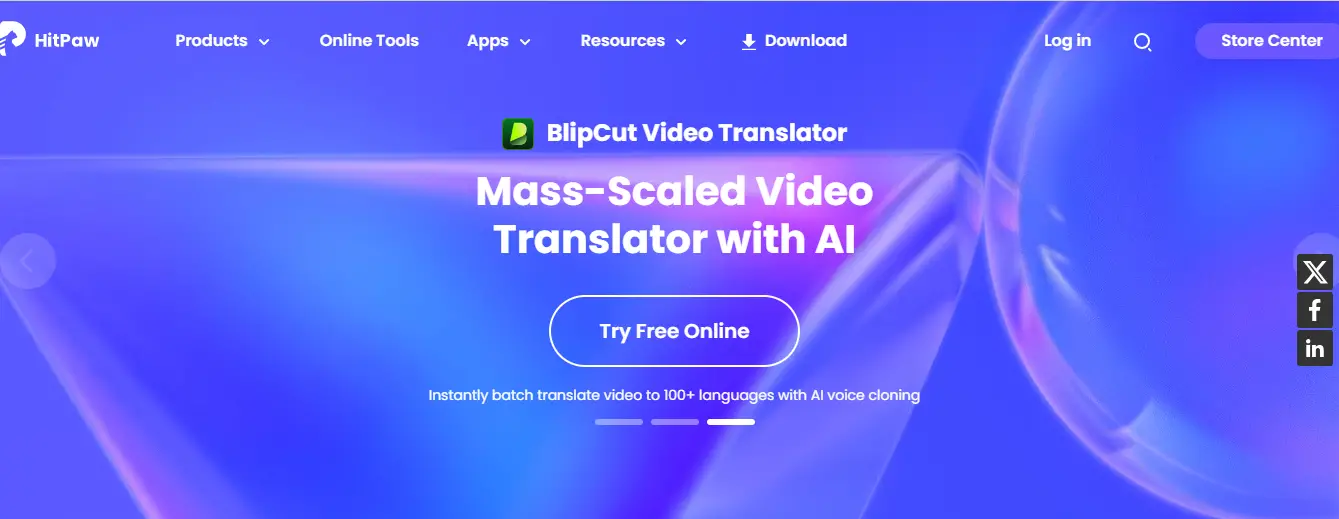
Overview of HitPaw: Leading Multimedia Solutions Provider
HitPaw, founded in 2018 by Xu Jian, is a rapidly growing software company that specializes in developing innovative multimedia tools. With a mission to simplify content creation and empower individuals of all skill levels, HitPaw has established itself as a prominent player in the industry.
The company’s flagship products, including the HitPaw Video Editor, Photo Enhancer, Watermark Remover, and a suite of online tools, offer a wide range of functionalities that cater to various user needs. Whether you’re a professional video editor, a budding content creator, or someone who simply wants to enhance their digital assets, HitPaw presents a comprehensive solution to elevate your multimedia endeavors.
1. HitPaw Video Editor: Versatile Video Editing Tool
At the heart of HitPaw’s offerings lies the powerful HitPaw Video Editor, a comprehensive video editing suite that encompasses an extensive array of tools and features. Designed with user-friendliness in mind, the Video Editor provides an intuitive interface that allows both novice and experienced users to harness its full potential.
Key Advantages of HitPaw Video Editor
Seamless Video Editing Workflow: The HitPaw Video Editor boasts a streamlined interface that makes the video editing process intuitive and efficient. From trimming and cutting to adding transitions, overlays, and effects, the tools are well-organized and easily accessible, enabling users to navigate the editing journey with ease.
Robust Audio Editing Capabilities: The Video Editor’s audio tools are equally impressive, allowing users to adjust volume, apply audio effects, and even record voiceovers with ease. This level of audio control is particularly valuable for content creators who want to fine-tune the sound and ambiance of their videos.
Advanced AI-Powered Features: Leveraging the power of artificial intelligence, the HitPaw Video Editor offers a range of cutting-edge features. The AI-powered video enhancement tools can upscale resolution, sharpen details, and even colorize footage, elevating the visual quality of your videos. Additionally, the AI-based background removal and object extraction capabilities make it a breeze to isolate and manipulate elements within your videos.
Extensive Library of Templates and Assets: HitPaw Video Editor provides users with a vast library of pre-designed templates, transitions, and other visual assets. This allows for quick and effortless video creation, especially for those who may not have extensive design experience. The templates cover a wide range of styles and genres, catering to diverse creative needs.
Seamless File Conversion and Export: The Video Editor’s robust file handling capabilities ensure smooth conversions between various video and audio formats. Whether you need to export your final video in a specific codec or optimize it for various platforms, the tool handles the process efficiently, maintaining the quality of your content.
Areas for Improvement
While the HitPaw Video Editor excels in many areas, there are a few aspects that could benefit from further refinement:
Occasional Performance Hiccups: Depending on the complexity of the project and the hardware specifications of the user’s system, the Video Editor may occasionally experience slight performance lags or resource-intensive processing. This can be mitigated by optimizing system resources or exploring the tool’s advanced settings.
Learning Curve for Advanced Features: While the core video editing functionalities are remarkably user-friendly, the more advanced AI-powered tools and customization options may require a higher level of technical understanding. Providing more comprehensive tutorials and documentation could help users unlock the full potential of these sophisticated features.
Limited Mobile App Functionality: Currently, the HitPaw Video Editor is primarily designed for desktop use, with a mobile app offering a more limited set of features. As the demand for mobile video editing grows, expanding the capabilities of the HitPaw mobile app could further enhance the tool’s versatility and accessibility.
2. HitPaw Photo Enhancer: Enhance Image Quality
Alongside its video editing prowess, HitPaw also offers a powerful Photo Enhancer module, catering to the needs of photographers, designers, and anyone seeking to breathe new life into their digital images.
Main Features of Photo Enhancer
AI-Powered Image Enhancement: The HitPaw Photo Enhancer harnesses the power of artificial intelligence to automatically enhance various aspects of your images. From upscaling resolution and sharpening details to adjusting color balance and correcting lighting, the AI-driven tools deliver impressive results, elevating the overall quality of your visuals.
Object Removal and Background Manipulation: A standout feature of the Photo Enhancer is its ability to remove unwanted objects from images with remarkable precision. Whether it’s a logo, a person, or any other unwanted element, the AI-based removal tools seamlessly integrate the surrounding area, creating a clean and natural-looking result.
Image Conversion and Format Support: The Photo Enhancer offers a wide range of image format support, allowing users to convert between popular file types such as JPG, PNG, GIF, and more. This ensures compatibility across various platforms and applications, further streamlining the image editing workflow.
Batch Processing and Workflow Optimization: For users who work with large image libraries or need to apply consistent edits across multiple files, the Photo Enhancer’s batch processing capabilities are a game-changer. This feature enables efficient, time-saving operations, boosting productivity and simplifying repetitive tasks.
Comparison with Similar Tools on the Market
When compared to other popular image editing software on the market, the HitPaw Photo Enhancer stands out for its user-friendly interface, advanced AI-powered features, and overall performance. While tools like Adobe Photoshop and GIMP offer a more comprehensive suite of editing tools, the Photo Enhancer excels in its specialized task of enhancing and manipulating images with a focus on simplicity and efficiency.
One key advantage of the HitPaw Photo Enhancer is its seamless integration with the broader HitPaw ecosystem. Users who leverage other HitPaw products, such as the Video Editor or Watermark Remover, can enjoy a cohesive and streamlined workflow by leveraging the synergies between the various modules.
Furthermore, the Photo Enhancer’s AI-driven capabilities often outperform traditional image editing tools, particularly in areas such as object removal, background manipulation, and automated enhancement. This makes it an appealing choice for users who seek efficient and high-quality image editing solutions.
3. HitPaw Watermark Remover: Professional Logo Removal
In today’s digital landscape, where visual content is ubiquitous, the ability to effectively remove unwanted watermarks and logos from images and videos has become increasingly valuable. HitPaw’s Watermark Remover module addresses this need, offering a robust and user-friendly solution for professional and personal use.
Effectiveness in Removing Watermarks
The HitPaw Watermark Remover showcases impressive capabilities in accurately identifying and removing various types of watermarks, logos, and text overlays from digital content. Whether it’s a subtle watermark in the corner of an image or a prominent logo embedded within a video, the tool’s AI-powered algorithms can seamlessly integrate the surrounding area, leaving behind a clean and visually uninterrupted result.
One of the key strengths of the Watermark Remover is its ability to handle complex and varying watermark patterns. It can effectively remove both static and dynamic watermarks, adapting to different shapes, sizes, and placements within the media. This versatility ensures that users can apply the tool to a wide range of visual assets, from personal photos to professional design materials.
Processing Speed and Output Quality
The HitPaw Watermark Remover delivers impressive processing speeds, particularly when handling batch operations or high-resolution media. The tool’s optimized algorithms ensure that the watermark removal process is swift, minimizing the time and effort required by users.
Notably, the output quality of the Watermark Remover is consistently high, retaining the original image or video’s visual integrity. The AI-driven algorithms effectively blend and reconstruct the underlying content, ensuring that the final result appears seamless and natural, with no telltale signs of watermark removal.
This attention to detail and quality output makes the HitPaw Watermark Remover an invaluable tool for professionals, artists, and anyone who needs to repurpose or share visual content without unwanted overlays or branding.
4. HitPaw Online Tools: Convenient Online Solutions
In addition to its desktop software offerings, HitPaw has also developed a suite of online tools that cater to various multimedia needs. These web-based solutions provide users with a convenient and accessible way to perform a range of tasks, from video conversion to image manipulation, without the need for local software installation.
List of HitPaw Online Tools
Video Converter: Allows users to convert videos between a wide range of formats, including MP4, AVI, MKV, and more, with options to adjust quality, resolution, and other parameters.
YouTube Downloader: Enables users to download YouTube videos in various resolutions and formats, including audio-only options.
Image Converter: Supports the conversion of images between popular file types, such as JPG, PNG, GIF, and WEBP.
Watermark Remover: Offers an online version of the Watermark Remover tool, allowing users to remove logos and overlays from their images and videos.
Image Enhancer: Provides AI-powered image enhancement capabilities, including upscaling, sharpening, and color correction, directly within the web interface.
GIF Maker: Allows users to create animated GIFs from videos or a series of images.
User Experience on the Web Platform
The HitPaw online tools are designed with a clean, intuitive user interface that makes the web-based multimedia tasks straightforward and user-friendly. Whether you’re a seasoned professional or a first-time user, the platform’s simplicity and clear instructions guide you through the various operations with ease.
One notable aspect of the HitPaw online tools is their responsiveness and fast processing speeds. Even when handling large media files or complex tasks, the web-based solutions deliver quick results, minimizing waiting times and ensuring a seamless user experience.
Another key advantage of the HitPaw online tools is their accessibility. Users can access these solutions from any device with an internet connection, making them particularly useful for on-the-go content creators or individuals who need to perform quick multimedia tasks without installing desktop software.
While the online tools may not offer the full suite of features found in the desktop counterparts, they still provide a valuable and convenient alternative for users who require quick and efficient multimedia processing capabilities.
5. HitPaw Screen Recorder: High-Quality Screen Recording
In the realm of content creation, screen recording has become an indispensable tool for tutorials, gameplay walkthroughs, and a wide range of other applications. HitPaw’s Screen Recorder module addresses this need, delivering a robust and user-friendly solution for capturing both video and audio from your computer screen.
Simultaneous Audio and Video Recording
One of the key strengths of the HitPaw Screen Recorder is its ability to capture both video and audio simultaneously. This seamless integration ensures that your final recordings include high-quality audio, whether it’s a voiceover, system audio, or a combination of both. This feature is particularly valuable for creating instructional videos, gameplay footage, or any content that requires synchronized audio and visual elements.
Customization Options and File Export
The HitPaw Screen Recorder offers a range of customization options to fine-tune the recording process. Users can adjust the recording area, select the desired frame rate, and even capture only a specific region of the screen. This level of flexibility allows content creators to tailor the recording to their specific needs, whether they’re capturing a full desktop session or focusing on a particular application or window.
When it comes to exporting the recorded content, the Screen Recorder provides a variety of output formats, including MP4, AVI, and GIF. This versatility ensures that users can easily share their recordings across different platforms and applications, without compromising quality or compatibility.
Additionally, the Screen Recorder includes built-in editing tools, enabling users to trim, crop, and add annotations to their recordings directly within the application. This integrated workflow streamlines the post-recording process, making it easier to finalize and prepare the content for publication or distribution.
6. HitPaw Video Converter: Versatile Format Conversion
In the digital media landscape, the ability to seamlessly convert between various video and audio formats has become increasingly crucial. HitPaw’s Video Converter module addresses this need, offering a comprehensive solution for handling file conversions with ease.
Supports Various Video and Audio Formats
The HitPaw Video Converter boasts an extensive library of supported video and audio formats, catering to a wide range of user requirements. From popular file types like MP4, AVI, and MKV to lesser-known codecs, the converter ensures that users can efficiently transcode their media files across a diverse range of platforms and devices.
Conversion Speed and Quality Retention
One of the standout features of the HitPaw Video Converter is its impressive conversion speed. Leveraging optimized algorithms and hardware acceleration, the tool is able to process files quickly, minimizing the time required for users to convert their media. This efficiency is particularly valuable for those who work with large video files or need to convert batches of media in a timely manner.
Alongside its speed, the Video Converter also prioritizes output quality. The tool is designed to retain the original media’s visual and audio fidelity, ensuring that the converted files maintain the same level of clarity and integrity as the source material. This quality preservation is crucial for professional applications, where high-definition media and lossless audio are of utmost importance.
The Video Converter’s versatility extends beyond simple file conversions. It also offers options to adjust various parameters, such as resolution, bitrate, and codec, allowing users to customize the output according to their specific needs. This level of control empowers content creators, video editors, and media enthusiasts to optimize their files for various platforms and devices.
7. HitPaw Voice Changer: Unique Voice Transformation
In the dynamic world of content creation and entertainment, the ability to transform one’s voice can unlock a wide range of creative possibilities. HitPaw’s Voice Changer module provides users with a comprehensive suite of tools to alter and enhance their vocal recordings, opening up new avenues for experimentation and expression.
Available Sound and Voice Effects
The HitPaw Voice Changer offers a diverse array of sound and voice effects, catering to a variety of applications. From fun and whimsical voice alterations, such as chipmunk or robot-like transformations, to more subtle pitch and tone adjustments, the tool provides users with a wide range of options to explore.
One particularly noteworthy feature of the Voice Changer is its ability to seamlessly blend multiple voice effects. This allows users to create truly unique and captivating vocal transformations, blending different effects to achieve desired results. Whether you’re looking to add a touch of character to your voiceovers or bring a fantastical element to your storytelling, the Voice Changer’s versatility empowers users to push the boundaries of their creativity.
Applications in Content Creation and Entertainment
The HitPaw Voice Changer’s versatility extends to a wide range of use cases, catering to the needs of content creators, voice artists, and even those seeking entertainment-focused applications.
For content creators, the Voice Changer can be invaluable in enhancing the production value of their videos, podcasts, or audio projects. By applying subtle or dramatic voice alterations, users can add depth, character, and personality to their vocal performances, engaging their audience in new and innovative ways.
In the realm of entertainment, the Voice Changer opens up possibilities for voice acting, game development, and even live performances. Users can experiment with different character voices, create unique personas, or even explore the realm of virtual avatars by seamlessly integrating the transformed vocals into their productions.
8. Review of HitPaw’s User Interface and Experience
At the heart of HitPaw’s software suite lies a user-centric approach that prioritizes intuitive design and efficient workflows. The overall user interface and experience across the various HitPaw tools have been carefully crafted to ensure a smooth and productive content creation journey for users of all skill levels.
Intuitive and User-Friendly Design
One of the standout aspects of the HitPaw platform is its intuitive and well-organized user interface. The various modules, such as the Video Editor, Photo Enhancer, and Watermark Remover, feature a clean and streamlined layout that makes the tools easily accessible and navigable.
The thoughtful placement of tools, settings, and customization options ensures that users can quickly find the functionalities they need, without being overwhelmed by a cluttered or confusing interface. This user-centric design approach is particularly beneficial for newcomers to the world of multimedia editing, as it allows them to dive into the tools and start creating with minimal learning curve.
Processing Speed and Work Efficiency
In addition to the intuitive interface, HitPaw’s tools are designed to deliver efficient and responsive performance. Whether you’re working with high-resolution videos, large image files, or complex multimedia projects, the software suite consistently delivers fastprocessing speeds that help to maintain workflow momentum.
Utilizing advanced algorithms and optimization techniques, the tools run smoothly, minimizing lag time during editing processes. This is particularly valuable in today’s fast-paced environment where content creators often operate under tight deadlines. The ability to achieve high-quality results without sacrificing time can be a game-changer for freelancers, small businesses, and established media companies alike.
Moreover, this efficiency promotes a more enjoyable user experience. The satisfaction of quickly navigating through projects without technical hitches encourages users to engage more with the software, fostering creativity and productivity. It also invites professionals to utilize HitPaw’s solutions as integral parts of their media production workflows.
9. HitPaw Pricing and Customer Support
The competitive landscape of multimedia software necessitates not just effective tools but also fair pricing and solid customer service. HitPaw has put itself in a favorable position by offering value through accessible pricing models and reliable support.
Price Comparison with Competitors
When assessing HitPaw’s pricing structure, it becomes evident that they cater to different user demographics, from individuals to businesses. Their pricing tiers offer robust features that remain competitively priced compared to alternatives on the market. By delivering varied subscription options, including one-time purchases for specific products, HitPaw provides flexibility that aligns well with the diverse budgets of its users.
Furthermore, the quality-to-price ratio is exceptional, considering the comprehensive capabilities built into the software. Users can easily navigate the offerings without feeling squeezed by exorbitant fees. Such accessibility encourages budding content creators who might otherwise shy away from premium software due to financial constraints.
Quality of Technical Support Services
In addition to attractive pricing, HitPaw understands that even the best software may occasionally encounter issues or require guidance. Their customer support infrastructure exemplifies how crucial it is to provide timely and effective assistance to users. From detailed FAQs to direct customer service channels, HitPaw demonstrates a commitment to ensuring user satisfaction.
Technical support includes response to queries via email and live chat, making it easier for users to resolve concerns swiftly. This level of attentiveness not only fosters trust but also builds loyalty among customers. Engaging proactively with users to enhance their experience can set HitPaw apart as a credible player in the fast-evolving world of multimedia solutions.
10. User Community Feedback on HitPaw
Feedback from actual users offers invaluable insights into both the strengths and areas for growth concerning any software product. HitPaw has built a user community that shares experiences and suggestions, driving continuous improvement and user engagement.
Positive Reviews from Users
A significant portion of the feedback surrounding HitPaw has been overwhelmingly positive. Many users appreciate the ease with which they can maneuver through different modules while maintaining high output quality across various projects. Whether it’s video editing, photo enhancements, or voice transformations, testimonials often highlight the effectiveness of these tools in meeting creative needs.
Moreover, professionals using HitPaw for client projects have reported satisfaction in achieving desired results efficiently, allowing them to either take on more work or improve margins. Such anecdotal evidence strengthens the reputation of HitPaw, positioning it not merely as a tool but as an assistant in real-world applications.
Suggestions for Product Improvement
While user feedback has largely favored HitPaw, constructive criticism offers opportunities for enhancement. Many users express a desire for more advanced features and integrations, specifically tailored to niche audiences like filmmakers or audio engineers. Suggestions such as enhancing collaborative tools to facilitate teamwork among remote creators and adding more prescriptive templates that align with industry standards illustrate a proactive desire for growth.
Listening to this feedback is essential for HitPaw’s evolution. By actively incorporating user suggestions, the company can continue refining its products and align them more closely with the real-world applications and demands of its customer base. Addressing these enhancements not only demonstrates responsiveness but also solidifies HitPaw’s commitment to user satisfaction.
Notes When Using HitPaw Products
Before diving headfirst into the HitPaw ecosystem, understanding basic requirements and protocols can enhance the user experience significantly. Knowing what to expect regarding compatibility and data security can make all the difference in how satisfactorily you can use the software.
System Requirements and Compatibility
HitPaw ensures that most of its applications are designed to work across various operating systems, streamlining access for a diverse audience. Typically supporting both Windows and Mac platforms, users can expect smooth installation processes along with minimal system resource requirements. Such inclusivity boosts user amity, making the software accessible to varied demographic segments, from casual creators to professional consultants.
It’s important for users to check the latest system requirements before installation to ensure compatibility with their existing devices. Being equipped with PCs or Macs that surpass minimum specifications allows users to fully leverage HitPaw’s functionality and achieve optimal performance.
Data Security and Privacy
HitPaw recognizes the critical importance of data security in today’s digital landscape. Through adherence to established data protection measures, users can rest assured that their creations and personal information will remain confidential. Secure transactions, encrypted communication channels, and a transparent privacy policy form a strong foundation for user trust.
Understanding how HitPaw handles data can empower users to make informed decisions about utilizing its tools. With assurances regarding data integrity and privacy, content creators can focus on unleashing their creative potential without hesitation.
Frequently Asked Questions
Does HitPaw offer a free trial version?
Yes, HitPaw does provide a free trial version for many of its products, allowing users to explore features and functionalities prior to committing to a purchase. This approach enables potential subscribers to determine whether the software meets their expectations.
How can I get technical support from HitPaw?
Users can reach out for technical support through the official HitPaw website, where they may submit their inquiries via email or use live chat options. These channels are designed to provide quick resolutions to user concerns.
Does HitPaw support multiple languages?
Indeed, HitPaw aims to cater to an international audience and therefore supports multiple languages. This feature enhances usability for non-English speaking users, allowing a broader array of individuals to engage with the software comfortably.
Can HitPaw be used on both Windows and Mac?
Yes, HitPaw applications are developed to support both Windows and Mac operating systems, ensuring that users across various platforms can harness the capabilities that HitPaw offers.
Does HitPaw have a refund policy?
HitPaw does have a refund policy in place, typically offering refunds within specified terms and conditions. This offers peace of mind to users as they delve into their multimedia ventures.
Conclusion
HitPaw emerges as a formidable contender in the multimedia solutions arena, seamlessly blending powerful features with an emphasis on user experience. From the dynamic video editing capabilities of the HitPaw Video Editor to the innovative voice transformation options available in the Voice Changer, each module serves unique needs while contributing to a cohesive ecosystem.
As user feedback illuminates potential avenues for improvements, HitPaw’s commitment to evolving alongside its community adds an extra layer of reassurance. With competitive pricing structures, varied supported formats, and an attentive support framework, HitPaw stands as a reliable partner for anyone navigating the intricate world of multimedia creation. Engaging with HitPaw means not just accessing a broad toolkit, but rather entering a dynamic landscape filled with possibilities, ideal for every creator eager to expand their horizons.

Hey there! I am Salena Snyde, a dream psychologist with over 10 years of experience. I am the primary author of the Dream Meanings section on Impeccable Nest, where I not only share in-depth knowledge about the nature, function, and significance of dreams but also connect with readers through profound articles and quality information. With passion and a diverse knowledge of dreams, I have established strong connections with dream experts worldwide by reading articles and studying leading books on the subject. I believe that the combination of personal insights and sharing from the dream expert community can provide the most profound and comprehensive understanding for everyone.
