In the ever-evolving world of digital photography and social media, the ability to enhance and refine our images has become increasingly crucial. Facetune, an AI-powered photo and video editing app, has emerged as a leading tool for individuals and professionals alike, offering a comprehensive suite of features to elevate the quality and appearance of selfies and other images.
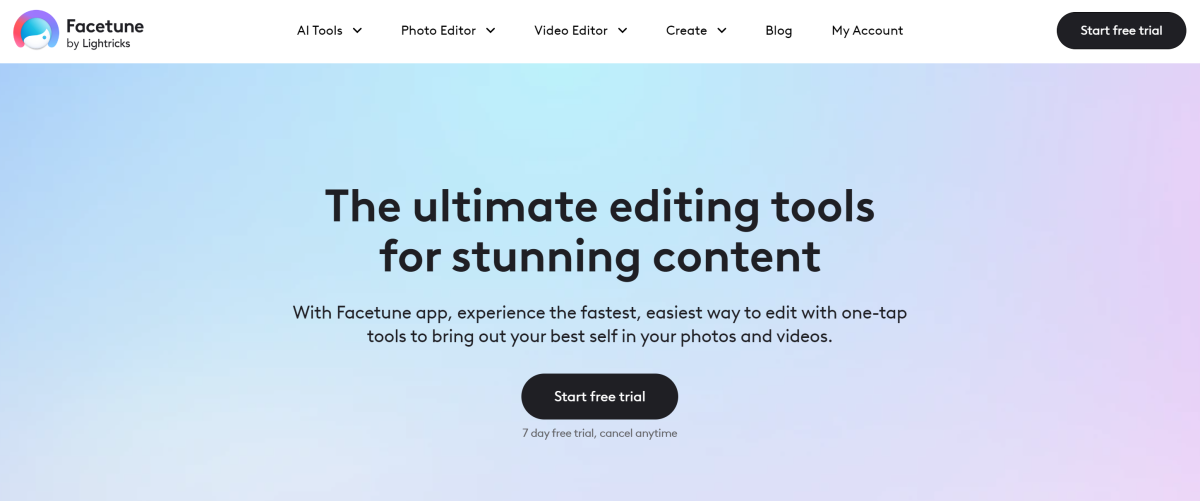
Overview of the Facetune app
Facetune is a mobile app available for both iOS and Android devices, designed to provide users with a seamless and intuitive experience in editing their photos and videos. The app leverages advanced artificial intelligence (AI) technology to offer a wide range of tools and features, from skin smoothing and facial contouring to the creation of custom avatars and professional-grade headshots.
History of Facetune’s development
Facetune was first launched in 2013 by the Israeli software company Lightricks, which has since become a leader in the mobile photo and video editing industry. The app was initially created to address the growing demand for tools that could help individuals enhance their appearance and create visually striking content for social media platforms. Over the years, Facetune has undergone continuous development, with the addition of new features and improvements to its AI-powered capabilities, solidifying its position as a go-to tool for selfie editing and enhancement.
Key features of Facetune
Facetune offers a comprehensive suite of editing tools and features that cater to a wide range of user needs. From basic photo adjustments to advanced AI-driven enhancements, the app’s capabilities make it a powerful and versatile tool for both personal and professional use.
Skin smoothing tool
One of Facetune’s standout features is its skin smoothing tool, which utilizes advanced AI algorithms to seamlessly remove blemishes, smooth out wrinkles, and create a flawless complexion. The tool works by analyzing the image and selectively targeting areas that require adjustment, ensuring a natural and refined appearance without the telltale signs of heavy-handed editing.
The skin smoothing tool in Facetune is a game-changer for those who want to enhance their selfies and create a polished, camera-ready look. By simply tapping the designated area, the app’s AI algorithms go to work, smoothing out imperfections and creating a radiant, even-toned complexion. The level of control and precision offered by this feature allows users to fine-tune their appearance without sacrificing natural-looking results.
One of the key advantages of Facetune’s skin smoothing tool is its ability to adapt to different skin tones and types. Whether you have dry, oily, or combination skin, the tool can seamlessly blend and refine your complexion, creating a cohesive and visually appealing result. This versatility makes Facetune a valuable tool for individuals of all skin types, allowing them to present their best selves with confidence.
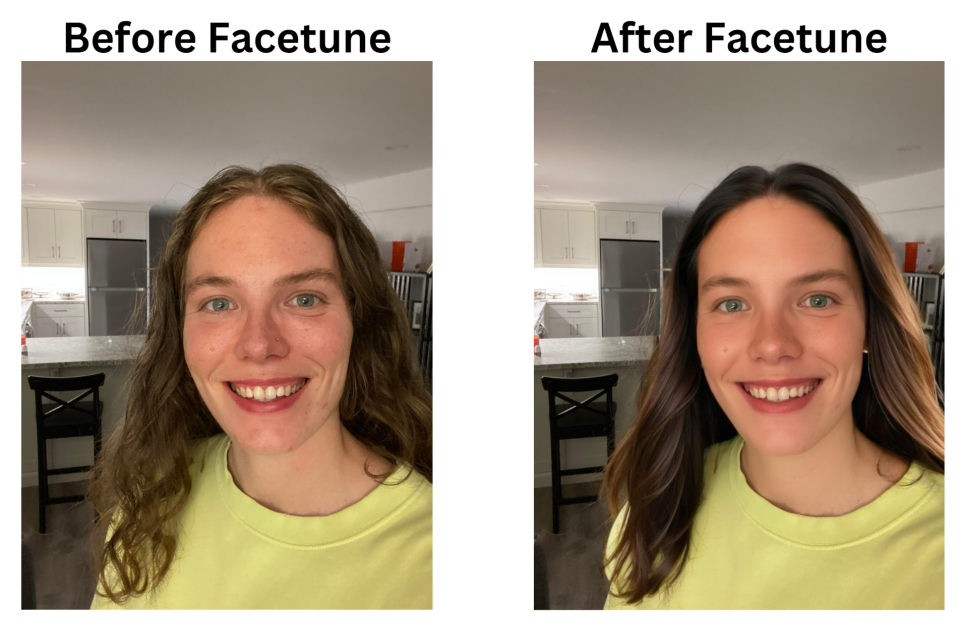
Facial contouring tool
Another powerful feature of Facetune is its facial contouring tool, which enables users to sculpt and refine their facial features with ease. This tool allows for the selective enhancement of cheekbones, jawlines, and other facial structures, creating a more defined and chiseled appearance.
The facial contouring tool in Facetune is particularly useful for individuals who want to accentuate their natural features or create a more striking, photogenic look. By selectively adjusting the contours of the face, users can achieve a more balanced and harmonious appearance, enhancing their overall facial symmetry and aesthetics.
One of the key benefits of Facetune’s facial contouring tool is its ability to provide a natural-looking result. Unlike some other photo editing apps that can produce overly exaggerated or unnatural-looking facial features, Facetune’s AI-powered algorithms ensure that the adjustments made are subtle and seamless, resulting in a polished and refined appearance.
Moreover, the facial contouring tool can be used in conjunction with the skin smoothing feature, allowing users to achieve a truly comprehensive and cohesive edit. By combining these two powerful tools, individuals can create a flawless and visually striking selfie that showcases their best features.
Color adjustment tool
The color adjustment tool in Facetune is a versatile feature that allows users to fine-tune the hues and tones of their images. Whether you’re looking to enhance the vibrancy of your photos, adjust the skin tone, or create a specific mood or atmosphere, this tool provides a range of options to help you achieve your desired result.
One of the standout features of Facetune’s color adjustment tool is its intuitive and user-friendly interface. The tool features a simple slider-based system that enables you to make precise adjustments to various color parameters, such as temperature, tint, and saturation. This level of control allows users to experiment and find the perfect balance of colors that complements their subject and enhances the overall aesthetic of the image.
In addition to the manual color adjustments, Facetune also offers a range of pre-set filters and color overlays that can be applied with a single tap. These AI-powered filters are designed to emulate the look and feel of professional photo editing, providing users with a quick and easy way to achieve a specific visual style or mood.
The color adjustment tool in Facetune is particularly useful for individuals who want to create a cohesive and visually striking feed on social media platforms. By being able to adjust the colors and tones of their images, users can establish a consistent aesthetic and brand identity, making their content more visually appealing and memorable to their followers.
AI filters and effects
One of the standout features of Facetune is its advanced AI-powered filters and effects. These tools leverage the latest advancements in artificial intelligence to provide users with a range of creative and transformative options for enhancing their photos and videos.
The AI filters in Facetune go beyond the typical photo filters found in other editing apps. These filters are powered by sophisticated algorithms that analyze the image and apply targeted adjustments to create unique and visually striking effects. From retro-inspired looks to futuristic and surreal styles, the AI filters in Facetune offer a diverse array of creative possibilities.
In addition to the AI filters, Facetune also offers a range of AI-driven effects that can be used to transform the appearance of the subject. These effects include options for altering hair color and style, applying virtual makeup, and even creating custom avatars based on the user’s selfie. These features are particularly useful for individuals who want to experiment with different looks or create unique and personalized content for social media.
One of the key advantages of Facetune’s AI filters and effects is their ability to seamlessly blend with the original image. Unlike some photo editing tools that can produce overly artificial or unnatural-looking results, Facetune’s AI-powered features are designed to enhance the subject’s appearance while maintaining a realistic and natural-looking outcome.
Comparison of Facetune with other photo editing apps
When it comes to photo editing apps, Facetune is not the only option available in the market. It’s important to compare its features and capabilities with other popular alternatives to help users make an informed decision about the best tool for their needs.
Facetune vs. Adobe Photoshop Express
Adobe Photoshop Express is a mobile app that offers a range of photo editing tools and features. While it may not be as comprehensive as the desktop version of Photoshop, it still provides a powerful set of editing capabilities.
One key difference between Facetune and Adobe Photoshop Express is the level of automation and AI-driven features. Facetune’s AI-powered tools, such as skin smoothing and facial contouring, offer a more streamlined and user-friendly experience, particularly for those who are not familiar with complex photo editing software.
In contrast, Adobe Photoshop Express caters more to users who prefer a higher level of manual control and customization. The app offers a wider range of manual editing tools, allowing users to make precise adjustments to their images.
In terms of pricing, Facetune offers a subscription-based model, while Adobe Photoshop Express has a freemium structure, with a free version and various paid plans. The choice between the two apps will depend on the user’s editing preferences, budget, and the level of automation they require.
Facetune vs. Snapseed
Snapseed is a popular photo editing app developed by Google, known for its powerful and versatile editing tools. While Facetune and Snapseed share some overlapping features, such as the ability to adjust color, exposure, and apply filters, they differ in their overall approach and target audience.
Snapseed is often praised for its extensive manual editing capabilities, allowing users to make precise adjustments to various aspects of their images. The app’s interface is designed with a more advanced user in mind, providing a high level of granular control over the editing process.
In contrast, Facetune is geared towards a wider audience, with a focus on AI-powered tools and features that simplify the editing process. While Snapseed may offer more extensive editing options, Facetune’s AI-driven features, such as skin smoothing and facial contouring, can be particularly appealing to users who prioritize quick and effortless enhancements.
The choice between Facetune and Snapseed will depend on the user’s level of expertise, the specific editing needs, and their preference for a more manual or automated approach to photo editing.
Facetune vs. VSCO
VSCO is another popular photo editing app that offers a range of features and tools for enhancing and refining images. While both Facetune and VSCO cater to a similar audience of users who want to improve their photos for social media and online platforms, they have distinct strengths and focus areas.
One of the key differences between Facetune and VSCO is the emphasis on filters and presets. VSCO is widely known for its extensive collection of film-inspired filters and presets, which allow users to achieve a specific aesthetic or mood for their images. These filters are often used by photographers and creatives to establish a consistent visual style across their social media feeds.
In contrast, Facetune’s focus is more on AI-powered tools and features that enhance the subject’s appearance and create a polished, professional-looking result. While VSCO offers a wide range of creative filters, Facetune excels in providing tools for skin smoothing, facial contouring, and other targeted adjustments that can significantly improve the overall quality and appearance of a selfie or portrait.
The choice between Facetune and VSCO will depend on the user’s priorities and the specific editing needs. If the focus is on achieving a distinct, cohesive visual style, VSCO may be the better option. However, if the primary goal is to enhance one’s appearance and create a flawless, camera-ready look, Facetune’s AI-powered tools may be the preferred choice.
Advantages of Facetune
Facetune offers a range of advantages that make it a popular and compelling choice for both personal and professional users. From its user-friendly interface to its advanced AI technology, the app provides a comprehensive and effective solution for enhancing photos and videos.
User-friendly interface
One of the standout advantages of Facetune is its intuitive and user-friendly interface. The app is designed to be accessible to users of all skill levels, with a clean and organized layout that makes it easy to navigate and discover the various editing tools and features.
The interface features a simple and straightforward design, with clear labeling and intuitive controls for each of the editing tools. This allows users to quickly identify and access the features they need, without getting bogged down by a cluttered or overwhelming interface.
Moreover, Facetune’s interface is optimized for mobile use, ensuring a seamless and responsive editing experience on both iOS and Android devices. The app’s touch-based controls and gesture-driven functionality make it easy to make adjustments and refinements with just a few taps or swipes.
By prioritizing user-friendliness, Facetune caters to a wide range of users, from social media influencers and content creators to everyday individuals who want to enhance their selfies and photos. The app’s accessible interface removes the barriers to entry, allowing users to dive in and start editing their images with confidence and ease.
Advanced AI technology
One of the key advantages of Facetune is its implementation of advanced AI technology. The app’s AI-powered features, such as skin smoothing, facial contouring, and AI filters, are the result of extensive research and development by the Lightricks team.
Facetune’s AI algorithms are designed to analyze the image data and make intelligent adjustments to the subject’s appearance. This allows for a level of precision and accuracy that would be difficult to achieve with manual editing alone.
For example, the skin smoothing tool in Facetune uses AI to identify and selectively target areas of the skin that require refinement, such as blemishes, wrinkles, and uneven texture. The tool then applies subtle adjustments to these areas, creating a flawless and natural-looking complexion without the telltale signs of heavy-handed editing.
Similarly, the facial contouring feature in Facetune leverages AI to analyze the subject’s facial features and provide targeted enhancements to the cheekbones, jawline, and other structural elements. This allows users to sculpt and refine their appearance in a way that looks natural and harmonious.
The integration of AI technology in Facetune sets it apart from traditional photo editing tools, enabling users to achieve professional-grade results with minimal effort. This advanced capability is particularly appealing to influencers, content creators, and individuals who want to present their best selves on social media and other digital platforms.
Wide range of editing features
Facetune offers a comprehensive suite of editing features that cater to a diverse range of user needs. From basic photo adjustments to advanced AI-driven enhancements, the app provides a wealth of tools and options to help users elevate the quality and appearance of their images.
One of the standout features of Facetune is its ability to address a variety of editing requirements. Whether you need to remove blemishes, smooth skin, whiten teeth, or adjust the color and tone of an image, Facetune has the tools to get the job done.
Beyond the standard photo editing tools, Facetune also offers specialized features, such as the ability to remove objects from the background, create custom avatars, and generate professional-grade headshots. These unique capabilities make Facetune a valuable asset for individuals and professionals who need to create high-quality visual content for personal or commercial use.
The wide range of editing features in Facetune also allows users to experiment and explore different creative possibilities. With the ability to apply filters, overlays, and various adjustments, users can transform their images in unique and visually striking ways, tailoring the final result to their specific needs and preferences.
This comprehensive feature set, combined with Facetune’s intuitive interface and AI-powered tools, makes the app a powerful and versatile solution for anyone looking to enhance and refine their photos and videos.
Disadvantages of Facetune
While Facetune offers a range of powerful editing tools and features, it’s important to consider some of the potential drawbacks and limitations of the app.
Cost of usage
One of the primary downsides of Facetune is the cost associated with using the app. Facetune operates on a subscription-based model, with users required to pay a monthly or annual fee to access the full range of features and capabilities.
The subscription plans for Facetune can be relatively expensive, especially when compared to some of the free or more affordable photo editing apps available on the market. This can be a significant deterrent for users who are on a tight budget or who may only need occasional access to photo editing tools.
Furthermore, the free trial period offered by Facetune is limited to just 7 days, which may not be enough time for some users to fully explore the app’s features and determine whether it’s worth the subscription cost.
For users who are looking for a more budget-friendly photo editing solution, the cost of Facetune’s subscription plans may be a significant drawback, and they may need to explore alternative options that better fit their financial constraints.
Limitations of the free version
In addition to the cost of the subscription plans, another potential downside of Facetune is the limited functionality of the free version of the app.
While the free version of Facetune does provide access to some basic editing tools and features, the capabilities are significantly restricted compared to the full version. Users who opt for the free version may find that they are unable to access many of the app’s most powerful and advanced features, such as the AI-powered skin smoothing and facial contouring tools.
This can be particularly frustrating for users who are looking to take their photo editing skills to the next level and create high-quality, professional-looking content. Without access to the full suite of Facetune’s features, these users may be left feeling limited in their ability to achieve the desired results.
For those who are unwilling or unable to commit to a paid subscription, the limitations of the free version of Facetune may be a significant deterrent, and they may need to seek out alternative photo editing apps that offer more comprehensive free features.
Facetune guide for beginners
If you’re new to Facetune or photo editing in general, navigating the app’s features and functionality can seem daunting. However, with a few simple steps and some helpful tips, you can quickly get up to speed and start enhancing your photos and videos like a pro.
How to download and install the app
To get started with Facetune, you’ll first need to download the app onto your mobile device. Facetune is available for both iOS and Android platforms, and can be easily found in the App Store or Google Play Store by searching for “Facetune.” Once you locate the app, simply click on the download button, and it will begin installing on your device.
After installation is complete, open the app. You’ll need to create an account or log in if you already have one. Facetune offers a user-friendly registration process that typically involves entering your email address and creating a password. Once logged in, you’ll be greeted with an intuitive interface designed to make photo editing straightforward and enjoyable for users of all skill levels.
Basic steps for photo editing
Once you’ve set up your account and are ready to start editing, you’ll want to familiarize yourself with the basic workflow in Facetune. Begin by uploading a photo from your camera roll or taking a new one directly through the app.
The editing process starts with selecting the tool you wish to use. For instance, if you’re looking to smooth skin, tap on the “Smooth” tool. With your finger, gently brush over areas that need adjustment, ensuring to take your time to achieve a natural look. The app provides real-time previews of your changes, allowing you to see the effects instantly.
Don’t hesitate to experiment with various features! Try the “Whiten” tool to brighten teeth or the “Defocus” tool to blur distracting backgrounds. Remember to save your progress as you go along to avoid losing any edits. Once you’re satisfied with your adjustments, finalize the edits and share your masterpiece on social media or save it to your device.
Tips for using Facetune effectively
To maximize the potential of Facetune, consider these strategies while editing. First, keep an eye on subtlety; the goal should be to enhance your appearance without making it overly obvious that the photo has been edited. This ensures authenticity in your images and maintains a natural look.
Another essential tip is to utilize the before-and-after feature available within the app. This allows you to compare your original photo with the edited version side by side, helping you assess whether further adjustments are needed. It’s a great way to ensure your edits align with your desired outcome.
Finally, don’t hesitate to explore tutorials and guides offered within the app or online. Many experienced users share valuable insights and techniques that can help you discover advanced editing methods and creative ideas. Embracing continuous learning will enhance your skills and confidence as you navigate the world of photo editing.
User reviews of Facetune
User feedback is a powerful way to gauge the effectiveness and appeal of an application like Facetune. Diving into both positive and negative reviews can provide a more balanced understanding of its strengths and weaknesses.
Positive feedback
Many users rave about the user-friendly interface, highlighting how intuitive and accessible the app is for beginners. Reviewers often mention the ease with which they can navigate through various tools and features, making the photo editing experience enjoyable rather than overwhelming.
Moreover, the effective AI tools receive considerable praise. Users appreciate the ability of the app to perform tasks like skin smoothing and facial contouring without losing the essence of their unique features. This capability has empowered many to feel more confident about their appearance in photos, especially on platforms like Instagram, where aesthetics play a significant role.
Additionally, some users find value in the comprehensive suite of options that allow for creative expression. Their ability to manipulate images, apply artistic filters, and customize outputs fosters a sense of individuality and makes each edited photo distinctly theirs.
Negative feedback
On the flip side, some users express dissatisfaction primarily regarding the subscription model. Many feel that the pricing is steep, especially considering that there are free alternatives available with similar functionalities. Some reviewers argue that the constraints of the free version leave much to be desired, prompting them to seek other apps that offer more robust free features.
Another common criticism revolves around the occasional tendency for Facetune-edited photos to appear artificial. Users caution against excessive use of beauty tools, noting that over-editing can lead to a loss of authenticity. These sentiments highlight the delicate balance between enhancement and preservation of one’s true self in digital imagery.
Despite the pros and cons highlighted in user reviews, it is evident that Facetune continues to be a popular choice among those seeking to refine their selfies and enhance their images.
Impact of Facetune on selfie editing trends
In recent years, the rise of photo editing apps like Facetune has significantly influenced the way individuals approach selfie-taking and sharing. This trend raises important questions about the implications for beauty standards and perceptions of authenticity in the digital realm.
Influence on beauty standards
Facetune has played a notable role in shaping modern beauty ideals. As people increasingly turn to this app and others like it for quick fixes to perceived imperfections, there is a tendency to normalize unrealistic beauty standards. The ability to enhance one’s appearance at the tap of a finger fosters an environment where flaws are minimized and polished looks prevail.
This phenomenon can lead to societal pressure, particularly among young people, who may feel compelled to alter their own appearances to match the idealized versions they see online. Furthermore, the unfiltered reality of beauty becomes obscured, as many users present curated images that contribute to a cycle of comparison and insecurity.
While some may argue that these editing tools empower individuals to feel more confident, it also poses challenges for mental health and self-esteem when unattainable standards become the norm.
Controversy over authenticity in selfies
The availability of powerful editing tools like Facetune has sparked a debate surrounding authenticity in social media. Many users grapple with the dilemma of showcasing their genuine selves versus presenting an edited version intended to garner likes and validation.
As influencers and celebrities frequently employ such tools to produce visually stunning content, followers may question the authenticity of what they see. This skepticism extends beyond individual accounts—brands have also faced scrutiny over the images they promote, leading to calls for transparency and raw representation in marketing efforts.
The ongoing tension between edited perfection and authentic representation underscores the importance of fostering a culture that values both enhanced beauty and genuine self-expression.
Important notes when using Facetune
To get the most out of Facetune while maintaining authenticity in your edits, it’s crucial to follow some guidelines that help strike a balance between enhancement and realism.
Maintaining balance in editing
When utilizing Facetune’s robust editing capabilities, moderation is key. Users should strive to enhance their features in ways that feel personal and authentic rather than resorting to extreme changes that could compromise their individual identity.
For instance, if you choose to smooth your skin, apply the tool lightly to avoid an overly airbrushed effect. A gentle touch goes a long way; subtle imperfections often add character and relatability to your images.
Furthermore, be mindful of color corrections and filters applied; they should complement your natural tones rather than overpower them. Keeping edits consistent with real-life appearances helps maintain authenticity and allows viewers to connect more genuinely with the image.
Avoiding overuse of beauty tools
Over-editing can lead to unnatural results that detract from the essence of who we are in photographs. Tools like skin smoothers, teeth whiteners, and face reshapers should be used judiciously—keeping in mind the golden rule of photography: less is often more.
Being aware of your editing habits can foster healthier relationships with your images and boost your self-esteem. Instead of relying solely on editing software to depict your best self, consider embracing natural beauty and showcasing your personality through candid and authentic photographs.
Future of Facetune and AI photo editing technology
The future of Facetune appears promising, particularly as advancements in AI technology continue to reshape the landscape of photo editing. Predictions suggest that the app will evolve in response to user demand and technological innovations.
Predictions for new features
As user preferences shift towards increased personalization and customization, we can anticipate the introduction of even more innovative features within Facetune. Enhanced AI capabilities might include predictive editing, where the app suggests adjustments based on your editing history or preferred styles, streamlining the editing process.
Additionally, augmented reality (AR) integration could emerge, allowing users to visualize potential edits live before taking the photo. This real-time enhancement would empower users to capture images that reflect their desired edits seamlessly, reducing the reliance on post-production.
Trends in AI photo editing app development
The trajectory of AI in photo editing signifies a broader trend towards automation and convenience. As machine learning algorithms improve, we can expect greater accuracy in identifying areas needing enhancement while preserving the natural look of the subject.
Moreover, the growing emphasis on mental well-being and authenticity may influence the development of tools tailored to promote positive body image. Apps might incorporate features that encourage users to embrace their unique traits while still providing options for light editing.
As the industry evolves, maintaining a balance between technology and genuine human connection will be essential to creating a healthy digital environment.
Frequently Asked Questions
Does Facetune have a free version?
Facetune offers a limited free version, but many advanced features are only accessible through a paid subscription. Users on a budget may find alternative apps that provide comparable options without the associated costs.
How can I use Facetune without making my photos look unnatural?
To achieve a natural look, practice moderation in your edits. Use tools sparingly, favor subtle enhancements, and rely on the before-and-after comparison to maintain a balanced appearance.
Is Facetune safe for personal data?
Facetune maintains privacy measures to safeguard user information. However, it’s advisable to review the app’s privacy policy to understand how your data may be used.
Can Facetune be used on a computer?
Facetune is designed primarily for mobile devices and currently lacks a dedicated desktop version. Users seeking editing solutions on computers may want to explore alternatives that cater to that platform.
Conclusion
In conclusion, Facetune stands out as a powerful tool in the realm of photo editing, harnessing AI technology to empower users to refine and enhance their images effortlessly. While it boasts numerous advantages, including an intuitive interface and a wide range of features, users must also consider its associated costs and the potential impact on beauty norms.
As the app continues to evolve, striking a balance between enhancing one’s appearance and maintaining authenticity will be critical in navigating the future landscape of digital imagery. Ultimately, Facetune highlights the duality of artifice and reality in the pursuit of beauty, prompting users to embrace both the possibilities of technology and their natural selves in a sometimes contradictory world of selfies.

Hey there! I am Salena Snyde, a dream psychologist with over 10 years of experience. I am the primary author of the Dream Meanings section on Impeccable Nest, where I not only share in-depth knowledge about the nature, function, and significance of dreams but also connect with readers through profound articles and quality information. With passion and a diverse knowledge of dreams, I have established strong connections with dream experts worldwide by reading articles and studying leading books on the subject. I believe that the combination of personal insights and sharing from the dream expert community can provide the most profound and comprehensive understanding for everyone.
