In the fast-paced world of modern business and education, the need for efficient and visually appealing presentations has never been more pressing. Enter SlidesAI, an innovative AI-powered platform that aims to revolutionize the way we create, customize, and deliver presentations.
This comprehensive SlidesAI review will delve into the key features, advantages, and limitations of this free presentation generation tool, helping you decide if it’s the right choice for your needs.
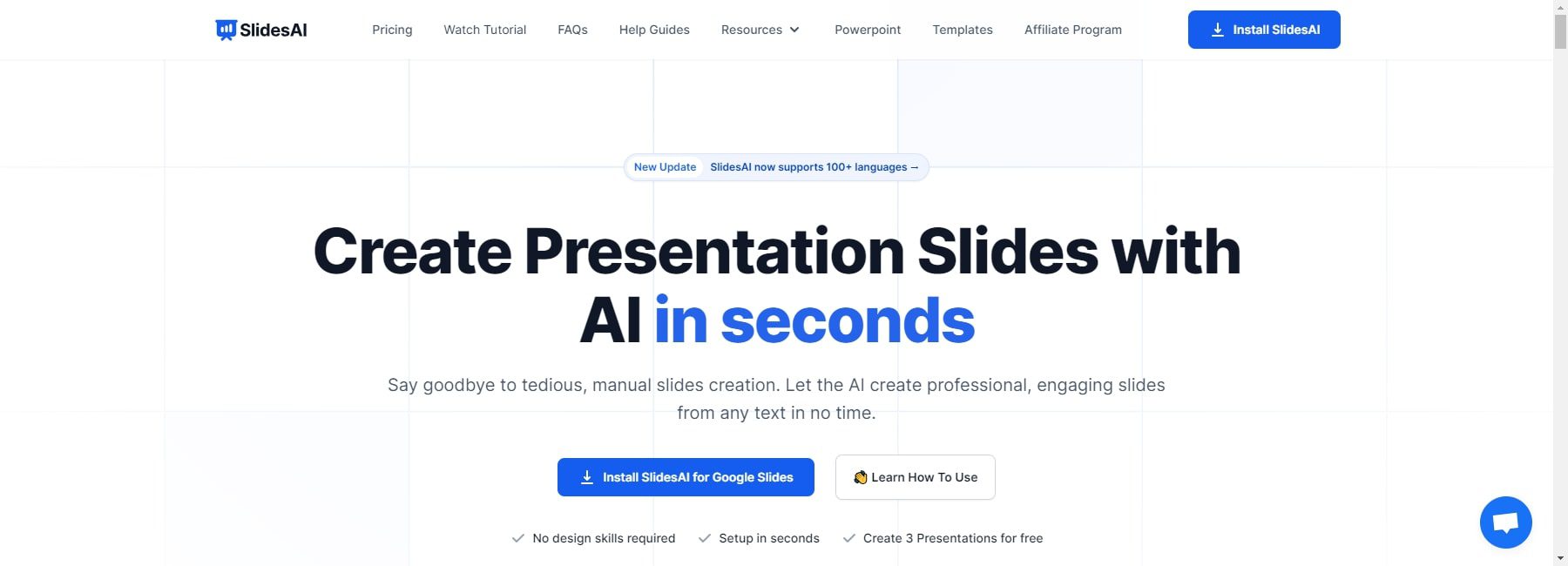
Key Features of SlidesAI
SlidesAI is a powerful AI-driven presentation generator that offers a wide range of features to streamline the slide creation process. From fast slide generation to advanced editing capabilities, this tool is designed to help users save time and create professional-looking presentations with ease.
Fast slide creation with AI
One of the standout features of SlidesAI is its ability to rapidly generate slides from various input sources, including text, topics, PDFs, websites, and even YouTube links. The AI-powered engine processes the provided information and transforms it into a visually stunning presentation in a matter of seconds.
This time-saving feature is particularly beneficial for individuals and teams who need to create presentations quickly, such as professionals preparing for a meeting or students working on a class project. With SlidesAI, users can focus on the content and let the AI handle the heavy lifting of slide design and formatting.
Supports multiple languages
Another key advantage of SlidesAI is its multilingual support, catering to users across the globe. The platform can create presentations in over 100 languages, making it an attractive choice for international organizations, educators, and individuals who require presentations in various languages.
This language versatility ensures that users can seamlessly generate slides in their preferred language, regardless of their location or the target audience. This feature enhances the inclusivity and accessibility of SlidesAI, allowing users to communicate effectively with a diverse range of stakeholders.
Integration with Google Slides
SlidesAI is designed to integrate seamlessly with Google Slides, a popular presentation software used by millions of individuals and organizations worldwide. This integration allows users to create and edit their presentations directly within the Google Slides platform, leveraging the powerful AI capabilities of SlidesAI.
The ability to work within the familiar Google Slides interface helps to streamline the presentation creation process, as users can utilize the tools and features they are already accustomed to, while benefiting from the advanced AI-driven capabilities of SlidesAI.
This integration also ensures that users can easily share and collaborate on their presentations, as the Google Slides platform provides robust sharing and collaboration features.
Advantages of SlidesAI
SlidesAI offers a compelling set of advantages that make it an attractive option for a wide range of users, from students and teachers to professionals and teams.
Free to use
One of the most significant advantages of SlidesAI is its free-to-use model. Unlike many other presentation creation tools that require a subscription or paid plan, SlidesAI offers a free plan that allows users to access the core features of the platform.
This free plan is particularly beneficial for casual users, students, or individuals who have limited budgets but still require a powerful presentation creation tool. While the free plan does come with some limitations, such as a certain number of slides or the inability to download presentations, it still provides a highly capable and accessible solution for those who need a simple and efficient way to create presentations.
User-friendly interface
SlidesAI boasts a user-friendly and intuitive interface that makes the presentation creation process straightforward and enjoyable. The platform’s clean design and clear organization of features help users navigate the various tools and options with ease, reducing the learning curve and allowing them to focus on their content and creativity.
The interface also provides a seamless experience for users who are already familiar with Google Slides, as the integration with the Google platform ensures a familiar and comfortable workflow.
Saves time in presentation creation
One of the primary advantages of using SlidesAI is the significant time savings it offers in the presentation creation process. By automating the slide design and formatting tasks, the platform allows users to focus on the content and messaging, rather than spending hours perfecting the visual elements of their presentations.
This time-saving aspect is particularly beneficial for professionals, educators, and individuals who need to create presentations regularly. Instead of spending valuable time on the tedious aspects of slide design, users can leverage the AI-powered capabilities of SlidesAI to generate high-quality slides in a fraction of the time.
Disadvantages of SlidesAI
While SlidesAI offers numerous advantages, it’s essential to consider the potential drawbacks and limitations of the platform to make an informed decision about its suitability for your needs.
Limited design customization
One of the primary limitations of SlidesAI is the relatively limited options for design customization. While the platform provides a range of pre-made themes, color palettes, fonts, and layouts, the ability to fully customize the visual elements of the presentation may be restricted.
For users who require a high level of design control or have specific branding requirements, the limited customization options offered by SlidesAI may be a drawback. This could be a particular concern for professional or corporate presentations where a unique and consistent visual identity is essential.
Content quality depends on input
The quality of the slides generated by SlidesAI is heavily dependent on the quality and relevance of the input provided by the user. If the input text, topics, or other sources are not well-structured or do not accurately reflect the desired content, the AI-generated slides may not be as effective or informative as expected.
This limitation means that users need to be mindful of the information they provide to SlidesAI and may need to fine-tune or edit the generated slides to ensure the content is accurate, coherent, and aligned with their presentation goals.
Detailed Guide on How to Use SlidesAI
Now that you have a comprehensive understanding of the key features and pros and cons of SlidesAI, let’s dive into a detailed guide on how to use this powerful presentation creation tool.
Sign up for a SlidesAI account
To get started with SlidesAI, you’ll need to create an account on the platform. The sign-up process is straightforward and can be completed in just a few steps:
- Visit the SlidesAI website (https://www.slidesai.com/) and click on the “Get Started” button.
- Choose your sign-up method, which can be through Google, Microsoft, or by creating a new account with your email address.
- Follow the on-screen instructions to complete the registration process.
Once you’ve created your account, you’ll be ready to start creating presentations with SlidesAI.
Create your first slide with SlidesAI
To create your first slide with SlidesAI, follow these steps:
- Log in to your SlidesAI account and click on the “New Presentation” button.
- Choose your input method, such as text, topic, PDF, website, or YouTube link.
- Provide the relevant information or content, and SlidesAI will generate your first slide.
- Review the generated slide and make any necessary adjustments or customizations.
- Continue the process, adding more slides as needed, until your presentation is complete.
Remember, SlidesAI’s AI-powered engine will generate the slides based on the input you provide, so be sure to give it clear and relevant information to ensure the best possible results.
Edit and customize slides
SlidesAI offers a range of editing and customization tools to help you refine and personalize your presentation. Here’s how you can edit and customize your slides:
- Click on the slide you want to edit to open the editing interface.
- Use the various tools and options to adjust the layout, change the font and color scheme, add or remove elements, and more.
- Take advantage of SlidesAI’s AI-powered features, such as paraphrasing sentences, generating AI images, and searching for citations, to enhance the content and visuals of your slides.
- Experiment with the pre-made themes, color palettes, and layouts to find the perfect look and feel for your presentation.
- Save your customizations and apply them to other slides or the entire presentation as needed.
The editing and customization capabilities of SlidesAI allow you to create a truly unique and personalized presentation that reflects your brand, style, and messaging.
Comparing SlidesAI with Other AI Slide Creation Tools
As the demand for efficient and AI-powered presentation creation tools continues to grow, it’s essential to compare SlidesAI with other similar options on the market. This comparison will help you determine the best fit for your specific needs and preferences.
SlidesAI vs Beautiful.ai
Beautiful.ai is another popular AI-driven presentation tool that offers a range of features and capabilities. While both SlidesAI and Beautiful.ai focus on automating the slide creation process, there are some key differences to consider:
- Pricing: SlidesAI offers a free plan, while Beautiful.ai requires a subscription-based model.
- Customization: Beautiful.ai provides more design customization options compared to SlidesAI’s relatively limited customization capabilities.
- Integration: SlidesAI seamlessly integrates with Google Slides, while Beautiful.ai operates as a standalone platform.
- Language support: SlidesAI supports over 100 languages, while Beautiful.ai’s language capabilities may be more limited.
Ultimately, the choice between SlidesAI and Beautiful.ai will depend on your specific requirements, budget, and preferences regarding design customization and platform integration.
SlidesAI vs Tome
Tome is another AI-powered presentation tool that offers a slightly different approach compared to SlidesAI. Here’s a quick comparison:
- Pricing: Both SlidesAI and Tome offer free plans, but Tome’s free plan may have more limitations.
- Slide creation: SlidesAI focuses on rapid slide generation from various input sources, while Tome emphasizes collaborative and narrative-driven presentation creation.
- Design customization: Tome provides more advanced design customization options compared to SlidesAI.
- Platform integration: SlidesAI integrates with Google Slides, while Tome operates as a standalone platform.
The choice between SlidesAI and Tome will depend on your presentation creation needs, design preferences, and the importance of platform integration.
SlidesAI vs Gamma
Gamma is another AI-powered presentation tool that shares some similarities with SlidesAI. Here’s how the two compare:
- Pricing: Both SlidesAI and Gamma offer free plans, but Gamma’s free plan may have more limitations.
- Slide creation: SlidesAI excels at rapid slide generation from various input sources, while Gamma focuses on collaborative and template-driven presentation creation.
- Design customization: Gamma provides more advanced design customization options compared to SlidesAI’s relatively limited customization capabilities.
- Platform integration: SlidesAI integrates with Google Slides, while Gamma operates as a standalone platform.
When choosing between SlidesAI and Gamma, consider your presentation creation workflow, design preferences, and the importance of platform integration.
Things to Keep in Mind When Using SlidesAI
While SlidesAI is a powerful and efficient presentation creation tool, there are a few important factors to keep in mind when using the platform to ensure the best possible results.
Review AI-generated content
As mentioned earlier, the quality of the slides generated by SlidesAI is heavily dependent on the input provided by the user. It’s essential to carefully review the AI-generated content to ensure that it accurately reflects your presentation goals and messaging.
Take the time to proofread the text, check the visuals, and make any necessary adjustments or edits to the slides. This step will help you avoid potential inaccuracies, inconsistencies, or irrelevant content in your final presentation.
Optimize input for the best results
To get the most out of SlidesAI, it’s important to provide the platform with well-structured and relevant input. This includes ensuring that your text, topics, or other sources of information are clear, concise, and focused on the desired content.
Experiment with different input methods and formats to find what works best for your specific needs. For example, you may find that providing a detailed outline or bullet points leads to better results than simply inputting a block of text.
Combine with manual editing for a polished outcome
While SlidesAI’s AI-powered features can greatly streamline the presentation creation process, it’s often beneficial to combine the automated slide generation with manual editing and customization.
Take advantage of SlidesAI’s editing tools to refine the content, layout, and design of your slides, but don’t be afraid to make additional adjustments or add personal touches to ensure a truly polished and professional-looking presentation.
By striking a balance between the AI-driven automation and your own creative input, you can create presentations that are both visually appealing and effectively convey your message.
Evaluating the Effectiveness of SlidesAI in Work
SlidesAI has the potential to be a valuable tool in various work settings, from office environments to educational institutions. Let’s explore how this AI-powered presentation generator can benefit different types of users.
Saves time for office workers
For office professionals who regularly need to create presentations for meetings, client pitches, or internal communications, SlidesAI can be a game-changer. By automating the slide creation process, the platform allows users to save significant time and focus on the content and messaging, rather than the tedious task of designing slides.
This time-saving aspect can boost productivity, enable more efficient collaboration, and ultimately improve the overall quality and impact of the presentations. Office workers can leverage SlidesAI to quickly generate visually appealing and professional-looking slides, freeing up valuable time for other important tasks.
Supports students and teachers in teaching
SlidesAI can also be a valuable resource for educators and students. Teachers can use the platform to quickly generate engaging and informative presentations for their lectures, class discussions, or educational workshops. The AI-powered slide creation capabilities can help to enhance the visual appeal and clarity of the content, making it easier for students to follow and understand the material.
For students, SlidesAI can be a helpful tool for creating presentations for class assignments, group projects, or even personal study aids. The platform’s user-friendly interface and time-saving features can empower students to create high-quality presentations without spending excessive time on the design and formatting aspects.
Improves the quality of presentations
By leveraging the AI-driven capabilities of SlidesAI, users can significantly improve the overall quality and effectiveness of their presentations. The platform’s ability to generate visually appealing slides, access relevant visual assets, and provide editing tools can elevate the professionalism and impact of the final presentation.
Whether it’s a sales pitch, a conference presentation, or an educational seminar, SlidesAI can help users create slides that are visually engaging, informative, and aligned with their presentation goals. This can lead to better audience engagement, clearer communication of ideas, and ultimately, more successful outcomes for the presenter.
The Future of SlidesAI and AI Slide Creation Technology
As AI-powered presentation creation tools continue to evolve, it’s essential to explore the potential future developments and trends in this rapidly advancing field.
Trends in AI slide creation tools
The landscape of AI slide creation tools is likely to experience several key trends in the coming years:
- Increased Customization and Personalization: As users demand more control over the visual and content elements of their presentations, AI-powered tools will likely offer more advanced customization and personalization features.
- Improved Content Generation: The AI algorithms powering slide creation tools will continue to become more sophisticated, enabling even more accurate and relevant content generation based on user input.
- Expanded Language Support: With the growing global demand for presentations in diverse languages, AI slide creation tools will likely expand their language capabilities to support an even wider range of linguistic needs.
- Seamless Collaboration and Sharing: Integrations with popular productivity and communication platforms will become more seamless, allowing for better collaboration and real-time sharing of presentations.
Predictions for new features of SlidesAI
As SlidesAI continues to evolve, users can anticipate the following potential new features and enhancements:
- Enhanced Design Customization: SlidesAI may introduce more advanced design customization options, allowing users to further personalize the look and feel of their presentations.
- Improved Content Intelligence: The AI algorithms powering SlidesAI’s content generation may become even more sophisticated, enabling even more accurate and relevant slide creation based on user input.
- Expanded Multimedia Integration: SlidesAI could potentially integrate more multimedia elements, such as interactive charts, videos, and animations, to create more engaging and dynamic presentations.
- Collaborative Presentation Creation: SlidesAI may introduce features that enable real-time collaboration and co-editing of presentations, further enhancing the platform’s utility for teams and organizations.
As AI technology continues to evolve, the potential for SlidesAI and similar presentation creation tools to become even more powerful and versatile is quite promising. Users can expect to see a steady stream of enhancements and new features in the years to come, further streamlining the presentation creation process and empowering users to create truly impactful and memorable presentations.
Frequently Asked Questions
Is SlidesAI really free?
Yes, SlidesAI does offer a free plan that allowsusers to access its core features without incurring any costs. This accessibility makes it an attractive option for individuals and organizations looking to leverage AI technology for their presentation needs without financial barriers.
However, while the free version provides significant capabilities, there may be limitations regarding advanced features or premium content that could require users to opt for a paid subscription in order to unlock additional benefits. As with many freemium models, it’s essential for users to evaluate whether the free offerings meet their needs or if they would benefit from upgrading to a paid plan for more comprehensive functionalities.
Does SlidesAI support Vietnamese?
Yes, one of the standout features of SlidesAI is its support for multiple languages, including Vietnamese. This broad language capability significantly enhances its usability among diverse user groups. By accommodating different linguistic preferences, SlidesAI ensures that non-English speakers can create effective presentations without the barrier of language.
For users who prefer to work in Vietnamese, this feature allows them to input their content naturally, making the process smoother and more intuitive. The AI will generate slides that are contextually relevant and linguistically appropriate, thereby facilitating better communication and understanding during presentations.
How to create high-quality slides with SlidesAI?
To create high-quality slides using SlidesAI, begin by ensuring that your initial input is well-structured and clear. The quality of the generated slides is directly influenced by how effectively you communicate your ideas in textual form. Use concise bullet points or short sentences to outline your main topics, as detailed explanations may lead to overwhelming amounts of text on slides.
Once the slides are generated, take advantage of SlidesAI’s editing features to refine the content further. Adjust the layout to enhance visual appeal and ensure that each slide is not overloaded with information. Adding visuals such as images, graphs, and charts can boost engagement and help convey your message more effectively. After making these adjustments, review and rehearse your presentation to ensure clarity and fluidity in delivery.
Can SlidesAI completely replace manual slide creation?
While SlidesAI offers powerful automation capabilities that significantly expedite the slide creation process, it is unlikely to fully replace manual slide creation altogether. The creative aspect of crafting presentations often requires personal touch and nuanced understanding of the audience, which automated tools may not replicate.
SlidesAI serves as an excellent companion tool, allowing users to focus on content development while handling the design aspects efficiently. However, human judgment remains vital when it comes to tailoring presentations to specific audiences, ensuring cultural sensitivity, and instilling personality within the presentation. Integrating SlidesAI into your workflow can enhance efficiency but should ideally complement, rather than replace, manual efforts.
Conclusion
In conclusion, SlidesAI emerges as a compelling solution for anyone looking to streamline the presentation creation process through the power of AI. With its user-friendly interface, multilingual support, and ability to integrate seamlessly with Google Slides, it caters to a wide range of users, from corporate professionals to educators and students alike.
While it boasts notable advantages such as saving time and enhancing presentation quality, there are certain limitations, particularly in terms of design customization and dependency on user input for content quality. Nonetheless, the combination of AI-generated slides and manual editing can yield polished outcomes that resonate with audiences.
As we look to the future, advancements in AI technology will likely expand the capabilities of tools like SlidesAI, paving the way for even more innovative features that enhance the user experience. Embracing this evolution in slide creation technology not only simplifies the process but also holds the promise of producing impactful and engaging presentations that effectively convey messages to diverse audiences.

Hey there! I am Salena Snyde, a dream psychologist with over 10 years of experience. I am the primary author of the Dream Meanings section on Impeccable Nest, where I not only share in-depth knowledge about the nature, function, and significance of dreams but also connect with readers through profound articles and quality information. With passion and a diverse knowledge of dreams, I have established strong connections with dream experts worldwide by reading articles and studying leading books on the subject. I believe that the combination of personal insights and sharing from the dream expert community can provide the most profound and comprehensive understanding for everyone.
