In the fast-paced world of content creation, video has emerged as a powerful medium to captivate audiences and convey messages effectively. However, the video editing process can be a time-consuming and tedious task, often requiring significant effort and specialized skills. This is where Gling AI steps in as a game-changing solution, revolutionizing the way content creators approach video editing.
Gling AI is an AI-powered video editing tool designed specifically for YouTubers, content creators, and video editors who specialize in talking head videos. By automating various editing tasks, Gling AI streamlines the video production workflow, allowing creators to focus on the creative aspects of their content rather than getting bogged down by the technical details.
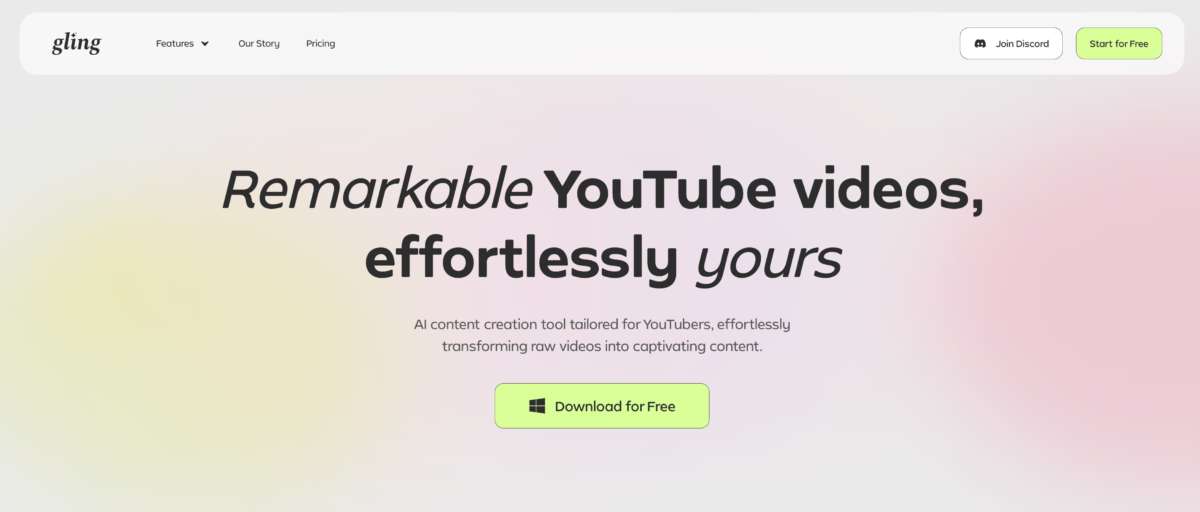
What is Gling AI?
Gling AI is an innovative video editing tool that harnesses the power of artificial intelligence to automate various editing tasks. Unlike traditional video editing software, which often requires manual intervention for tasks like removing filler words, silences, and bad takes, Gling AI handles these tedious processes seamlessly, saving content creators valuable time and effort.
At its core, Gling AI is designed to cater to the unique needs of YouTubers, content creators, and video editors who specialize in talking head videos. These types of videos, where the focus is on the speaker, are particularly well-suited for Gling AI’s automated editing features, as they often involve repetitive tasks that can be optimized through AI-driven algorithms.
Key Features of Gling AI
Gling AI offers a comprehensive suite of features that empower content creators to streamline their video editing workflows. Some of the key features that make Gling AI a standout tool include:
- Automatic Editing: Gling AI’s AI-powered algorithms can automatically detect and remove filler words, silences, and bad takes, ensuring a clean, professional-looking video.
- Creative Control: While Gling AI handles the tedious editing tasks, creators still maintain the ability to manually refine the video by adjusting text or removing specific clips.
- Professional Tools: Gling AI integrates advanced features like AI-generated captions, automated zoom in/out, and noise removal, elevating the production quality of the final video.
- YouTube Optimization: The tool can generate optimized titles, chapters, and video ideas, helping creators maximize the visibility and engagement of their content on YouTube.
- Seamless Integration: Gling AI seamlessly integrates with popular video editing software like Final Cut Pro, DaVinci Resolve, and Adobe Premiere, allowing for a smooth and efficient editing workflow.
By leveraging these powerful features, Gling AI aims to empower content creators to focus on their core strengths – storytelling, performance, and idea generation – while the tool handles the technical aspects of video editing.
How Gling AI Improves the Video Editing Process
Gling AI’s innovative approach to video editing has the potential to revolutionize the way content creators approach their craft. By automating various editing tasks, Gling AI significantly improves the video editing process in the following ways:
Automatically Cuts Unnecessary Segments
One of the most time-consuming aspects of video editing is identifying and removing unnecessary segments, such as filler words, silences, and bad takes. Gling AI’s AI-powered algorithms analyze the video and audio data to detect these undesirable elements, automatically cutting them out and delivering a clean, polished final product.
This automation not only saves content creators countless hours of manual labor but also ensures a consistently high-quality output, as the AI’s precision in identifying and removing these segments is often superior to human capabilities.
Speeds Up Video Processing
Traditional video editing workflows often involve numerous manual steps, from importing footage to applying various effects and transitions. Gling AI streamlines this process by automating many of these tasks, significantly reducing the time required to produce a final video.
By automating tasks like subtitle generation, noise reduction, and video stabilization, Gling AI enables content creators to focus on the more creative aspects of their work, such as scripting, filming, and idea generation. This increased efficiency translates into faster turnaround times and the ability to produce more content in less time.
Optimizes Audio Quality
High-quality audio is a crucial element in creating engaging and professional-looking videos. Gling AI’s advanced audio processing capabilities ensure that the final audio track is optimized, with features like noise reduction and volume normalization, delivering a polished and immersive listening experience for the audience.
This audio optimization not only enhances the overall production value of the video but also contributes to a more seamless and engaging viewing experience, as the audience is not distracted by poor sound quality or inconsistent volume levels.
By streamlining the video editing process, automating tedious tasks, and optimizing audio quality, Gling AI empowers content creators to unlock new levels of efficiency and productivity, ultimately allowing them to devote more time and energy to the creative aspects of their work.
Main Features of Gling AI
Gling AI’s comprehensive suite of features is designed to address the pain points of video editing, making the process more efficient and accessible for content creators. Let’s delve into the key features that set Gling AI apart:
Automatic Silence Removal
One of Gling AI’s standout features is its ability to automatically detect and remove unwanted silences from the video footage. This is particularly beneficial for talking head videos, where pauses and hesitations can disrupt the flow of the content.
Gling AI’s AI-powered algorithms analyze the audio track and identify any silences or gaps that exceed a specified duration. The tool then seamlessly removes these segments, creating a tighter, more engaging video without the need for manual editing.
This feature not only saves time but also ensures a more polished and professional-looking final product, as the video flows smoothly without any jarring pauses or silences.
Error Detection and Removal
In the world of video editing, content creators often have to deal with various errors, such as verbal slips, visual glitches, or lighting issues. Gling AI’s advanced error detection capabilities can identify these problematic segments and remove them automatically, ensuring a clean and consistent video.
By detecting and removing errors, Gling AI eliminates the need for content creators to manually scan through the footage and identify these issues. This streamlined process allows creators to focus on the creative aspects of their work, rather than getting bogged down by the technical details.
Automatic Subtitle Generation
Gling AI’s automatic subtitle generation feature is a game-changer for content creators who want to improve the accessibility and reach of their videos. The tool’s AI-powered algorithms can analyze the audio track and generate accurate, time-synchronized captions, making the video more accessible to viewers who may be deaf, hard of hearing, or watching in a language different from the original.
This feature not only enhances the overall viewing experience but also helps content creators optimize their videos for search engines and social media platforms, where captions are becoming increasingly important for discoverability and engagement.
By seamlessly integrating these core features, Gling AI empowers content creators to streamline their video editing workflows, freeing up time and resources to focus on the creative aspects of their content.
Comparison of Gling AI with Other Video Editing Tools
To fully appreciate the value that Gling AI brings to the table, it’s essential to compare it with some of the industry’s leading video editing software. Let’s take a closer look at how Gling AI stacks up against Adobe Premiere Pro, Final Cut Pro, and DaVinci Resolve.
Gling AI vs. Adobe Premiere Pro
Adobe Premiere Pro is a powerhouse in the video editing industry, offering a comprehensive suite of tools and features for professional-grade video production. While Premiere Pro excels in its advanced editing capabilities, it often requires a steeper learning curve and a more significant time investment from users.
In contrast, Gling AI is designed with a specific focus on automating the video editing process for talking head videos, catering to the needs of content creators who prioritize efficiency and ease of use. Gling AI’s AI-powered features, such as automatic silence removal and error detection, can significantly streamline the editing workflow, making it a highly attractive option for YouTubers, social media influencers, and other creators who value time-saving tools.
Gling AI vs. Final Cut Pro
Final Cut Pro, Apple’s flagship video editing software, is renowned for its intuitive interface and powerful editing capabilities. However, like Adobe Premiere Pro, Final Cut Pro requires a substantial investment of time and effort to master its extensive feature set.
Gling AI, on the other hand, offers a more streamlined and user-friendly experience, focusing on automating the core video editing tasks that are most relevant to content creators. This makes Gling AI an appealing choice for those who want to optimize their video production workflow without the need to become proficient in complex video editing software.
Gling AI vs. DaVinci Resolve
DaVinci Resolve is a comprehensive video editing and color grading platform that has gained a strong following among professional filmmakers and video editors. While DaVinci Resolve boasts an impressive array of tools and features, it can be overkill for content creators who primarily work on talking head videos.
Gling AI, with its specialized focus on automating the editing process for this specific type of video, provides a more tailored solution that can be particularly beneficial for YouTubers, podcasters, and other creators who need to produce content quickly and efficiently. Gling AI’s AI-powered features, such as automated subtitle generation and audio optimization, can give these creators a significant competitive edge.
In summary, while traditional video editing software like Adobe Premiere Pro, Final Cut Pro, and DaVinci Resolve offer powerful and versatile tools, Gling AI stands out as a specialized solution that caters to the specific needs of content creators working with talking head videos. By automating the most time-consuming editing tasks, Gling AI helps these creators boost their productivity and focus on the creative aspects of their work.
Advantages of Gling AI
Gling AI’s innovative approach to video editing offers several distinct advantages that make it a compelling choice for content creators, video editors, and businesses alike. Let’s explore these key advantages in detail:
Time-Saving
One of the most significant advantages of using Gling AI is its ability to save content creators a substantial amount of time. By automating tasks like removing filler words, silences, and bad takes, Gling AI eliminates the need for manual editing, allowing creators to focus on more critical aspects of their work, such as ideation, filming, and post-production.
This time-saving benefit is particularly valuable for creators who need to produce content quickly and efficiently, whether it’s for YouTube, social media, or corporate communications. By streamlining the editing process, Gling AI enables users to create more content in less time, ultimately improving their overall productivity and output.
Easy to Use
Gling AI is designed with a user-friendly interface that makes the video editing process accessible to a wide range of users, from seasoned video professionals to novice content creators. The tool’s intuitive workflow and automated features reduce the learning curve, allowing users to start optimizing their videos with minimal technical knowledge or training.
This ease of use is a significant advantage, as it removes the barrier to entry for individuals or small businesses that may not have the resources or expertise to invest in complex video editing software. Gling AI’s straightforward approach empowers a broader range of users to create high-quality video content, democratizing the video production process.
Improves Video Quality
By automating critical editing tasks, Gling AI ensures a consistent and professional-looking output, elevating the overall quality of the video content. The tool’s ability to detect and remove errors, optimize audio, and generate accurate subtitles contributes to a polished and engaging viewing experience for the audience.
This improvement in video quality can have a direct impact on the success of the content, as viewers are more likely to engage with and share high-quality videos. Additionally, the enhanced production value can help content creators and businesses stand out in increasingly crowded digital landscapes, giving them a competitive edge in their respective industries.
Overall, the advantages of Gling AI – its time-saving capabilities, user-friendliness, and quality improvements – make it a powerful tool for content creators, video editors, and businesses looking to streamline their video production workflows and deliver exceptional video content.
Disadvantages of Gling AI
While Gling AI offers numerous advantages, it’s essential to consider the potential drawbacks and limitations of the tool. Understanding these disadvantages can help users make informed decisions about whether Gling AI is the right fit for their specific video editing needs.
Limited Advanced Editing Features
Gling AI is primarily focused on automating the core video editing tasks, such as removing filler words, silences, and bad takes. While this specialized focus is a strength in terms of efficiency and ease of use, it also means that Gling AI may lack the more advanced editing features found in traditional video editing software like Adobe Premiere Pro, Final Cut Pro, or DaVinci Resolve.
Users who require a wider range of manual editing tools, complex color grading, or specialized VFX may find that Gling AI’s capabilities fall short of their needs. In such cases, they may need to supplement Gling AI’s automated features with a more comprehensive video editing solution.
Requires Stable Internet Connection
Gling AI is a cloud-based platform, which means that users need a stable internet connection to upload their video footage and utilize the tool’s AI-powered editing capabilities. This dependency on an internet connection can be a drawback for users who work in locations with unreliable or limited internet access, as they may experience interruptions or delays in the video editing process.
Additionally, users who are concerned about the security and privacy of their video data may be hesitant to upload their footage to a cloud-based platform, even though Gling AI likely has robust data protection measures in place.
While Gling AI’s reliance on a stable internet connection is a limitation, the tool’s overall benefits in terms of efficiency and ease of use may outweigh this drawback for many content creators and video editors. However, it’s essential for users to carefully consider their specific requirements and workflow to determine if Gling AI’s cloud-based approach aligns with their needs.
Performance Evaluation of Gling AI
To fully assess the value and effectiveness of Gling AI, it’s important to evaluate its performance across various parameters. By examining the tool’s processing speed, accuracy in detection and cutting, and overall user experience, content creators can make an informed decision about whether Gling AI is the right fit for their video editing needs.
Processing Speed
One of the key advantages of Gling AI is its ability to significantly streamline the video editing process, and the tool’s processing speed is a crucial factor in this regard. Users can expect Gling AI to handle the automated editing tasks, such as removing filler words, silences, and bad takes, in a timely and efficient manner, allowing them to save valuable time compared to manual editing.
The processing speed of Gling AI is largely dependent on the size and complexity of the video project, as well as the user’s internet connection. In general, Gling AI has been reported to offer fast processing times, often completing the automated editing tasks within a matter of minutes, even for longer video files.
Accuracy in Detection and Cutting
The accuracy of Gling AI’s AI-powered algorithms in detecting and removing unwanted segments, such as filler words and silences, is crucial to the tool’s overall effectiveness. Users can expect a high degree of precision from Gling AI, as the tool’s machine learning models have been trained on vast datasets to ensure reliable performance.
However, it’s important to note that the accuracy of Gling AI’s detection and cutting may vary depending on the quality of the input video and audio, as well as the specific characteristics of the content. Users should always review the edited video before finalizing it to ensure that the automated changes align with their desired outcome.
By evaluating Gling AI’s processing speed and accuracy, content creators can gain a better understanding of the tool’s capabilities and its potential impact on their video editing workflows. This assessment can help users make an informed decision about whether Gling AI is the right solution for their video production needs.
Effective Use of Gling AI
To unlock the full potential of Gling AI and maximize the benefits it offers, content creators and video editors should follow a structured approach when using the tool. Here are the key steps to ensure the effective use of Gling AI:
Project Setup
Before uploading your video footage to Gling AI, it’s essential to properly set up your project. This includes organizing your media files, ensuring they are in the correct format, and providing any necessary metadata or context about the video content.
A well-structured project setup will help Gling AI’s AI algorithms better understand and process the video, leading to more accurate and efficient automated editing.
Optimize Settings
Gling AI offers various settings and configurations that users can adjust to customize the tool’s behavior and output. This includes options for adjusting the sensitivity of the filler word and silence detection, as well as preferences for subtitle generation and audio optimization.
By carefully optimizing these settings based on the specific requirements of the video project, users can ensure that Gling AI’s automated editing aligns with their desired outcome, further enhancing the efficiency and quality of the final video.
Export Final Video
Once Gling AI has completed the automated editing process, users should review the resulting video to ensure it meets their expectations. This may involve minor manual adjustments or the addition of special effects, transitions, or other finishing touches.
After finalizing the video, users can then export it in the desired format, whether that’s MP4 for online distribution or a high-quality codec for professional use. Gling AI’sexport functions typically support a range of formats, allowing for flexibility in sharing or distributing the final product.
When exporting the video, it’s also important to consider aspects like resolution and bitrate, which can affect both the quality and file size of the final output. By taking the time to review these export settings, users can optimize their videos for various platforms—be it social media, websites, or offline presentations.
Gling AI Pricing and Service Plans
Understanding the pricing structure and service plans of Gling AI is crucial for potential users who want to maximize value while managing their budgets. With distinct options available, users can select a plan that best fits their needs, whether they are casual creators or professionals working on extensive projects.
Free Plan
For those interested in exploring Gling AI without financial commitment, the free plan serves as an excellent introduction. This option provides users with access to basic functionalities, allowing them to experiment with automated editing features without any upfront costs.
However, while the free plan is a great way to get acquainted with Gling AI’s capabilities, it may come with limitations such as reduced processing speed, fewer customization options, or watermarked outputs. As such, users should assess their requirements carefully to determine if the free plan meets their editing demands or if they will need to upgrade in the future.
Paid Plans
Gling AI offers several paid plans tailored to meet the diverse needs of its users. These plans generally provide enhanced features, including faster processing times, advanced error detection capabilities, and additional tools for audio optimization and subtitle generation.
The tiered pricing structure allows users to choose a plan based on their anticipated workload, the volume of videos they produce, and the specific features they require. As content creation becomes more critical across various industries, finding a suitable paid plan ensures that creators can leverage Gling AI’s full suite of tools to streamline their editing workflows effectively.
Price Comparison with Competitors
In evaluating Gling AI’s pricing against competitors, prospective users should consider not only the base cost but also the overall value provided by the platform. While some traditional video editing software might have a higher one-time purchase price, Gling AI’s subscription model can be more financially viable for users looking to manage ongoing expenses.
Additionally, Gling AI’s unique blend of automated tools can lead to significant time savings, making it a cost-efficient choice, especially for those who routinely engage in video production. The ability to quickly generate high-quality edits means that users can focus more on creative aspects rather than getting bogged down in tedious manual tasks.
The Future of Gling AI in the Video Editing Industry
As technology continues to advance, there is no doubt that AI integration will play a pivotal role in shaping the future of video editing. Gling AI stands at the forefront of this trend, poised to adapt and evolve in response to emerging technologies and user demands.
AI Trends in Video Editing
The video editing landscape is rapidly changing, with artificial intelligence becoming increasingly sophisticated and capable of performing complex tasks. For instance, advancements in machine learning and deep learning allow AI tools to analyze video content in real time, enhancing their ability to make intuitive editing decisions.
Gling AI is likely to incorporate even more of these cutting-edge developments, potentially adding features that enable more nuanced editing styles, improved content understanding, and greater automation in creative decision-making. By staying attuned to industry trends, Gling AI can remain competitive and relevant in the evolving market.
Predictions for New Gling AI Features
Looking ahead, there are exciting possibilities for new features within Gling AI. Users can anticipate enhancements such as improved collaboration tools for team-based projects, expanded support for multi-camera setups, and robust customization options for automated editing preferences.
Moreover, integration with popular social media platforms and online video-sharing services could become a reality, enabling seamless exports and improved workflows. These advancements would position Gling AI as an even more indispensable tool for content creators looking to streamline their processes.
Considerations When Using Gling AI
While Gling AI offers significant advantages, users should keep several considerations in mind to ensure a smooth and effective editing experience. Being aware of potential pitfalls and planning accordingly can enhance the overall success of video projects.
Regular Project Backups
One essential practice for users of Gling AI is to create regular backups of their video projects. Given that the platform operates in the cloud, unexpected issues such as internet outages or service interruptions could occur. Frequent backups mitigate the risk of lost work and allow users to restore previous versions if needed.
Additionally, maintaining a local backup ensures that users have access to original footage, enabling them to revisit and re-edit projects if they wish to change directions in the future. This precautionary step can save time and effort when dealing with unforeseen circumstances.
Review Results Before Publishing
Even though Gling AI excels at automating many elements of video editing, it remains vital for users to review the final output before publishing. Relying solely on automated processes without careful examination can lead to unintended errors or missed opportunities for improvement.
By taking the time to scrutinize the edited video, users can identify areas requiring adjustments, such as pacing, transitions, and audio synchronization. A thorough review process ultimately elevates the quality of the content and aligns it more closely with the creator’s vision.
Learn and Stay Updated on New Features
The world of technology is ever-evolving, and Gling AI is no exception. To maximize the benefits of this powerful tool, users should take an active interest in learning about new features and updates as they become available. Gling AI’s developers may introduce enhancements that further refine automatic editing capabilities or add functionalities that cater to evolving user needs.
Staying educated about these developments can help users fully leverage the power of Gling AI and maintain a competitive edge in their video production endeavors. Engaging with community forums, tutorials, or training resources can also facilitate a deeper understanding of how to utilize the platform effectively.
Frequently Asked Questions
In this section, we will address some common queries that potential users might have regarding Gling AI, providing clarity on the tool’s capabilities and functionalities.
Can Gling AI fully replace traditional video editing software?
While Gling AI offers impressive automated editing capabilities, it is not designed to fully replace traditional video editing software. Instead, Gling AI is best utilized as a complementary tool that enhances the editing process, particularly for expedited tasks such as cutting unnecessary segments and improving audio quality.
Many professional editors still rely on traditional software for intricate editing tasks, color grading, and VFX. Thus, Gling AI may serve as a valuable time-saving addition rather than a complete replacement for comprehensive editing tools.
Does Gling AI support popular video formats?
Yes, Gling AI supports a variety of popular video formats, ensuring compatibility with most standard video files. Users can upload their video content in commonly used formats such as MP4, AVI, MOV, and more, allowing for seamless integration into the editing workflow.
With this wide range of supported formats, Gling AI caters to the needs of diverse users, from content creators to marketing professionals, making it accessible for different applications and purposes.
How can Gling AI be optimized for long video projects?
For longer video projects, users can optimize Gling AI by breaking the footage into smaller segments before uploading. This strategy enhances processing speed and reduces the likelihood of performance issues during edits.
Additionally, users should adjust Gling AI’s settings according to their project requirements, such as increasing the sensitivity of silence detection or customizing subtitle generation options. Utilizing these best practices ensures efficient processing and high-quality results, even for extended video content.
Is Gling AI safe for user video data?
Gling AI takes user privacy and data protection seriously, implementing measures to safeguard uploaded content. However, users should always be cautious when sharing sensitive or proprietary material on any cloud-based platform.
Reviewing Gling AI’s privacy policies can provide insight into how user data is handled and protected. Ultimately, users must assess their comfort level with uploading footage to a cloud environment and decide if it aligns with their security preferences.
Can Gling AI be used offline?
Gling AI operates primarily as a cloud-based platform, meaning that an internet connection is necessary to access its features and perform editing tasks. Consequently, users cannot use Gling AI offline, which may be a limitation for those who often work in areas with poor connectivity.
For those reliant on consistent internet access, Gling AI’s cloud capabilities can facilitate remote collaboration and easy access to projects from any device. Still, users should weigh these advantages against the potential challenges of offline work.
Conclusion
In conclusion, Gling AI represents a transformative shift in the realm of video editing, harnessing the power of artificial intelligence to streamline processes and improve efficiency. With its key features and capabilities, Gling AI empowers content creators to focus more on the creative aspects of their work while minimizing the tedious tasks traditionally associated with editing.
Despite its advantages, Gling AI does come with some limitations, such as the need for a stable internet connection and a lack of advanced editing features offered by more comprehensive software. Nonetheless, it serves as a valuable tool for a wide range of users, including beginners and experienced editors looking for efficiency in their workflows.
As the video editing industry continues to evolve, Gling AI is well-positioned to adapt to emerging trends and integrate new features that will enhance its offerings. By remaining informed and engaged with the platform’s latest developments, users can unlock its full potential and elevate their video production efforts.

Hey there! I am Salena Snyde, a dream psychologist with over 10 years of experience. I am the primary author of the Dream Meanings section on Impeccable Nest, where I not only share in-depth knowledge about the nature, function, and significance of dreams but also connect with readers through profound articles and quality information. With passion and a diverse knowledge of dreams, I have established strong connections with dream experts worldwide by reading articles and studying leading books on the subject. I believe that the combination of personal insights and sharing from the dream expert community can provide the most profound and comprehensive understanding for everyone.
