Capturing memories through photography has become an integral part of our daily lives. However, the quality of our photos can often be less than ideal, whether due to poor lighting, camera limitations, or the passage of time. Fortunately, the advent of AI-powered photo enhancement tools like AVCLabs Photo Enhancer AI has made it possible to breathe new life into our cherished images.
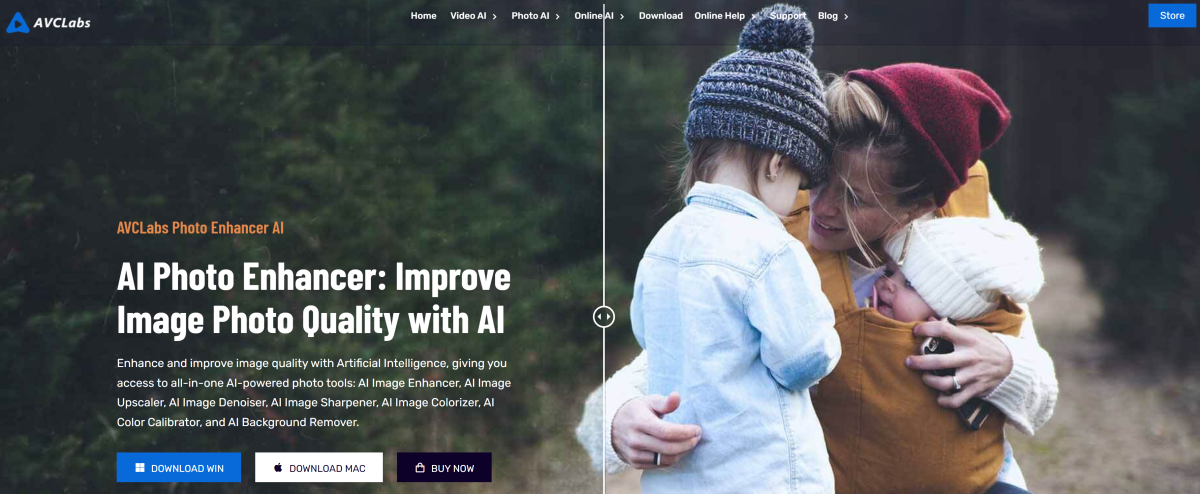
Key Features of AVCLabs Photo Enhancer AI
AVCLabs Photo Enhancer AI is a powerful software solution that leverages deep learning algorithms to transform your ordinary photos into exceptional works of art. From enhancing image quality to restoring old and damaged images, this versatile tool offers a wide range of features that cater to the needs of both professional and amateur photographers.
Enhance Image Quality with AI
One of the standout features of AVCLabs Photo Enhancer AI is its ability to dramatically improve the overall quality of your images. By utilizing advanced AI technology, the software can accurately identify and enhance various image elements, including faces, landscapes, animals, and products. The AI-driven upscaling feature can increase the resolution of your photos by up to 400%, ensuring that your images remain sharp and detailed, even when enlarged.
The AI Denoiser function is particularly useful for reducing noise and grain in your photos, resulting in a cleaner, more polished appearance. This feature is especially beneficial for low-light or high-ISO shots, where noise can often be a problem.
Moreover, the AI Color Calibration tool allows you to fine-tune the color balance and saturation of your images, ensuring that your photos accurately capture the vibrant hues and nuances of the original scene. Whether you’re aiming for a more vibrant and punchy look or a more natural and subtle aesthetic, the AI Color Calibration tool has you covered.
Denoise and Sharpen Images
In addition to its powerful upscaling capabilities, AVCLabs Photo Enhancer AI also offers advanced tools for denoising and sharpening your images. The AI Denoiser feature can effectively remove unwanted noise and grain, while the AI Sharpening tool helps to enhance the details and edges in your photos, resulting in a crisper and more visually appealing image.
These tools are particularly useful for improving the quality of images taken in low-light conditions or with older or lower-quality cameras. By leveraging the power of AI, AVCLabs Photo Enhancer AI can significantly improve the overall clarity and sharpness of your photos, without introducing any unnatural artifacts or distortions.
Enlarge Images without Quality Loss
One of the key challenges in photo editing is the ability to enlarge an image without compromising its quality. AVCLabs Photo Enhancer AI addresses this issue with its AI Upscaler feature, which can increase the resolution of your photos by up to 400% without losing any of the original image detail.
This feature is particularly useful for those who need to print their photos at a larger size, such as for wall art or professional presentations. By maintaining the sharpness and clarity of the image, the AI Upscaler ensures that your enlarged photos still look crisp and vibrant, even when viewed up close.
Additionally, the software can increase the DPI (dots per inch) of your images, allowing you to achieve high-quality prints that match the professional standards of commercial photo labs.
Restore Old Photos
Preserving and restoring old, damaged, or faded photographs is another area where AVCLabs Photo Enhancer AI excels. The software’s advanced AI algorithms can effectively remove scratches, dust, and other imperfections from your vintage images, bringing them back to life with a fresh and vibrant appearance.
The AI Colorizer feature is particularly impressive, as it can accurately restore the original colors of black-and-white or sepia-toned photos, breathing new life into these historical images. This tool is especially useful for those who want to breathe new life into their family archives or preserve the memories of past generations.
Furthermore, the software’s ability to upscale and sharpen these restored images ensures that your old photos can be displayed or printed at larger sizes without losing their quality or clarity.
User Interface and Experience
The user interface and overall experience of AVCLabs Photo Enhancer AI are crucial factors in determining its usability and accessibility for both professional and amateur users. Let’s dive into the key aspects of the software’s interface and user experience.
Interface Design
AVCLabs Photo Enhancer AI boasts a clean and intuitive user interface that is designed to be user-friendly, even for those with limited photo editing experience. The interface is organized in a logical manner, with easy-to-navigate menus and tools that are clearly labeled and easily accessible.
The software’s main window features a large preview area, allowing you to see the real-time results of your edits. This is particularly useful when experimenting with various enhancement options, as you can quickly compare the before and after versions of your photos.
The tool panels are arranged in a clear and concise manner, with dedicated sections for image adjustment, batch processing, and various AI-powered features. This layout makes it easy to find and utilize the specific tools you need, streamlining the overall editing workflow.
Usage Process
Using AVCLabs Photo Enhancer AI is a straightforward and intuitive process, even for those new to photo editing software. The software guides users through the various steps of the photo enhancement process, making it easy to understand and implement the available features.
To get started, simply load your image into the software. From there, you can navigate through the different tool panels and experiment with the various AI-powered features, such as upscaling, denoising, and color correction. The software provides clear visual feedback on the changes being made, allowing you to make informed decisions about the final output.
One particularly useful feature is the ability to create custom “workflows,” which allow you to save a specific sequence of edits and apply them to multiple images with just a few clicks. This batch processing capability can significantly streamline your workflow, especially when dealing with a large number of photos.
Processing Speed
The speed and responsiveness of the software are crucial factors in the overall user experience, and AVCLabs Photo Enhancer AI delivers impressive performance in this regard.
The software’s AI-powered features, such as upscaling and denoising, are designed to be highly efficient, allowing for fast processing times, even on more complex images. The real-time preview functionality further enhances the user experience, as you can instantly see the results of your edits without having to wait for lengthy rendering times.
Additionally, the batch processing capabilities of the software can help to dramatically reduce the time required to enhance multiple photos, making it an ideal tool for photographers and content creators who need to process large volumes of images.
Comparison of AVCLabs Photo Enhancer AI with Other Software
To fully understand the capabilities and positioning of AVCLabs Photo Enhancer AI, it’s important to compare it to other popular AI-powered photo enhancement tools on the market. Let’s take a look at how it stacks up against some of the competition.
Topaz Gigapixel AI
Topaz Gigapixel AI is a well-known and respected AI-powered image upscaling tool that is often compared to AVCLabs Photo Enhancer AI. Both software solutions offer advanced AI-driven upscaling capabilities, allowing users to significantly increase the resolution of their photos without compromising quality.
Where Topaz Gigapixel AI may have a slight edge is in its ability to produce even larger image sizes, with the potential to increase resolution by up to 600% compared to AVCLabs’ 400% limit. However, AVCLabs Photo Enhancer AI offers a more comprehensive suite of tools, including AI-powered denoising, color correction, and background removal, which may be more appealing to users with a wider range of photo editing needs.
Additionally, AVCLabs Photo Enhancer AI generally offers a more user-friendly interface and streamlined workflow, making it a more accessible option for beginners and casual users.
Photoshop AI
Adobe Photoshop, one of the industry-leading photo editing software solutions, has also introduced AI-powered features in recent years, including the Enhance Details and Super Resolution tools. These features leverage machine learning algorithms to improve image quality, similar to the capabilities of AVCLabs Photo Enhancer AI.
While Photoshop’s AI tools are undoubtedly powerful, they are also primarily focused on specific tasks, such as upscaling and sharpening. In contrast, AVCLabs Photo Enhancer AI offers a more comprehensive suite of AI-powered features, including denoising, color correction, and background removal, making it a more versatile choice for a wider range of photo editing needs.
Additionally, AVCLabs Photo Enhancer AI generally offers a more user-friendly and intuitive interface, which may be more appealing to those who are not familiar with the complex Photoshop ecosystem.
ON1 Resize AI
ON1 Resize AI is another AI-powered photo enhancement tool that is often compared to AVCLabs Photo Enhancer AI. Both software solutions offer advanced upscaling capabilities, allowing users to significantly increase the resolution of their photos without compromising quality.
One key difference is that ON1 Resize AI is primarily focused on the upscaling and resizing of images, while AVCLabs Photo Enhancer AI offers a more comprehensive suite of AI-powered features, including denoising, color correction, and background removal.
Additionally, AVCLabs Photo Enhancer AI generally offers a more user-friendly interface and streamlined workflow, making it a more accessible option for beginners and casual users. ON1 Resize AI, on the other hand, may be better suited for users who require more advanced resizing and upscaling features, but are willing to invest more time in learning the software’s more complex interface.
Advantages of AVCLabs Photo Enhancer AI
AVCLabs Photo Enhancer AI offers a range of advantages that make it a compelling choice for both professional and amateur photographers. Let’s explore some of the key benefits of this powerful software.
Post-Processing Image Quality
One of the standout advantages of AVCLabs Photo Enhancer AI is the exceptional quality of the final images produced by the software. The AI-powered algorithms employed by the software are highly effective at enhancing various aspects of the image, from resolution and sharpness to color and contrast.
The AI Upscaler feature, in particular, is capable of increasing the resolution of your photos by up to 400% without introducing any visible artifacts or distortions. This allows you to enlarge your images for high-quality prints or online use without sacrificing the overall visual appeal.
Furthermore, the AI Denoiser and AI Color Calibration tools work in tandem to ensure that your images are not only sharp and detailed but also vibrant and color-accurate, capturing the true essence of the original scene.
Variety of Editing Tools
In addition to its impressive AI-powered enhancement capabilities, AVCLabs Photo Enhancer AI also offers a wide range of traditional image editing tools, such as brightness, saturation, and contrast adjustments. This allows users to fine-tune their photos and achieve the perfect look, even after the initial AI-driven enhancements.
The software’s batch processing capabilities are also a significant advantage, enabling users to apply a sequence of edits to multiple images simultaneously. This can greatly streamline the photo editing workflow, especially for those who need to process large volumes of images.
Easy to Use for Beginners
One of the key advantages of AVCLabs Photo Enhancer AI is its user-friendly interface and intuitive workflow, making it an accessible option for both professional photographers and casual users alike.
The software’s clean and organized layout, combined with its straightforward tool panels and clear labeling, ensures that even those new to photo editing can quickly get up to speed and start enhancing their images. The real-time preview functionality further enhances the user experience, allowing you to see the results of your edits as you make them.
Additionally, the ability to create and save custom workflows can significantly simplify the editing process, especially for those who need to apply a consistent set of enhancements to multiple photos.
Disadvantages of AVCLabs Photo Enhancer AI
While AVCLabs Photo Enhancer AI offers a range of impressive features and capabilities, it’s important to also consider some of the potential drawbacks and limitations of the software.
Pricing
One potential downside of AVCLabs Photo Enhancer AI is its pricing structure. While the software does offer a free trial version, the full version of the software can be relatively expensive, especially when compared to some of the more budget-friendly alternatives on the market.
This may be a concern for individual users or small businesses that have a limited photography budget and need to be more selective with their software investments. However, it’s worth noting that the software’s powerful AI-driven features and comprehensive suite of editing tools may justify the higher price tag for those who require professional-grade photo enhancement capabilities.
Limited Supported File Formats
Another potential limitation of AVCLabs Photo Enhancer AI is its somewhat limited support for various image file formats. While the software can handle the most common formats, such as JPEG, PNG, and BMP, it may not be compatible with more specialized or less common file types.
This could be a concern for users who work with a wide range of image formats, as they may need to convert their files to a supported format before being able to utilize the software’s enhancement features. However, this is a relatively minor drawback, and most users should be able to work around this limitation without too much difficulty.
Performance and Output Quality Review
When evaluating a photo editing software, the performance and the quality of the final output are crucial factors to consider. Let’s take a closer look at how AVCLabs Photo Enhancer AI performs in these key areas.
High-Resolution Image Processing Capability
One of the standout features of AVCLabs Photo Enhancer AI is its impressive ability to process high-resolution images without compromising quality or performance. The software’s AI-powered upscaling capabilities can increase the resolution of your photos by up to 400%, resulting in large, detailed images that are perfect for high-quality prints or online use.
The software’s efficient processing algorithms ensure that even the most complex and high-resolution images can be enhanced quickly, without the need for lengthy rendering times. This makes AVCLabs Photo Enhancer AI an ideal choice for professional photographers and content creators who need to work with large, high-quality images on a regular basis.
Color and Contrast Quality
In addition to its impressive upscaling capabilities, AVCLabs Photo Enhancer AI also excels at enhancing the color and contrast of your images. The AI Color Calibration tool in the software can accurately identify and adjust the color balance, saturation, and contrast of your photos, ensuring that the final output is vibrant, accurate, and true to the original scene.
The software’s ability to preserve and enhance the natural tones and textures of your images is particularly noteworthy. Whether you’re working with portraits, landscapes, or product shots, AVCLabs Photo Enhancer AI can help to bring out the best in your photos, creating images that are visually striking and engaging.
Suitable Use Cases for AVCLabs Photo Enhancer AI
AVCLabs Photo Enhancer AI is a versatile tool that can be beneficial for a wide range of users and applications. Let’s explore some of the key use cases where this software can be particularly useful.
Professional Photographers
For professional photographers, AVCLabs Photo Enhancer AI can be an invaluable tool for enhancing and optimizing their images. The software’s advanced AI-powered features, such as upscaling, denoising, and color correction, can help to elevate the quality of their work, ensuring that their photos are sharp, vibrant, and visually stunning.
The batch processing capabilities of the software are also particularly useful for professional photographers, as they can streamline their workflow and save time when working with large volumes of images. Additionally, the ability to create custom editing workflows can help photographers to maintain a consistent look and feel across their portfolio.
Individual Users
AVCLabs Photo Enhancer AI is not just for professional photographers – it can also be a valuable tool for individual users who want to breathe new life into their personal photos. Whether you’re looking to restore old family photos, enhance your travel snapshots, or simply improve the overall quality of your images, this software can help you achieve stunning results.
The user-friendly interface and intuitive workflow make it easy for even casual users to get started with photo enhancement, and the software’s AI-powered features can deliver impressive results without requiring a deep understanding of photo editing techniques.
Businesses and E-commerce
For businesses and e-commerce operations, AVCLabs Photo Enhancer AI can be a valuable asset for improving the quality and consistency of their product photography. The software’s ability to upscale, denoise, and color-correct images can help to ensure that product photos are visually appealing and accurately represent the items being sold.
Additionally, the batch processing capabilities of the software can streamline the photo editing process, allowing businesses to quickly and efficiently prepare large volumes of product images for their online stores or marketing materials. This can be particularly beneficial for businesses that need to maintain a steady stream of high-quality visual content to attract and retain customers.
Installation and Usage Guide for AVCLabs Photo Enhancer AI
To get the most out of AVCLabs Photo Enhancer AI, it’s important to understand the system requirements, installation process, and basic usage guidelines. Let’s dive into the details.
System Requirements
AVCLabs Photo Enhancer AI is compatible with both Windows and macOS operating systems, with the following minimum system requirements:
Windows:
- OS: Windows 7 or later
- CPU: Intel Core i5 or equivalent
- RAM: 8GB or more
- GPU:- GPU: NVIDIA GeForce GTX 660 or equivalent with at least 2GB VRAM
macOS:
- OS: macOS 10.14 or later
- CPU: Intel Core i5 or equivalent
- RAM: 8GB or more
- GPU: AMD Radeon R9 or equivalent with at least 2GB VRAM
Meeting these requirements will ensure that AVCLabs Photo Enhancer AI runs smoothly and efficiently on your computer, allowing you to take full advantage of its powerful photo enhancement capabilities.
Installation Steps
Installing AVCLabs Photo Enhancer AI is a straightforward process that can be completed in just a few steps.
- Download the Installer: Visit the official AVCLabs website and navigate to the Photo Enhancer AI product page. Click the “Download” button to obtain the installer file for your operating system.
- Run the Installer: Once the download is complete, locate the installer file on your computer and double-click it to launch the installation wizard. Follow the on-screen instructions to proceed with the installation.
- Activate the Software: After installation is complete, launch AVCLabs Photo Enhancer AI. If you’ve purchased a license, enter your activation code when prompted to unlock the full features of the software. Alternatively, if you’re using a trial version, you can explore the capabilities without needing to activate the software immediately.
With the installation completed, you’ll be ready to start enhancing your photos using AVCLabs Photo Enhancer AI.
Basic Usage Guide
Once you have AVCLabs Photo Enhancer AI installed, getting started with photo enhancement is simple.
- Import Images: Open the software and click on the “Import” button to add the images you’d like to enhance. You can select multiple files for batch processing, which is particularly useful when working with large volumes of images.
- Select Enhancements: After importing your images, select the desired enhancement options from the available tools. You may choose to upscale, denoise, sharpen, or apply color enhancements based on your needs. The AI algorithms will analyze your images and automatically suggest optimal settings for each enhancement.
- Preview and Export: Once you’ve made your selections, you can preview the changes in real-time. If you’re satisfied with the results, click the “Export” button to save the enhanced images in your desired format and location on your computer.
The user-friendly interface and intuitive workflow make it easy for users of all skill levels to navigate through the various enhancement options without feeling overwhelmed. With practice, you’ll become more adept at using the software, allowing you to achieve even more impressive results in no time.
Pricing and Service Packages
Understanding the pricing structure and service packages offered by AVCLabs Photo Enhancer AI is essential for potential users. This software typically offers different tiers based on functionality and duration of use, catering to a wide range of budgets and needs.
AVCLabs Photo Enhancer AI often provides several purchasing options, including lifetime licenses and subscription-based models. While the initial investment might seem significant, it’s important to consider the long-term value of having access to advanced photo editing capabilities, especially for professional users who rely on high-quality images.
A typical package might include one-time payment options for a full license, which would grant users ongoing access to updates and customer support, as well as subscription options that might offer lower upfront costs but could accumulate over time. Evaluating the price against the features provided is crucial, and many users find that the comprehensive suite of editing tools justifies the higher price tag for those requiring professional-grade photo enhancement capabilities.
Customer Support and Updates
Customer support is an essential consideration when choosing any software, and AVCLabs Photo Enhancer AI strives to provide users with reliable assistance and regular updates.
The company typically offers multiple channels for customer support, including email, live chat, and community forums. This ensures that users can quickly get help with technical issues, troubleshooting, or inquiries about features and functionalities.
Moreover, regular updates are crucial in maintaining software performance and compatibility with new operating systems or hardware advancements. AVCLabs actively develops its software, addressing bugs and introducing new features based on user feedback, ensuring that the tool remains relevant and effective in a rapidly evolving digital landscape.
Notes When Using AVCLabs Photo Enhancer AI
While AVCLabs Photo Enhancer AI offers a powerful set of tools for enhancing images, there are a few best practices to keep in mind to ensure an optimal experience and results.
Backup Original Images Before Editing
One of the most important recommendations when using any photo editing software is to back up your original images before making any modifications. This not only protects your source material but also allows you to revert to the original if you’re not satisfied with the edits made during the enhancement process.
Establishing a routine for backing up your images can save you a lot of time and frustration down the line, particularly when working with valuable photographs or artwork that may not be easily replaced. Whether you use cloud storage, external hard drives, or both, having secure backups is a wise precaution.
Carefully Review Results Before Exporting Files
After applying enhancements to your images, it’s vital to review the results carefully before exporting them. The software provides preview capabilities, but taking the time to analyze the final output is crucial to achieving the desired quality.
Look for any artifacts, distortions, or non-uniformities that may have occurred during the enhancement process. If necessary, make adjustments and re-preview until you feel confident that the final version meets your standards. This attention to detail can greatly improve the overall quality of your work and ensure that the final images reflect your vision accurately.
Frequently Asked Questions
As with any popular software, prospective users often have questions regarding its capabilities and limitations. Here are some frequently asked questions about AVCLabs Photo Enhancer AI:
Is AVCLabs Photo Enhancer AI suitable for beginners?
Absolutely! One of the standout features of AVCLabs Photo Enhancer AI is its user-friendly interface, designed to cater to individuals with varying levels of experience in photo editing. The intuitive workflow and AI-powered enhancements allow beginners to achieve professional-looking results without extensive knowledge of intricate editing techniques.
Does this software support batch processing of images?
Yes, AVCLabs Photo Enhancer AI supports batch processing, enabling users to import and enhance multiple images simultaneously. This feature significantly streamlines workflows, particularly for professional photographers or businesses dealing with large volumes of images.
Can AVCLabs Photo Enhancer AI completely replace Photoshop?
While AVCLabs Photo Enhancer AI provides powerful enhancement capabilities, it may not fully replace Photoshop for users who require comprehensive editing features such as complex layering and text manipulation. However, it can serve as a complementary tool, enhancing images before further editing in Photoshop or similar software.
Is there a free trial version of AVCLabs Photo Enhancer AI?
Yes, AVCLabs typically offers a free trial version of their Photo Enhancer AI software. This allows potential users to explore its features and capabilities before committing to a purchase. It’s a great way to assess whether the software meets your specific needs and expectations.
Does AVCLabs Photo Enhancer AI support video processing?
Currently, AVCLabs Photo Enhancer AI focuses primarily on image enhancement and does not support video processing. Users looking for video editing solutions might need to explore separate software options tailored specifically for video enhancement and editing.
Conclusion: Is AVCLabs Photo Enhancer AI the Best AI Photo Editing Software?
In conclusion, AVCLabs Photo Enhancer AI stands out as a powerful and versatile tool for anyone looking to enhance their photography. Its AI-driven capabilities, user-friendly interface, and robust performance make it an excellent choice for a diverse range of users, from professional photographers to casual enthusiasts. While there are some limitations, such as pricing and supported file formats, the overall feature set justifies these drawbacks for many users.
Ultimately, the decision to adopt AVCLabs Photo Enhancer AI will depend on individual needs and preferences. However, for those seeking a reliable and effective solution for photo enhancement, this software is undoubtedly worth considering.

Hey there! I am Salena Snyde, a dream psychologist with over 10 years of experience. I am the primary author of the Dream Meanings section on Impeccable Nest, where I not only share in-depth knowledge about the nature, function, and significance of dreams but also connect with readers through profound articles and quality information. With passion and a diverse knowledge of dreams, I have established strong connections with dream experts worldwide by reading articles and studying leading books on the subject. I believe that the combination of personal insights and sharing from the dream expert community can provide the most profound and comprehensive understanding for everyone.
