LearnWorlds is a robust, feature-rich learning management system (LMS) that empowers course creators, businesses, and educational institutions to build, sell, and manage online courses with ease. Designed to be an all-in-one solution, LearnWorlds offers a comprehensive suite of tools for course creation, marketing, e-commerce, and student engagement.
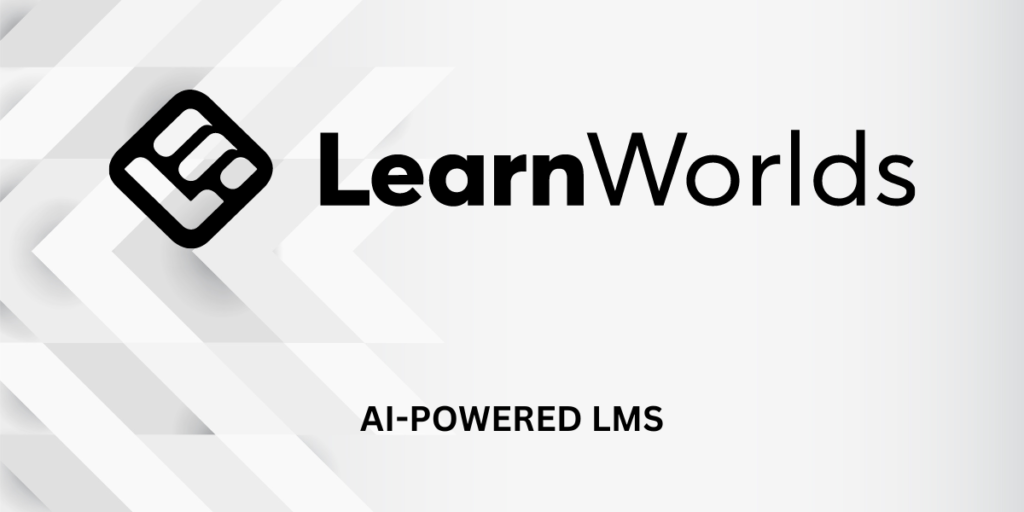
What is LearnWorlds? An In-depth Introduction
LearnWorlds is an online platform that simplifies the process of creating, selling, and managing digital courses. It was founded in 2014 by a team of e-learning experts, Panos Siozos, George Palaigeorgiou, and Fanis Despotakis, who recognized the growing demand for intuitive and scalable online learning solutions.
The platform is built on the premise of providing a user-friendly and comprehensive toolkit for course creators, whether they are individuals, small businesses, or large enterprises. LearnWorlds aims to empower its users to focus on creating engaging and effective online courses, while handling the technical aspects and administrative tasks behind the scenes.
At its core, LearnWorlds offers a range of features and tools that cater to the diverse needs of online course creators. From the intuitive course creation interface to the advanced e-commerce capabilities, the platform is designed to streamline the entire process of building, selling, and managing online courses.
Core functionalities of LearnWorlds
- Course Creation: LearnWorlds provides a user-friendly course builder that allows users to create interactive and engaging online courses. The platform supports a wide range of content types, including videos, PDFs, quizzes, and more.
- Marketing and Sales: LearnWorlds offers a suite of marketing tools, including email campaigns, lead capture forms, and social media integration, to help course creators effectively promote and sell their courses.
- Student Engagement: The platform includes features such as a built-in social network, gamification, and interactive video players to foster student engagement and enhance the learning experience.
- Analytics and Reporting: LearnWorlds provides comprehensive analytics and reporting capabilities, enabling course creators to track student progress, course performance, and other key metrics.
- E-Commerce: The platform’s robust e-commerce features allow course creators to sell their courses through various pricing models, including subscriptions, memberships, and one-time purchases.
- Mobile Accessibility: LearnWorlds offers a mobile-responsive design and a dedicated mobile app, ensuring that students can access course materials on-the-go.
Target audience and ideal users
LearnWorlds caters to a diverse range of users, from individual course creators and small businesses to large enterprises and educational institutions. The platform is particularly well-suited for:
- Individual Course Creators: Entrepreneurs, freelancers, and subject matter experts who want to create and sell their own online courses.
- Small to Medium-Sized Businesses: Companies that need a comprehensive platform to train employees, offer online courses to customers, or generate additional revenue streams.
- Large Enterprises: Organizations with high-volume course sales, advanced customization needs, and a requirement for robust reporting and analytics.
- Educational Institutions: Schools, universities, and other educational providers looking to deliver online courses and enhance their virtual learning capabilities.
Regardless of the user’s size or industry, LearnWorlds aims to provide a scalable and adaptable solution that can grow with their online learning initiatives.
The Evolution of LearnWorlds in the E-Learning Industry
When LearnWorlds was founded in 2014, the online learning landscape was rapidly evolving, with an increasing demand for user-friendly and feature-rich platforms that could empower course creators and businesses to thrive in the digital age. The founders of LearnWorlds recognized this trend and set out to develop a solution that would address the pain points and challenges faced by both novice and experienced course creators.
Over the years, LearnWorlds has continuously expanded its capabilities and functionality to keep pace with the ever-changing needs of the e-learning industry. The platform has evolved from a basic course creation and hosting tool to a comprehensive all-in-one solution, incorporating a wide range of features and integrations designed to streamline the entire online learning experience.
One of the key drivers behind LearnWorlds’ growth has been its unwavering focus on innovation and user-centric design. The platform’s development team has consistently introduced new features and enhancements, drawing insights from customer feedback and industry trends to ensure that LearnWorlds remains at the forefront of the e-learning landscape.
As the e-learning industry has become more competitive, LearnWorlds has also positioned itself as a platform that not only simplifies course creation and management but also provides robust marketing and sales tools to help course creators effectively reach and engage their target audiences. This holistic approach has been a significant factor in the platform’s success, as it enables users to handle all aspects of their online learning business from a single, centralized platform.
Today, LearnWorlds is widely recognized as a leading LMS solution, trusted by thousands of course creators, businesses, and educational institutions around the world. The platform’s reputation for reliability, scalability, and feature-rich functionality has made it a go-to choice for organizations seeking a comprehensive and user-friendly online learning platform.
15 Standout Features of LearnWorlds
LearnWorlds is renowned for its extensive and diverse range of features, all of which are designed to empower course creators, businesses, and educational institutions to build, sell, and manage online courses with ease. Here are 15 standout features that make LearnWorlds a compelling choice in the e-learning landscape:
1. Intuitive Course Creation Tools
LearnWorlds’ course creation tools are designed to be user-friendly and intuitive, allowing even non-technical users to build engaging and visually appealing online courses. The platform’s drag-and-drop course builder, coupled with a wide range of pre-designed templates and customization options, makes it easy for users to create and organize their course content.
The course creation tools in LearnWorlds support a variety of content types, including videos, PDFs, quizzes, surveys, and interactive elements. Users can easily upload and manage their course materials, as well as add multimedia resources, branching scenarios, and other interactive features to enhance the learning experience.
2. Interactive Video Player
One of the standout features of LearnWorlds is its interactive video player. This tool allows course creators to embed quizzes, polls, and other interactive elements directly into their video content, promoting active engagement and knowledge retention among learners.
The interactive video player offers a range of customization options, enabling users to control the timing and placement of the interactive elements, as well as track learner performance and progress within the videos. This feature is particularly valuable for course creators who want to create more immersive and engaging video-based learning experiences.
3. Built-in Social Network for Learners
LearnWorlds includes a built-in social network feature that fosters community engagement and interaction among learners. This feature allows students to connect with each other, share ideas, ask questions, and collaborate on projects within the context of the course.
The social network component includes features such as discussion forums, private messaging, and file sharing, enabling learners to build relationships, share resources, and support one another throughout their learning journey. This can help to increase learner motivation, retention, and overall satisfaction with the course.
4. Customizable White-Label Solution
LearnWorlds offers a white-label solution that allows course creators and businesses to fully customize the branding and visual elements of their online school or course platform. This includes the ability to apply their own logo, color scheme, and design elements, as well as to create a unique domain name and URL.
The white-label functionality enables users to seamlessly integrate their online courses and learning platform into their existing brand, creating a cohesive and professional learning experience for their students. This is particularly valuable for businesses and educational institutions that want to maintain a consistent brand identity across their online and offline offerings.
5. Advanced E-Commerce Capabilities
LearnWorlds is equipped with a robust set of e-commerce features that enable course creators to sell their courses through various pricing models, including subscriptions, memberships, and one-time purchases. The platform supports integration with a wide range of payment gateways, allowing users to accept payments from their students in multiple currencies.
In addition to the basic e-commerce functionalities, LearnWorlds offers advanced features such as coupon codes, upsells, bundles, and affiliate marketing tools. These capabilities empower course creators to optimize their pricing strategies, boost sales, and leverage the power of affiliate marketing to reach new audiences.
6. Gamification and Learning Paths
LearnWorlds incorporates gamification elements to enhance the learning experience and keep students engaged. The platform allows course creators to set up learning paths, which guide students through a sequence of courses or lessons, and to award badges, certificates, and other achievements as learners progress through the content.
These gamification features not only make the learning process more enjoyable and rewarding for students but also provide valuable data and insights for course creators. By tracking student progress and achievements, course creators can better understand their learners’ behaviors and preferences, and adjust their content and teaching strategies accordingly.
7. Comprehensive Analytics and Reporting
LearnWorlds offers a robust analytics and reporting suite that provides course creators with a detailed understanding of their course performance, student engagement, and revenue metrics. The platform’s dashboard displays a comprehensive overview of key statistics, such as enrollment numbers, course completion rates, and revenue generated.
Users can also dive deeper into the data, accessing detailed reports on individual student progress, course content performance, and marketing campaign effectiveness. This wealth of analytics enables course creators to make informed decisions, optimize their course content and marketing strategies, and ultimately drive better outcomes for their students and their business.
8. Mobile-Responsive Design
LearnWorlds is designed with a mobile-first approach, ensuring that the platform and its courses are fully responsive and accessible on a wide range of devices, including smartphones and tablets. This mobile-friendly design allows students to access course materials, complete assignments, and engage with the learning content on the go, improving the overall learning experience.
The platform’s mobile responsiveness also extends to the course creation tools, allowing users to seamlessly build and manage their courses from any device. This flexibility is particularly valuable for course creators who need to collaborate or make updates to their content while on the move.
9. Multiple Content Types Support
LearnWorlds supports a diverse range of content types, enabling course creators to build engaging and multimedia-rich online courses. In addition to standard text and video content, the platform allows users to incorporate PDFs, audio files, SCORM packages, and even live sessions and webinars.
This versatility in content formats empowers course creators to cater to different learning styles and preferences, ensuring that their courses remain engaging and effective for a wide range of students. The ability to mix and match content types also allows for the creation of more dynamic and interactive learning experiences.
10. Certificates and Achievements
LearnWorlds provides course creators with the ability to issue certificates and other achievements to their students upon successful completion of a course or specific learning objectives. These certificates can be customized with the course creator’s branding, logo, and other relevant information, adding a professional touch to the learning experience.
The certificates and achievements feature not only serves as a tangible recognition of a student’s accomplishments but also helps to build a sense of accomplishment and pride, potentially increasing learner motivation and engagement. Additionally, the certificates can be valuable for students who need to demonstrate their skills and knowledge to employers or other stakeholders.
11. SCORM and TinCan (xAPI) Compliance
LearnWorlds is SCORM and TinCan (xAPI) compliant, allowing course creators to seamlessly integrate their content with other learning management systems (LMS) or corporate training platforms. This compatibility ensures that learners can access and track their progress across different learning environments, providing a more cohesive and personalized learning experience.
The SCORM and TinCan compliance also enables course creators to leverage the rich data and reporting capabilities of these standards, gaining deeper insights into student performance and learning outcomes. This feature is particularly valuable for organizations that need to integrate their online courses with existing corporate training systems or comply with specific industry standards.
12. Zapier Integration for Automation
LearnWorlds offers a Zapier integration, which allows users to connect their online courses with hundreds of other web applications and automate various business processes. This integration enables course creators to streamline tasks such as lead generation, email marketing, customer relationship management, and more, without the need for manual intervention.
By leveraging the power of Zapier, LearnWorlds users can create powerful workflows and automations that save time, increase efficiency, and enhance the overall management of their online learning business. This feature is particularly useful for course creators who want to optimize their marketing and sales efforts or integrate their online courses with other essential business tools.
13. Multilingual Support
LearnWorlds is designed to cater to a global audience, with built-in multilingual support that allows course creators to translate their course content into multiple languages. This feature ensures that learners from diverse linguistic backgrounds can access and engage with the course materials, expanding the reach and accessibility of the online courses.
The multilingual support extends beyond just the course content, as it also applies to the platform’s user interface, administrative tools, and customer-facing pages. This level of localization empowers course creators to tailor their online learning experiences to the specific needs and preferences of their target markets, fostering a more inclusive and accessible learning environment.
14. Live Sessions and Webinars
In addition to pre-recorded course content, LearnWorlds enables course creators to host live sessions and webinars, providing an interactive and real-time learning experience for their students. The platform’s live session features include screen sharing, chat functionality, and the ability to record and archive the sessions for on-demand access.
The live session and webinar capabilities are particularly valuable for course creators who want to offer a more personalized learning experience, facilitate QA sessions, or provide one-on-one coaching and mentorship to their students. These features can also be used to host virtual events, workshops, or masterclasses, further diversifying the range of learning opportunities available to students.
15. API Access for Custom Integrations
LearnWorlds offers an extensive API (Application Programming Interface) that allows users to integrate the platform with a wide range of third-party applications and services. This API access enables course creators and businesses to build custom integrations, automate workflows, and extend the functionality of their online learning platform to suit their specific needs.
The API integration capabilities of LearnWorlds are particularly valuable for enterprises, educational institutions, and organizations with complex technology ecosystems. By leveraging the platform’s API, these users can seamlessly connect their online courses with other business systems, such as customer relationship management (CRM) tools, marketing platforms, and data analytics solutions.
LearnWorlds’ User Interface: Navigating the Platform
One of the key strengths of LearnWorlds is its user-friendly and intuitive interface, which makes it accessible and easy to navigate for users of all skill levels. The platform’s design is clean, modern, and organized, with a clear and logical structure that allows users to quickly find the tools and features they need.
The main dashboard in LearnWorlds provides a comprehensive overview of the user’s online school or course platform. This dashboard displays key metrics, such as student enrollment numbers, course performance data, and revenue generated, giving users a clear understanding of the overall health and performance of their online learning business.
From the dashboard, users can easily access the various sections of the platform, including the course creation tools, marketing and sales features, student management options, and reporting and analytics capabilities. Each of these sections is clearly labeled and organized, with intuitive navigation menus and contextual help resources to guide users through the platform’s functionalities.
One of the standout features of LearnWorlds’ user interface is the course creation process. The platform’s drag-and-drop course builder is designed to be user-friendly and intuitive, even for those with little to no technical experience. Users can easily add, rearrange, and customize course content, with a live preview feature that allows them to see how their courses will appear to students.
The user interface also extends to the student-facing side of the platform, with a clean and responsive design that provides a seamless learning experience for students. Learners can easily access their courses, view their progress, participate in discussions, and complete assignments directly within the LearnWorlds platform.
Overall, the user-centric design and intuitive navigation of LearnWorlds’ interface are a significant strength of the platform, making it accessible and easy to use for a wide range of course creators, businesses, and educational institutions.
Course Creation Process: From Concept to Launch
Building a successful online course requires a well-structured and organized approach, and LearnWorlds provides a comprehensive suite of tools and features to guide course creators through this process. Whether you’re a seasoned professional or a first-time course creator, the platform’s intuitive course creation workflow can help you bring your ideas to life and deliver high-quality learning experiences to your students.
Step-by-step guide to building a course
- Plan your course: Before you start building your course, it’s essential to have a clear vision of your learning objectives, target audience, and the overall structure of your course. LearnWorlds provides resources and templates to help you plan and organize your course content effectively.
- Create your course content: The platform’s course builder allows you to easily upload and arrange a variety of content types, including videos, PDFs, quizzes, and interactive elements. You can use the built-in video editor to create engaging, interactive videos that include quizzes, polls, and other interactive features.
- **Customize the

Hey there! I am Salena Snyde, a dream psychologist with over 10 years of experience. I am the primary author of the Dream Meanings section on Impeccable Nest, where I not only share in-depth knowledge about the nature, function, and significance of dreams but also connect with readers through profound articles and quality information. With passion and a diverse knowledge of dreams, I have established strong connections with dream experts worldwide by reading articles and studying leading books on the subject. I believe that the combination of personal insights and sharing from the dream expert community can provide the most profound and comprehensive understanding for everyone.
