In the dynamic world of modern business, thriving amidst the competition requires a comprehensive and versatile set of tools. Enter HubSpot, a leading all-in-one CRM and marketing platform that has revolutionized the way companies of all sizes approach their sales, marketing, and customer service efforts.
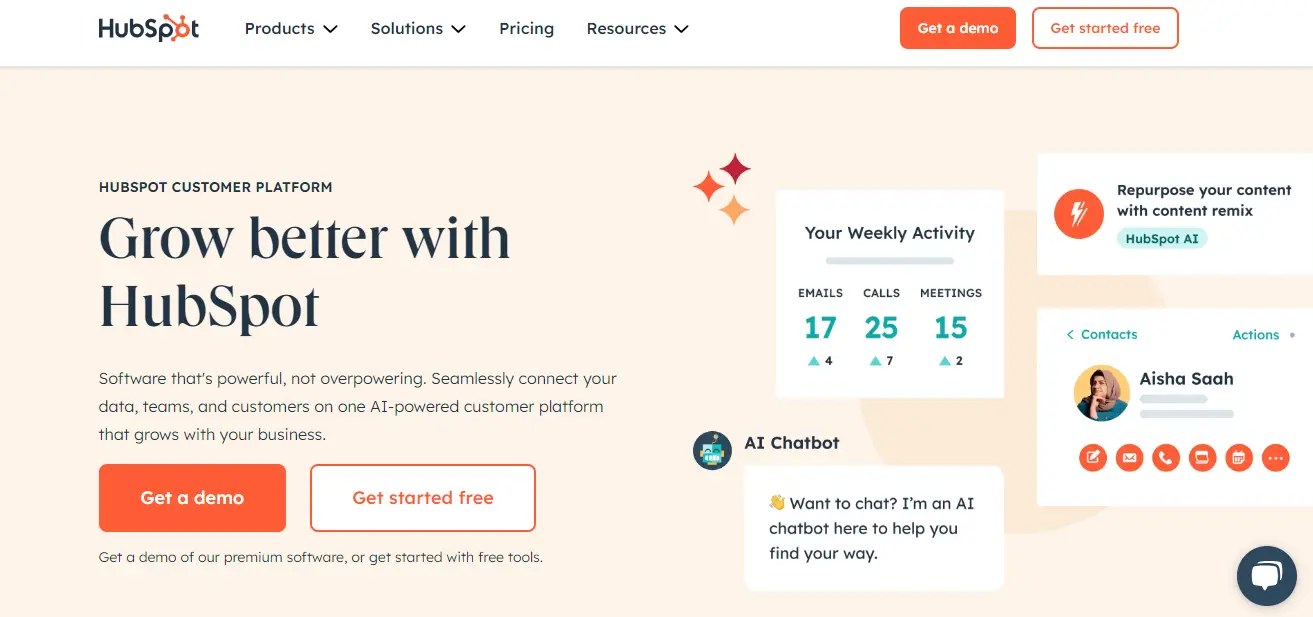
Overview of HubSpot: Comprehensive CRM Solution for Businesses
What is HubSpot and its development history
HubSpot is a powerful, all-in-one platform that provides businesses with a suite of tools to streamline their sales, marketing, and customer service processes. Founded in 2006 by Brian Halligan and Dharmesh Shah, HubSpot has since grown to become one of the most widely-adopted CRM and marketing automation solutions in the industry.
What sets HubSpot apart is its focus on providing a centralized platform that combines these key business functions, allowing organizations to manage their entire customer journey from a single, user-friendly interface. From lead generation and nurturing to sales pipeline management and customer support, HubSpot offers a comprehensive suite of tools that cater to the needs of businesses of all sizes, from small startups to large enterprises.
Main products of HubSpot
HubSpot’s core offerings include the following:
- Sales Hub: Offers a robust CRM system, along with sales automation tools, deal management, and AI-powered prospecting.
- Marketing Hub: Provides a range of marketing tools, including email marketing, landing pages, website building, SEO optimization, social media management, and AI-powered content generation.
- Service Hub: Equips businesses with tools for live chat, ticketing, automation, and customer support workflows.
- Operations Hub: Facilitates advanced data management, two-way integration, and automation across the entire platform.
These hubs can be purchased individually or as part of a comprehensive CRM Suite, allowing businesses to tailor their HubSpot experience to their specific needs and growth stage.
10 Reasons to Use HubSpot for Your Business
1. User-friendly and easy-to-use interface
One of the standout features of HubSpot is its intuitive and visually appealing user interface. The platform is designed with the user in mind, making it easy for individuals of all technical backgrounds to navigate and leverage its powerful capabilities.
The user interface is clean, well-organized, and utilizes a drag-and-drop approach, allowing users to customize their workspace and create workflows with minimal effort. The dashboard provides a comprehensive overview of key metrics and data, enabling users to quickly identify and act on important information.
Moreover, HubSpot offers extensive onboarding resources, including tutorials, user guides, and a thriving online community, ensuring that new users can quickly get up to speed and start leveraging the platform’s full potential.
2. Multi-platform marketing integration
HubSpot’s strength lies in its ability to seamlessly integrate with a wide range of platforms and channels, allowing businesses to manage their entire marketing ecosystem from a single, centralized platform.
The platform’s extensive list of integrations includes popular tools such as Gmail, Outlook, WordPress, Facebook, Google Ads, and many others. This integration capability enables businesses to automate various marketing tasks, such as lead capture, email marketing, social media management, and data synchronization, saving time and improving efficiency.
Moreover, HubSpot’s Operations Hub further enhances this integration by providing advanced data management and two-way synchronization, ensuring that all relevant customer data is accurately reflected across the entire platform.
3. Powerful and flexible CRM system
At the heart of HubSpot lies a robust and highly customizable CRM system that serves as the foundation for the platform’s sales and marketing capabilities. The HubSpot CRM offers a centralized view of all customer data, including contacts, companies, deals, and tickets, providing users with a comprehensive understanding of their sales pipeline and customer relationships.
The CRM system’s flexibility allows users to tailor the platform to their specific business needs, including the creation of custom deal stages, the addition of custom properties for contacts and companies, and the implementation of advanced lead scoring and segmentation rules.
Furthermore, HubSpot’s sales automation features, such as automated task assignments, follow-up sequences, and AI-powered lead identification, help streamline the sales process and ensure that no valuable opportunity is missed.
4. Effective marketing automation tools
HubSpot’s Marketing Hub offers a powerful set of marketing automation tools that enable businesses to create and execute sophisticated marketing campaigns with ease. The platform’s visual workflow builder allows users to create complex automation sequences, including email nurturing, lead scoring, and dynamic content personalization, without the need for extensive technical expertise.
The email marketing capabilities within the platform are particularly noteworthy, providing users with a user-friendly drag-and-drop email editor, a library of customizable templates, and AI-powered writing tools for content creation. Additionally, the platform’s A/B testing functionality and advanced analytics allow users to continuously optimize their email campaigns for maximum impact.
Beyond email, HubSpot’s marketing automation tools extend to other channels, such as SMS, push notifications, and social media, enabling businesses to deliver a cohesive and personalized customer experience across multiple touchpoints.
5. Comprehensive sales management
HubSpot’s Sales Hub offers a robust set of tools to support the entire sales process, from lead generation to deal closure. The platform’s CRM system serves as the central hub for all sales-related data, allowing users to manage their pipeline, track deal progression, and gain valuable insights into their sales activities.
The sales automation features within the Sales Hub, such as automated task assignment, email sequences, and AI-powered lead identification, help sales teams streamline their workflows and focus on the most promising opportunities. Additionally, the platform’s integration with email clients like Gmail and Outlook, as well as its pre-built email templates, make it easier for sales professionals to craft personalized outreach and follow-up messages.
HubSpot’s sales management capabilities also include powerful reporting and analytics tools, enabling users to track key performance indicators, identify areas for improvement, and make data-driven decisions to drive sales growth.
6. Detailed data analysis and reporting
HubSpot’s comprehensive reporting and analytics features provide businesses with a deep understanding of their marketing, sales, and customer service performance. The platform’s unified dashboard offers a centralized view of all relevant data, including website traffic, campaign performance, sales pipeline metrics, and customer interactions.
Users can easily create custom reports and dashboards to track the metrics that are most important to their business, such as lead generation, conversion rates, customer retention, and revenue attribution. The platform’s advanced segmentation and filtering capabilities allow users to slice and dice their data in various ways, gaining valuable insights that can inform their strategic decision-making.
Moreover, HubSpot’s reporting tools offer seamless integration with popular data visualization tools, such as Google Data Studio, enabling users to create visually appealing and informative reports that can be shared with stakeholders.
7. 24/7 customer support
HubSpot is known for its strong commitment to customer support, offering a range of resources and assistance channels to help users maximize the platform’s potential. The company’s online knowledge base is extensive, providing users with a wealth of educational materials, tutorials, and troubleshooting guides.
For more personalized support, HubSpot offers chat, email, and phone assistance, with dedicated representatives available to answer questions, provide guidance, and resolve any issues that may arise. The support team is known for its responsiveness and expertise, ensuring that users receive the help they need in a timely and efficient manner.
Additionally, HubSpot’s user community is highly active and engaged, with forums, user groups, and online events that provide users with opportunities to connect, share best practices, and learn from their peers.
8. Integration with numerous third-party applications
One of the standout features of HubSpot is its extensive integration capabilities, allowing businesses to connect the platform with a wide range of third-party tools and applications. This seamless integration greatly enhances the platform’s functionality and versatility, enabling users to build a comprehensive, tailored solution that meets their unique business needs.
HubSpot’s integration library includes popular tools across various categories, such as project management (Asana, Trello), accounting (QuickBooks, Xero), e-commerce (Shopify, WooCommerce), and customer service (Zendesk, Intercom). By connecting these applications with HubSpot, businesses can streamline their workflows, improve data synchronization, and create a truly integrated ecosystem that facilitates efficient collaboration and decision-making.
Moreover, HubSpot’s Operations Hub takes this integration capability to the next level, providing advanced data management and two-way synchronization features that ensure all relevant customer information is consistently reflected across the entire platform.
9. Large and active user community
HubSpot boasts a large and highly engaged user community, which serves as a valuable resource for both new and experienced users. The HubSpot Community platform provides users with access to a wealth of information, including user forums, user groups, and online events, where they can connect with fellow HubSpot enthusiasts, share best practices, and learn from one another.
The community also serves as a hub for user-generated content, such as blog posts, case studies, and tutorials, which offer invaluable insights and practical advice on leveraging HubSpot’s features and capabilities. This active community provides users with a support network and a wealth of knowledge that can help them navigate the platform more effectively and drive better business outcomes.
Furthermore, HubSpot’s annual INBOUND conference is a highly anticipated event that brings together thousands of marketers, salespeople, and business leaders to share their experiences, learn from industry experts, and explore the latest trends and innovations in the world of CRM and marketing automation.
10. Flexible pricing suitable for businesses of all sizes
HubSpot offers a range of pricing plans that cater to businesses of all sizes, from small startups to large enterprises. The platform’s free CRM plan provides users with access to a comprehensive set of features, including contact management, deal tracking, and basic reporting, making it an attractive option for businesses that are just starting out or operating on a tight budget.
For businesses looking to unlock more advanced capabilities, HubSpot offers tiered Starter, Professional, and Enterprise plans for its Sales, Marketing, and Service Hubs, as well as a comprehensive CRM Suite that grants access to all hubs. These paid plans are priced competitively and provide a range of features and customization options to suit the needs of businesses at different stages of growth.
Additionally, HubSpot’s flexible pricing structure allows businesses to scale their usage and upgrade their plans as their needs evolve, ensuring that they can continue to leverage the platform’s powerful tools and capabilities as their organization grows.
Comparison of HubSpot with Competitors
HubSpot vs Salesforce
When it comes to the CRM and marketing automation landscape, HubSpot and Salesforce are two of the most prominent players. While both platforms offer a comprehensive suite of tools, there are some key differences to consider:
Ease of Use: HubSpot is widely regarded as more user-friendly and intuitive, with a cleaner interface and a more streamlined approach to managing sales, marketing, and customer service. Salesforce, on the other hand, is known for its vast, complex feature set, which can be more challenging for users to navigate, especially for those new to the platform.
Pricing: HubSpot’s pricing structure is generally more transparent and accessible, with a free CRM plan and tiered paid plans that scale with business needs. Salesforce, while offering more customization options, can be more expensive, particularly for larger enterprises.
Integrations: Both platforms offer extensive integration capabilities, but HubSpot’s integration library is generally more extensive and user-friendly, making it easier to connect with a wide range of third-party tools.
Customization: Salesforce is known for its highly customizable nature, allowing businesses to tailor the platform to their specific requirements. HubSpot, while still offering a good degree of customization, is more focused on providing a streamlined, out-of-the-box experience.
Ultimately, the choice between HubSpot and Salesforce will depend on the specific needs and growth stage of your business, as well as your team’s technical expertise and preference for user experience.
HubSpot vs Mailchimp
While HubSpot and Mailchimp are both prominent players in the marketing automation space, they cater to different business needs and offer distinct feature sets:
Email Marketing: Mailchimp is primarily known for its robust email marketing capabilities, providing a wide range of templates, automation tools, and analytics. HubSpot, on the other hand, offers a more comprehensive marketing platform that includes email marketing as one of its many features.
Pricing: Mailchimp’s pricing structure is generally more affordable, especially for smaller businesses and individual users. HubSpot’s pricing, while more comprehensive, can be more expensive, particularly for enterprises.
Scope of Features: HubSpot’s platform extends beyond email marketing, offering tools for sales, customer service, and operations, making it a more all-encompassing solution. Mailchimp, while highly capable in email marketing, has a more limited feature set compared to HubSpot.
Automation: Both platforms offer marketing automation capabilities, but HubSpot’s automation tools are generally considered more advanced and flexible, allowing for the creation of complex workflows and triggers.
Data Integration: HubSpot’s integration capabilities, particularly with its Operations Hub, make it a better choice for businesses that require seamless data synchronization across multiple applications. Mailchimp’s integration options, while extensive, may not be as robust.
The choice between HubSpot and Mailchimp will depend on the specific needs of your business, with HubSpot being the more comprehensive and scalable option, and Mailchimp being a more affordable and specialized email marketing solution.
HubSpot vs Zoho CRM
HubSpot and Zoho CRM are both powerful CRM and marketing automation platforms, but they have some key differences:
User Experience: HubSpot is widely regarded as having a more user-friendly and visually appealing interface, making it easier for users to navigate and leverage the platform’s capabilities. Zoho CRM, while feature-rich, can have a steeper learning curve, especially for those new to the platform.
Pricing: Zoho CRM is generally more affordable, particularly for smaller businesses, with a free plan and lower-cost paid tiers. HubSpot’s pricing, while more comprehensive, can be more expensive, especially for enterprises.
Feature Set: HubSpot offers a more extensive suite of tools, including sales, marketing, service, and operations capabilities, making it a more all-encompassing solution. Zoho CRM, while highly capable in CRM and sales management, has a more limited set of marketing automation features.
Customization: Zoho CRM is known for its high degree of customization, allowing businesses to tailor the platform to their specific needs. HubSpot, while still offering a good level of customization, is more focused on providing a streamlined, out-of-the-box experience.
Integration: HubSpot’s integration library is generally more extensive and user-friendly, making it easier to connect with a wide range of third-party tools. Zoho CRM, while still offering a good selection of integrations, may not be as seamless or user-friendly in this regard.
The choice between HubSpot and Zoho CRM will depend on the specific needs and budget of your business, as well as your preferences regarding user experience, feature set, and customization requirements.
Advantages and Disadvantages of HubSpot
Key advantages
- All-in-One Platform: HubSpot’s comprehensive suite of tools, encompassing sales, marketing, service, and operations, allows businesses to manage their entire customer journey from a single, centralized platform.
- Ease of Use: The platform’s intuitive and visually appealing interface, combined with its extensive educational resources and user community, make it easy for users of all technical backgrounds to leverage HubSpot’s capabilities.
- Powerful Automation: HubSpot’s advanced marketing automation tools, including visual workflow builders, email automation, and lead scoring, enable businesses to streamline their marketing and sales processes, saving time and resources.
- Extensive Integrations: HubSpot’s vast integration library, including popular tools across various categories, allows businesses to create a comprehensive, tailored solution that meets their unique needs.
- Scalable and Flexible: HubSpot’s pricing plans and customization options cater to businesses of all sizes, from startups to large enterprises, enabling them to scale their usage and adapt the platform as their needs evolve.
- Customer Support: HubSpot is known for its responsive and knowledgeable customer support, as well as its extensive online resources, ensuring that users can quickly resolve any issues and maximize the platform’s potential.
Areas for improvement
- Complex Pricing Structure: While HubSpot’s pricing plans offer flexibility, the overall pricing structure can be complex, particularly for businesses trying to determine the most suitable plan for their needs.
- Limited Email Templates: Despite the platform’s powerful email marketing capabilities, the selection of pre-built email templates is relatively limited, requiring users to invest more time in customizing and designing their emails.
- Lower Send Limits: Depending on the pricing plan, some users may encounter lower email send limits, which can be a concern for businesses with high-volume email marketing campaigns.
- Steep Learning Curve for Advanced Features: While the platform is generally user-friendly, the more advanced features, such as complex automation workflows and custom reporting, mayrequire a steeper learning curve, potentially overwhelming newer users who are just beginning their journey with HubSpot.
- Over-reliance on Integrations: HubSpot’s extensive integration capabilities can sometimes lead to over-reliance on third-party tools for certain functionalities that are not as robust natively within the platform. This may disrupt workflow if those external services experience outages or connectivity issues.
The strengths of HubSpot far outweigh these challenges for many businesses. However, it’s crucial for users to be aware of these disadvantages to make informed decisions and develop strategies to mitigate any potential impacts.
Guide to Effectively Using HubSpot for Beginners
When starting with HubSpot, it’s essential to have a systematic approach to ensure you gain maximum benefits from the platform.
How to set up a HubSpot account
Setting up your HubSpot account is the first step towards harnessing its capabilities effectively.
When you sign up, you will need to provide basic information about your business, such as name, email, and company details. After verifying your account via email, you’ll find yourself in the HubSpot dashboard, which is intuitively designed.
To kickstart your journey, take advantage of HubSpot’s setup wizard; this tool walks you through the foundational steps, including inputting your team members, connecting your email, and establishing your preferences. Each step is designed to help you customize the platform according to your business needs while ensuring that everyone is on the same page regarding communication and task allocation.
As you’re setting up, consider what goals you want to achieve using HubSpot. Whether it’s improving customer relationships, streamlining marketing efforts, or enhancing sales processes, having clear objectives will guide the configuration of tools and features.
Optimizing CRM settings
Once your account is set up, dive into optimizing your CRM settings. Customization is key in tailoring HubSpot to fit your unique business model.
Start by exploring the contact properties, which allow you to define how you organize your contacts based on various data points like demographics, preferences, and behaviors. Adding custom fields ensures that the data you collect meets your business goals. Furthermore, organizing your contacts into segmented lists based on interests or behavior enhances targeted marketing initiatives.
Another crucial aspect is integrating your email and calendar accounts. This connectivity can automate task assignments and log communication history with customers, providing a complete picture of your interactions. Regularly reviewing and refining your CRM settings as your business evolves will keep your customer management efficient and effective.
Encourage your team to adopt best practices when entering and managing data within HubSpot. Ensuring clean, accurate data lays the foundation for excellent customer relationship management and effective decision-making.
Creating your first automated marketing campaign
With your HubSpot account fully set up and CRM optimized, it’s time to dive into automation—one of HubSpot’s standout features.
Creating your first automated marketing campaign can be both exciting and rewarding. Begin by defining the objective of your campaign. Are you aiming to nurture leads, encourage re-engagement, or drive conversions? With a clear goal, you can outline your content strategy, including emails, landing pages, and calls to action.
Utilize HubSpot’s visual workflow builder, which simplifies the creation of complex workflows. This tool allows users to drag and drop elements, making it easy to design multi-action sequences. With conditions and triggers in place, you can send personalized emails at specific intervals based on user behavior or engagement metrics.
Don’t forget to analyze the results post-campaign execution. Monitoring performance metrics such as open rates, click-through rates, and conversion stats will offer invaluable insights, helping you refine future campaigns for better outcomes.
HubSpot Plans and Pricing
HubSpot offers multiple pricing tiers, each tailored to accommodate varying business sizes and needs.
Free Plan
The Free Plan serves as an excellent entry point for startups and small businesses.
This tier provides access to essential tools like the CRM, forms, and email marketing, allowing users to glean insights into their audience without any upfront investment. Within this framework, businesses can manage their contacts and track fundamental interactions, making it easier to foster early stage relationships.
The Free Plan also includes limited reporting capabilities, enabling businesses to evaluate performance without overwhelming them with excessive information. This stripped-back approach helps users focus on the basics while still enjoying the flexibility to upgrade as their needs grow.
Starter Plan
For businesses transitioning from the Free Plan, the Starter Plan introduces additional features at a reasonable price.
It emphasizes key marketing automation functions such as email sequencing and call tracking. Small teams will find the Starter Plan sufficient as they build out their marketing strategies and sales processes.
Beyond marketing, this plan begins to include customer service tools, ensuring that even small organizations can prioritize client satisfaction alongside growth. The combination of affordability and expanded capabilities makes the Starter Plan a compelling choice for emerging companies ready to scale.
Professional Plan
The Professional Plan is designed for mid-sized businesses looking for advanced tools to refine their operations further.
With offerings that include A/B testing, dynamic content, and advanced reporting, this tier equips businesses with rich features necessary for strategic growth. Enhanced lead scoring capabilities enable teams to differentiate between prospects based on engagement levels, thus prioritizing high-value interactions.
Moreover, the Professional Plan introduces team collaboration tools, promoting alignment across departments as campaigns evolve. Organizations opting for this plan can expect comprehensive support from HubSpot, ensuring they have assistance in navigating its more sophisticated functionalities.
Enterprise Plan
Finally, the Enterprise Plan caters to large organizations with complex requirements.
This tier includes enterprise-specific features such as advanced permission settings and custom reporting tools, allowing large teams to segment their workloads efficiently. Higher customization options ensure larger-scale customer relationship management aligns seamlessly with overarching business objectives.
Businesses investing in the Enterprise Plan typically benefit from dedicated account support, recognizing the reliance on HubSpot’s ecosystem as a critical operational asset. This level of service ensures companies can leverage every aspect of the platform for optimal ROI.
User Reviews of HubSpot
User experiences often provide valuable insights that help potential buyers gauge HubSpot’s effectiveness based on real-world applications.
Reviews from small and medium businesses
Small and medium businesses frequently commend HubSpot for its accessibility and ease of integration into existing workflows. Many users highlight the intuitive interface as a significant advantage, particularly when onboarding new team members.
Reviews often emphasize the holistic view HubSpot provides when managing customer interactions; users appreciate being able to see the full context of previous communications without juggling multiple tools.
However, some users do express concerns regarding pricing as their needs evolve, particularly as businesses grow and require more advanced functionalities. As feedback indicates, users wish for a clearer understanding of how to optimize their plans while retaining essential features.
Reviews from large enterprises
In contrast, large enterprises using HubSpot tend to focus on its scalability and extensive feature set. They praise the robust analytics capabilities, which help inform strategic marketing decisions and enhance sales forecasting.
Enterprises often find value in HubSpot’s integration abilities, noting that connectivity with varied software systems streamlines processes significantly. Clear reporting on campaign performance translates into actionable insights that inform future efforts.
Yet, as extensive users, large enterprises occasionally voice concerns about the learning curve associated with advanced features. While the breadth of tools available is impressive, there can be frustration regarding the time required to master all functionalities and maximize the platform’s capabilities.
Common Issues with HubSpot and How to Fix Them
Despite its many advantages, users do encounter common issues with HubSpot. Here’s how to tackle a few prevalent challenges:
Data sync errors
One of the most pressing issues users face is data synchronization errors, which can hinder real-time updates between HubSpot and other integrated platforms.
If you experience data mismatches, it’s essential to showcase proactive monitoring and establish clear protocols for regular audits. Setting up integration notifications can alert users when errors occur, preserving data integrity.
Additionally, consulting HubSpot support or utilizing their community forums can yield solutions based on shared experiences, helping you fine-tune your synchronization process.
Integration errors with third-party apps
Integration difficulties with third-party apps can arise due to changes in API requirements or updates within either platform.
Regularly check for unauthorized changes between integrations; ensuring everything is aligned prevents disruption. Whenever possible, consult the HubSpot Knowledge Base or reach out to the respective app’s support team to uncover compatibility solutions.
Engaging with other HubSpot users can shed light on common pitfalls while sharing tips for seamless integration. You’re likely to find that other businesses have encountered similar issues, leading to community-driven solutions.
Issues with sending marketing emails
Email deliverability issues can emerge if users fail to authenticate their sending domains accurately. This critical step protects your sender reputation while enhancing open rates.
Regularly monitor your email health and utilize HubSpot’s deliverability analysis tools to assess potential roadblocks. Following best practices, such as segmenting your audience and personalizing messaging, can further increase the likelihood that your emails land in the inbox rather than spam folders.
By fostering a culture of continual learning around HubSpot’s features, users can proactively minimize common issues and streamline their operations significantly.
The Future of HubSpot and CRM Trends
Looking forward, HubSpot is poised to adapt to evolving CRM trends, ensuring it remains a frontrunner in customer relationship management.
The development of artificial intelligence in CRM
The rise of artificial intelligence (AI) in CRM is transforming how businesses interact with customers. HubSpot has already begun incorporating AI-driven features into its platform, enhancing everything from predictive lead scoring to automated customer service responses.
As these technologies continue to evolve, we can expect even deeper integrations of AI that will provide businesses with smarter tools for driving relationships and analyzing customer behavior. By leveraging machine learning algorithms, HubSpot could deliver tailored recommendations for marketing and sales tactics, significantly increasing effectiveness.
Blockchain integration and data security
Meanwhile, growing concerns around data security are paving the way for blockchain integration within CRM platforms. By adopting blockchain technology, HubSpot could enhance data transparency, security, and control over customer information.
This shift would align perfectly with the increasing demand among consumers for privacy and secure transactions. Such advancements hold the potential to redefine trust in digital interaction, offering businesses a competitive edge in an increasingly cautious marketplace.
Conclusion
HubSpot emerges not just as a powerful CRM solution, but as a central hub for businesses looking to synchronize their sales, marketing, and customer service efforts in an effective, user-friendly manner.
From its range of pricing plans that scale with business needs to its advanced automation features, HubSpot caters to organizations of varying sizes while continually adapting to industry trends. Its commitment to incorporating innovative technologies positions it well for the future.
While challenges exist, the potential for growth, enhanced relationships, and streamlined operations through HubSpot remains unrivaled. As businesses navigate their customer journeys, embracing the full capabilities of HubSpot could very well be the differentiator in today’s ever-evolving landscape.

Hey there! I am Salena Snyde, a dream psychologist with over 10 years of experience. I am the primary author of the Dream Meanings section on Impeccable Nest, where I not only share in-depth knowledge about the nature, function, and significance of dreams but also connect with readers through profound articles and quality information. With passion and a diverse knowledge of dreams, I have established strong connections with dream experts worldwide by reading articles and studying leading books on the subject. I believe that the combination of personal insights and sharing from the dream expert community can provide the most profound and comprehensive understanding for everyone.
