In the ever-evolving landscape of video editing software, VEED.io has emerged as a frontrunner, particularly for beginner video editors navigating the digital content creation world. As we approach 2024, this AI-powered video editing platform has continued to refine and expand its offerings, making it an increasingly attractive choice for those looking to create high-quality video content with ease.
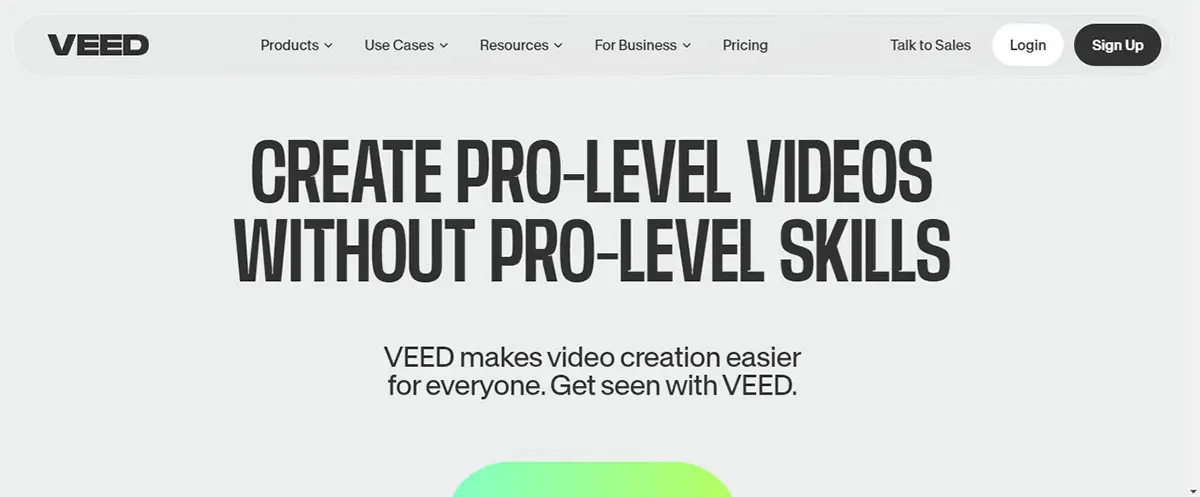
What is VEED.io and Why It’s Popular Among Beginners in 2024
Brief history and development of VEED.io
VEED.io was launched in 2019 with the goal of simplifying the video creation process for individuals and teams. Its founders recognized the growing demand for user-friendly video editing tools that could empower content creators, marketers, and educators to bring their ideas to life without the steep learning curve often associated with traditional video editing software.
Over the past few years, VEED.io has undergone significant development, with the team continuously introducing new features and enhancements to the platform. By leveraging the power of artificial intelligence and machine learning, VEED.io has evolved into a comprehensive video editing solution that caters to the needs of beginners and seasoned professionals alike.
Key advantages for novice video editors
One of the primary reasons VEED.io has gained popularity among beginner video editors is its intuitive and streamlined user interface. Unlike some complex video editing programs that can be overwhelming for newcomers, VEED.io’s design prioritizes simplicity and accessibility, making it easier for users to navigate the various tools and features. This user-friendly approach, combined with a wealth of educational resources and tutorials, has helped lower the barrier to entry for those just starting their video editing journey.
Moreover, VEED.io’s AI-driven capabilities, such as automatic subtitling, background removal, and video enhancement, have been a game-changer for beginner users. These intelligent features not only save time and effort but also help to elevate the overall quality of the video content, allowing novice editors to achieve professional-level results with minimal effort.
VEED.io’s User Interface: Simplicity Meets Functionality
Intuitive dashboard and layout
One of the standout features of VEED.io’s user interface is its intuitive dashboard and layout. The platform’s design is clean, uncluttered, and organized in a way that makes it easy for users to find and access the tools they need. The main editing interface is divided into logical sections, with the timeline, media library, and various editing tools all within easy reach.
The dashboard also provides a clear overview of the user’s current project, including the timeline, media assets, and any applied effects or transformations. This streamlined approach helps beginner users stay focused and organized, reducing the risk of getting lost or overwhelmed in the editing process.
Easy-to-navigate editing tools
VEED.io’s editing tools are designed with simplicity and ease of use in mind. The platform’s interface features large, clearly labeled buttons and intuitive controls, making it easy for beginner users to understand and experiment with the various features. From basic trimming and cropping to more advanced effects and overlays, the editing tools are presented in a logical and accessible manner, allowing users to quickly grasp the functionality of each tool.
Furthermore, VEED.io provides helpful tooltips and hover-over explanations, further guiding users through the editing process. This attention to detail and user-centric design ensures that even the most novice video editor can confidently navigate the platform and unlock its full potential.
Top 10 Features of VEED.io for Beginner Video Editors in 2024
1. One-Click Video Enhancement
VEED.io’s AI-powered video enhancement capabilities are a game-changer for beginner video editors. With a single click, users can access a suite of intelligent tools that automatically improve the overall quality of their videos. This includes features like color correction, contrast adjustment, and noise reduction, all of which help to create a more polished and professional-looking final product.
The one-click enhancement feature is particularly useful for beginners who may not have a deep understanding of color grading or video editing techniques. By leveraging the power of AI, VEED.io can analyze the video footage and apply the necessary adjustments, allowing users to focus on the creative aspects of their project rather than technical details.
2. Auto-Subtitles and Captions
Captioning and subtitling have become increasingly important in the world of video content, especially for accessibility and engagement purposes. VEED.io’s auto-subtitle feature simplifies this process, allowing users to quickly and accurately generate captions for their videos.
The AI-driven transcription engine powering this feature is highly accurate, ensuring that the subtitles or captions match the spoken dialogue with minimal error. Beginners can further customize the appearance and positioning of the captions, making it easy to integrate them seamlessly into their video compositions.
3. Green Screen and Background Removal
Incorporating green screen or chroma key effects is a common technique used in video production, but it can be a daunting task for beginner video editors. VEED.io’s advanced background removal tools, however, make it a breeze to remove unwanted backgrounds and replace them with custom imagery or video.
Beginners can simply upload their green screen footage and use the platform’s intuitive tools to detect and remove the background. The results are typically clean and seamless, allowing users to focus on compositing their subject into the desired scene or background.
4. Audio Editing and Voice Over
While video content is the primary focus, VEED.io also provides a robust set of audio editing tools that cater to the needs of beginner video editors. From basic volume adjustments and noise reduction to more advanced features like voice-over recording and audio mixing, the platform empowers users to create high-quality audio that complements their visual content.
The voice-over recording functionality, in particular, is valuable for beginner video editors who want to add narration or explanations to their videos. The user-friendly interface and intuitive controls make it easy to capture, edit, and integrate voice-over tracks into the final video.
5. Text and Graphics Overlay
Incorporating text and graphics overlays is an essential skill for beginner video editors, as these elements can significantly enhance the overall storytelling and production value of their videos. VEED.io’s text and graphics tools make it simple to add titles, lower thirds, captions, and various other visual elements to the video timeline.
The platform offers a wide range of professionally designed templates and customization options, allowing users to easily adjust the font, size, color, and positioning of the text and graphics. This level of control and flexibility enables beginner video editors to create visually appealing and polished video content without the need for advanced design skills.
6. Video Trimming and Merging
One of the fundamental tasks in video editing is trimming and merging footage, and VEED.io’s tools make this process seamless for beginner users. The platform’s intuitive timeline interface allows users to easily identify and select the desired segments of their video, then quickly trim or split the clips as needed.
Additionally, VEED.io’s merging capabilities enable users to combine multiple video clips into a single, cohesive sequence. This is particularly useful for beginner video editors who may need to assemble footage from different sources or capture multiple takes of the same scene.
7. Screen Recording Integration
For beginner video editors who need to create content such as tutorials, product demonstrations, or software walkthroughs, VEED.io’s built-in screen recording functionality is a valuable asset. Users can easily capture their computer screen, webcam footage, or a combination of both, and then incorporate these elements into their video projects.
The screen recording feature is well-integrated into the VEED.io platform, allowing users to seamlessly transition between captured footage and the video editing interface. This streamlined workflow helps beginners maintain their creative momentum and focus on producing high-quality content.
8. Social Media-Ready Templates
Creating video content for various social media platforms can be a daunting task for beginner video editors, as each platform has its own aspect ratio and format requirements. VEED.io addresses this challenge by providing a wide range of pre-designed templates optimized for popular social media channels, including Instagram, TikTok, YouTube, and more.
These templates not only ensure that the video content is properly formatted for each platform but also include stylish and on-trend designs that can help beginner users create visually engaging social media videos. The ability to easily customize these templates further empowers beginner video editors to express their creativity and brand identity across different social media channels.
9. Collaborative Editing
As video content creation often involves a team effort, VEED.io’s collaborative editing features are a significant advantage for beginner video editors. The platform allows users to invite others to join their projects, enabling real-time collaboration, feedback, and input throughout the editing process.
Beginners can leverage this feature to work with more experienced video editors, seek feedback and guidance, or simply collaborate with team members on a shared project. The seamless integration of collaborative tools, such as commenting, version control, and simultaneous editing, helps to streamline the video production workflow and foster a more efficient and engaging creative process.
10. Cloud Storage and Sharing
VEED.io’s integration with cloud storage platforms, such as Google Drive and Dropbox, simplifies the storage and sharing of video projects for beginner video editors. This feature allows users to easily access and manage their video assets from anywhere, eliminating the need to keep track of multiple local files or to transfer large video files manually.
Furthermore, the platform’s sharing capabilities make it easy for beginner video editors to distribute their final videos to clients, colleagues, or the general public. With the ability to export videos directly to popular platforms like YouTube, Instagram, and TikTok, users can quickly and efficiently share their creations with their intended audience.
Pricing Plans: Is VEED.io Worth the Investment for Beginners?
Free vs. Paid plans comparison
VEED.io offers a free plan that provides beginner video editors with access to a range of essential features, including the ability to create, edit, and export videos. This free plan is an excellent starting point for those new to video editing, as it allows them to experiment with the platform’s capabilities without any financial commitment.
However, for those seeking more advanced features and functionality, VEED.io also offers several paid subscription plans. The Pro plan, in particular, unlocks a wealth of additional tools and capabilities, such as advanced video enhancement, team collaboration, and extended cloud storage. Beginner video editors who are serious about honing their skills and creating high-quality content may find the Pro plan to be a worthwhile investment.
Value for money analysis
When evaluating the value of VEED.io’s paid plans for beginner video editors, it’s essential to consider the platform’s comprehensive feature set and the time and effort it can save in the video creation process.
The AI-powered features, such as automatic subtitling and background removal, can significantly streamline the editing workflow, allowing beginners to achieve professional-grade results with minimal effort. Additionally, the collaborative tools and social media-ready templates can help users save time and focus on the creative aspects of their projects.
While the monthly subscription cost may be a consideration for some beginner video editors, the long-term benefits of using VEED.io’s advanced features and the potential to enhance the quality and efficiency of their video content may outweigh the initial investment. Ultimately, the value for money will depend on the individual’s specific needs, video editing goals, and the extent to which they can leverage VEED.io’s capabilities.
VEED.io vs. Other Popular Video Editors for Beginners
Comparison with Adobe Premiere Rush
Adobe Premiere Rush, a more beginner-friendly version of the popular Premiere Pro, is another video editing tool that often comes up in comparisons with VEED.io. While both platforms aim to simplify the video editing process, VEED.io’s AI-powered features and more intuitive user interface may give it an edge for absolute beginners.
Premiere Rush offers a more traditional video editing experience, with a familiar timeline-based interface and a wide range of advanced tools. However, this more complex approach can be daunting for those new to video editing. In contrast, VEED.io’s focus on automation and streamlined workflows may be more appealing to beginner users who prioritize ease of use and time-saving features.
Comparison with Filmora
Filmora, a popular video editing software, is another option that beginner video editors often consider. While Filmora provides a user-friendly interface and a comprehensive set of editing tools, VEED.io’s AI-driven capabilities and cloud-based ecosystem may offer a more compelling value proposition for some users.
VEED.io’s automatic subtitle generation, background removal, and one-click enhancement features can significantly reduce the time and effort required to produce high-quality videos. Additionally, the platform’s collaborative editing and cloud storage integrations can be particularly beneficial for beginner video editors who work in teams or need to access their projects from multiple devices.
Comparison with iMovie
Apple’s iMovie is a free and widely accessible video editing tool that has long been a go-to choice for beginner video editors, especially those using Apple devices. While iMovie offers a simple and intuitive interface, VEED.io may provide a more robust set of features and capabilities for those looking to take their video editing skills to the next level.
VEED.io’s advanced editing tools, such as audio editing, text and graphics overlays, and screen recording integration, can give beginner users more creative control and flexibility in their video projects. Additionally, the platform’s AI-powered features and cloud-based workflow may be more appealing to those who prioritize efficiency and collaboration in their video creation process.
Learning Curve: How Quick Can Beginners Master VEED.io?
Tutorial resources and support
One of the key factors that can influence a beginner’s ability to master VEED.io is the availability and quality of the platform’s tutorial resources and support. Fortunately, VEED.io has invested heavily in creating a comprehensive library of educational materials, including step-by-step guides, video tutorials, and a user-friendly help center.
These resources cover a wide range of topics, from the basics of the user interface to advanced editing techniques and features. The tutorials are often presented in a clear and concise manner, making it easy for beginner video editors to follow along and quickly grasp the necessary skills.
Additionally, VEED.io’s customer support team is available to assist users with any questions or issues they may encounter during the learning process. This level of support can be invaluable for beginner video editors, helping them overcome challenges and progress more quickly towards proficiency.
Average time to proficiency
The amount of time it takes for a beginner to become proficient in using VEED.io can vary depending on several factors, such as their prior experience with video editing, the complexity of their projects, and the amount of time they dedicate to learning and practicing.
However, based on user feedback and industry observations, many beginner video editors are able to achieve a good level of proficiency with VEED.io within a relatively short timeframe, often ranging from a few hours to a few days of dedicated use. The platform’s intuitive interface, guided tutorials, and intelligent features contribute to this accelerated learning curve, allowing users to start creating high-quality videos quickly.
Furthermore, as users continue to explore and experiment with VEED.io’s capabilities, they can gradually expand their skills and unlock more advanced techniques, ultimately becoming skilled video editors capable of producing professional-grade content.
VEED.io’s Performance: Speed and Output Quality
Rendering times and system requirements
One of the key concerns for beginner video editors is the performance of the software they use, particularly when it comes to rendering and exporting their video projects. VEED.io has been designed with a focus on efficiency, optimizing its rendering and export processes to ensure a smooth and timely workflow.
The platform’s rendering times are generally fast, even for more complex video projects with multiple layers, effects, and transitions. This is due, in part, to VEED.io’s cloud-based infrastructure, which offloads the heavy computational work to powerful servers, rather than relying solely on the user’s local hardware.
In terms of system requirements, VEED.io is relatively lightweight and can be accessed through a web browser, making it accessible to a wide range of devices, including older computers and mobile devices. However, for the best performance and output quality, it’s recommended that users have a reasonably modern device with a decent internet connection.
Video quality and supported formats
The output quality of videos created using VEED.io is consistently high, thanks to the platform’s focus on delivering professional-grade results. The videos produced can be exported in a variety of file formats, including MP4, MOV, and WebM, catering to the diverse needs of beginner video editors.
VEED.io’s video processing algorithms ensure that the exported footage maintains a high level of visual fidelity, with crisp image quality, accurate color representation, and smooth playback. This attention to quality is particularly important for beginner video editors who want to create content that can stand out and impress their audience.
Additionally, the platform supports a wide range of input formats, allowing users to import footage from a variety of sources, including smartphones, DSLR cameras, and screen recordings. This flexibility ensures that beginner video editors can seamlessly incorporate various media assets into their projects without encountering compatibility issues.
Mobile Editing: VEED.io’s Capabilities on Smartphones and Tablets
Features available on mobile devices
VEED.io’s commitment to accessibility and convenience extends to its mobile offerings, with a well-designed and feature-rich mobile app available for both iOS and Android devices. This mobile version ofVEED.io allows users to edit videos on the go, ensuring that anyone can create and modify content from virtually anywhere. The app retains many of the powerful features available on the desktop version, making it a viable option for beginner video editors who may not always have access to a computer.
The mobile app includes essential editing tools such as trimming, filtering, adding text, and applying various effects. Furthermore, users can incorporate audio tracks, voiceovers, and even subtitles directly within the app. This versatility means that beginners can work on their projects whenever inspiration strikes or when they have a few spare moments throughout their day.
User experience on different platforms
The user experience on VEED.io’s mobile app is designed to be intuitive and straightforward, mirroring the ease-of-use found in its desktop counterpart. The interface is optimized for touch controls, allowing users to navigate through menus, adjust settings, and make edits with just a few taps.
However, while the mobile app is functional and efficient, some advanced editing features may be limited compared to the desktop version. For example, more intricate layering or multi-track editing might be best handled on a larger screen with a keyboard and mouse. Yet, for beginners looking to create quick edits or social media content, the mobile experience on VEED.io provides ample capabilities without overwhelming the user.
Overall, the seamless transition between mobile and desktop platforms enhances VEED.io’s appeal. Users can start a project on one device and continue editing on another without losing progress, which is particularly useful for those who juggle multiple devices in their daily lives.
VEED.io for Different Types of Video Content
Social media videos
In today’s fast-paced digital world, creating engaging social media content is paramount for personal branding or business success. VEED.io excels in this area by providing an array of features specifically tailored to enhance social media videos. Beginner video editors can utilize customizable templates designed for various platforms like Instagram, TikTok, and YouTube.
The platform’s ability to quickly add captions and trendy effects helps ensure that videos capture attention immediately. With features like one-click enhancements and filters, users can elevate their raw footage into polished, shareable content that resonates with their audience. The integration of soundtracks or voiceovers further enriches these videos, making them more dynamic and captivating.
YouTube content
YouTube continues to dominate as a primary platform for video creators, attracting billions of viewers worldwide. VEED.io caters well to YouTube content creation, offering tools that simplify the process of editing longer-form videos. Beginners can start with screen recording capabilities, documenting tutorials or gameplay effortlessly.
For those looking to incorporate a professional touch, VEED.io allows users to seamlessly merge clips, apply transitions, and overlay graphics—all essential elements for maintaining viewer engagement on YouTube. The cloud storage feature ensures that users can access their projects from different devices, a vital aspect for content creators juggling multiple uploads and updates.
Educational and training videos
With the shift towards online learning, educational institutions and trainers are increasingly focusing on producing high-quality video content. VEED.io stands out as an excellent resource for educators who wish to create instructional materials. The platform’s features—like auto-subtitles, background removal, and audio editing—enable teachers to produce clear and engaging lessons.
Moreover, the ability to add interactive elements such as quizzes or calls-to-action directly into the video makes it easier for educators to maintain student engagement. The collaborative editing function is also beneficial in educational settings where multiple contributors might be involved in creating course materials.
Marketing and promotional materials
For businesses aiming to promote products or services, VEED.io offers powerful tools to streamline the video marketing process. Its templates are designed to fit various marketing needs, whether it’s crafting a compelling advertisement or producing testimonial videos. Beginners can benefit from easy-to-use overlay options to highlight key messages or features of their offerings.
Furthermore, the integration of analytics tools allows marketers to track viewer engagement and optimize future content accordingly. The ability to swiftly create and edit promotional videos ensures that businesses can respond to market trends and customer feedback promptly. This adaptability makes VEED.io a valuable asset for any marketing team.
Future Updates: What to Expect from VEED.io in 2024 and Beyond
Upcoming features and improvements
As technology continues to evolve, so too does VEED.io. The platform has already made significant strides in offering advanced features, and users can anticipate even more exciting updates in 2024. Enhancements to AI-driven editing capabilities are on the horizon, promising to further streamline the video creation process for beginners.
Additionally, VEED.io aims to expand its library of templates and effects, allowing users to maintain fresh and relevant content that aligns with current trends. Improvements to collaboration tools are expected, enabling teams to work together more seamlessly, regardless of location.
Long-term vision for the platform
VEED.io has established a long-term vision centered around accessibility and innovation in video editing. The commitment to providing an intuitive and user-friendly interface remains a priority, ensuring that beginner video editors feel empowered to tell their stories creatively.
Looking ahead, VEED.io seeks to position itself as a leading player in the video editing space, catering to both novices and seasoned professionals alike. By continuously adapting to user feedback and integrating cutting-edge technology, the platform aims to maintain its competitive edge while fostering a vibrant community of video creators.
Pros and Cons of Using VEED.io for Beginner Video Editors
Advantages of choosing VEED.io
One of the most significant advantages of using VEED.io is its user-friendly interface, which is designed specifically with beginners in mind. The intuitive layout minimizes the learning curve, enabling users to jump straight into editing their videos without feeling overwhelmed.
Additionally, VEED.io’s extensive range of features, including automatic subtitles, one-click enhancements, and collaboration tools, ensures that aspiring video editors have everything they need to produce high-quality content. The cloud-based nature of the platform also enhances accessibility, allowing users to work on their projects from anywhere.
Limitations and potential drawbacks
While VEED.io boasts numerous strengths, there are a few limitations worth noting, particularly for beginners. As mentioned earlier, some advanced features may not be as robust as those found in dedicated desktop software, which could hinder users seeking extensive customization options.
Moreover, while the free plan provides valuable tools, certain premium features may require a subscription, which could deter budget-conscious beginners. Understanding these limitations will empower novice video editors to make informed decisions about whether VEED.io fits their unique needs.
Expert Tips for Maximizing VEED.io’s Potential
Workflow optimization techniques
To fully leverage VEED.io’s capabilities, beginners should consider optimizing their workflow. Organizing assets, such as video clips, audio tracks, and graphics, before starting an editing session can save valuable time. Knowing which templates and effects suit specific projects can also streamline the creative process.
Utilizing keyboard shortcuts and familiarizing oneself with the layout can lead to increased efficiency, allowing users to focus more on creativity than the logistics of using the software. Taking advantage of the collaborative features when working with others can foster a more productive environment and result in higher-quality output.
Advanced features for growing skills
For beginners eager to expand their skills, exploring VEED.io’s more advanced features is crucial. Features such as audio mixing and color grading can significantly elevate the quality of videos. Engaging with tutorial resources and participating in community forums can provide valuable insights and inspiration to push creative boundaries.
Experimenting with different styles and techniques will allow novice editors to discover their unique voice in the realm of video editing. As they grow more comfortable with the platform, they can gradually take on more complex projects, thereby honing their craft.
Common Mistakes to Avoid When Using VEED.io
Overusing effects and transitions
One common pitfall for beginner video editors is the temptation to overuse effects and transitions. While VEED.io offers a plethora of options that can enhance videos, excessive use can detract from the overall message and distract viewers.
Less is often more; focusing on clean cuts and subtle transitions can create a more professional look. Using effects strategically will ensure that they complement the content rather than overshadow it.
Neglecting proper audio editing
Another crucial aspect that beginners sometimes overlook is audio editing. Poor audio quality can undermine even the most visually stunning videos. VEED.io provides robust audio editing tools, yet beginners should prioritize checking levels, removing background noise, and syncing audio with video.
Taking the time to curate effective sound design—whether through balanced dialogue, music selection, or sound effects—will enhance the viewer’s experience significantly.
Ignoring export settings optimization
Finally, neglecting to optimize export settings can lead to disappointing results. Beginners must understand the importance of choosing the right resolution and format based on the intended platform for their videos. VEED.io offers various export options, so understanding these choices can help avoid issues such as buffering or poor image quality during playback.
Frequently Asked Questions about VEED.io
Is VEED.io suitable for professional video editing?
While VEED.io is primarily designed with beginners in mind, its robust features also make it suitable for semi-professional use. Advanced users may find certain limitations compared to high-end software, but many professionals appreciate the platform’s efficiency and ease of use for quick edits and social media content.
Can I use VEED.io offline?
VEED.io operates as a cloud-based platform, meaning an internet connection is required for full functionality. However, once a project is opened, some tools may remain accessible briefly without connectivity, but users generally need the internet to collaborate with others or access specific features.
How does VEED.io handle large video files?
VEED.io is optimized to handle large video files effectively, although upload times may vary depending on file size and internet speed. Users should ensure that their connections are stable for smooth uploads and rendering.
Are there any alternatives to VEED.io with similar features?
Yes, several alternatives offer similar functionality, including Adobe Premiere Rush, Filmora, and iMovie. Each platform has its unique features, so users should evaluate which aligns best with their editing style and requirements.
Does VEED.io offer any certifications or courses for video editing?
Currently, VEED.io does not offer formal certifications. However, it provides a wealth of resources, including tutorials and guides, to support users in improving their video editing skills.
Conclusion
In conclusion, VEED.io has positioned itself as a powerful ally for beginner video editors in 2024. With its user-friendly interface, extensive features, and robust support resources, it empowers users to unleash their creativity and produce high-quality videos with ease.
As technology evolves, VEED.io is likely to expand its capabilities even further, ensuring that it remains an essential tool for aspiring creators across various fields. Whether producing content for social media, educational purposes, or marketing, VEED.io provides the tools necessary to succeed in an increasingly visual world.

Hey there! I am Salena Snyde, a dream psychologist with over 10 years of experience. I am the primary author of the Dream Meanings section on Impeccable Nest, where I not only share in-depth knowledge about the nature, function, and significance of dreams but also connect with readers through profound articles and quality information. With passion and a diverse knowledge of dreams, I have established strong connections with dream experts worldwide by reading articles and studying leading books on the subject. I believe that the combination of personal insights and sharing from the dream expert community can provide the most profound and comprehensive understanding for everyone.
