In the fast-paced world of business, where crucial decisions are made and ideas are exchanged in countless meetings, the need for accurate note-taking and efficient meeting management has become more critical than ever. Enter Otter.ai, an AI-powered transcription service that promises to revolutionize the way we capture, organize, and share meeting insights.
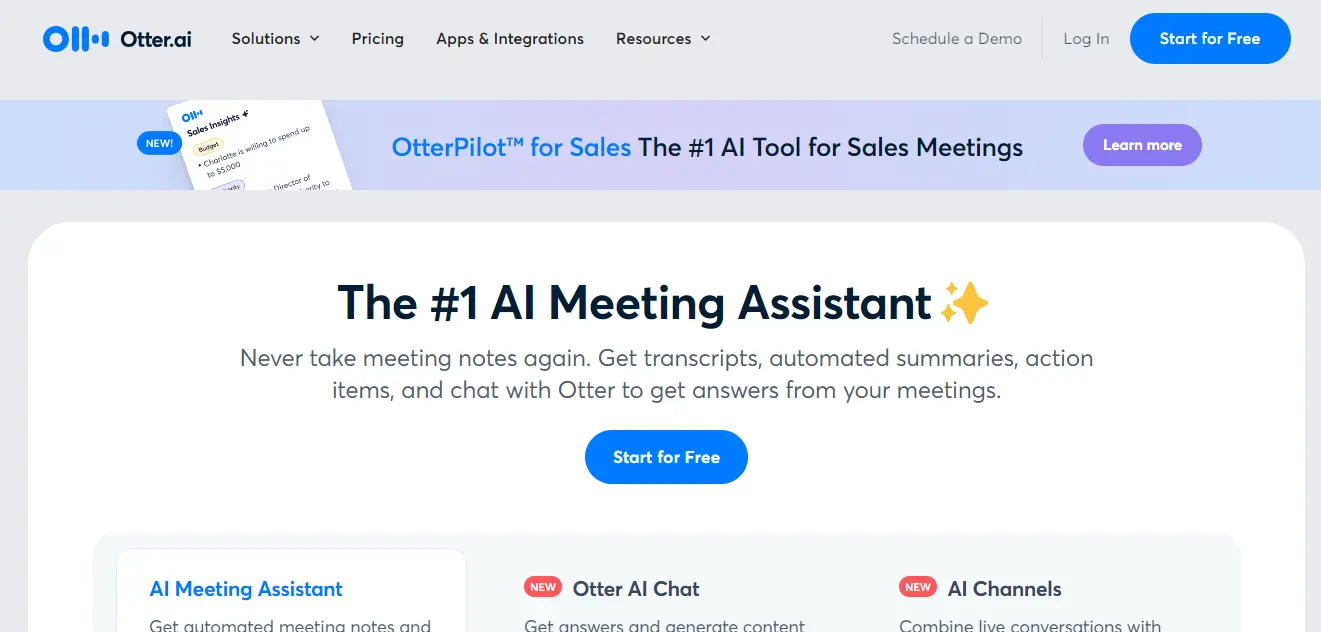
Overview of Otter AI’s Key Features
Otter.ai is a comprehensive solution that goes beyond traditional transcription services. It harnesses the power of artificial intelligence to deliver a suite of features that streamline the meeting management process, enabling users to focus on the conversation rather than frantically scribbling notes.
Automatic Speech-to-Text Conversion
At the core of Otter.ai is its ability to convert audio recordings into accurate, searchable text transcripts. Using advanced natural language processing algorithms, the platform can transcribe meetings, calls, interviews, and other audio files with impressive accuracy. The transcripts are then organized with speaker identification, allowing users to easily follow the flow of the conversation and attribute specific statements to individual participants.
One of the standout features of Otter.ai’s transcription capabilities is its ability to adapt to different speaking styles and accents. The platform’s machine learning models are constantly being refined, enabling it to improve its accuracy over time. Additionally, users can create custom vocabularies to enhance the transcription accuracy for their specific use cases, such as industry-specific terminology or names of people and places.
AI-Powered Meeting Summaries
Otter.ai takes note-taking to the next level by leveraging its AI capabilities to generate intelligent meeting summaries. The platform automatically identifies key points, action items, and important decisions made during a meeting, presenting them in a concise and easily digestible format. This feature is particularly useful for busy professionals who need to quickly review the highlights of a meeting and stay on top of their action items.
The meeting summaries are further enhanced by the ability to add comments, annotations, and highlights directly within the transcript. This collaborative functionality allows team members to engage with the meeting content, share insights, and ensure everyone is on the same page, even if they were unable to attend the meeting.
Integration with Online Meeting Platforms
Otter.ai seamlessly integrates with popular online meeting platforms, such as Zoom, Google Meet, and Microsoft Teams. This integration allows the platform to automatically join meetings and begin transcribing the conversation in real-time, eliminating the need for manual setup or recording. Users can then access the transcripts, meeting summaries, and collaboration tools directly within their preferred meeting application, creating a seamless and efficient workflow.
Outstanding Advantages of Otter AI
Otter.ai’s comprehensive set of features and capabilities set it apart from traditional transcription services, offering numerous advantages that can significantly enhance the meeting experience for users.
High Accuracy in Voice Recognition
One of the standout features of Otter.ai is its impressive accuracy in voice recognition and transcription. The platform’s natural language processing algorithms have been trained on vast amounts of data, allowing it to accurately convert speech to text, even in complex audio environments with background noise or multiple speakers.
The accuracy of Otter.ai’s transcriptions can be further improved through the use of custom vocabularies, which enable users to define industry-specific terms, names, and jargon. This feature is particularly useful for professionals in specialized fields, where the use of technical terminology is common.
User-Friendly Interface and Easy to Use
Otter.ai’s interface is designed with the user experience in mind, making it intuitive and easy to navigate. The platform’s web-based application, as well as its mobile apps, offer a consistent and streamlined experience, allowing users to access their meeting transcripts, summaries, and collaboration tools from any device.
The platform’s straightforward setup process and integration with popular meeting platforms further contribute to its user-friendliness. Users can quickly connect their calendars and meeting accounts, enabling Otter.ai to automatically join and transcribe their meetings without any additional setup.
Real-Time Sharing and Collaboration
Otter.ai’s real-time transcription and collaboration features are particularly valuable in today’s remote and hybrid work environments. As meetings are increasingly conducted virtually, the ability to share meeting insights and collaborate on notes in real-time becomes crucial for effective communication and decision-making.
With Otter.ai, meeting participants can access and review the transcripts and meeting summaries as the conversation is happening, allowing them to stay engaged and contribute their thoughts and ideas. The platform’s annotation and editing tools further enable team members to actively engage with the meeting content, ensuring that everyone is on the same page and has the necessary information to take action.
Drawbacks of Otter AI that Need Improvement
While Otter.ai offers a compelling suite of features, there are a few areas where the platform could be improved to better serve the needs of its users.
Recording Time Limit in the Free Plan
One of the primary limitations of Otter.ai’s free plan is the recording time limit of 300 minutes per month. This can be a significant constraint for users who regularly participate in lengthy meetings or need to transcribe longer audio files. The free plan may not be suitable for those with high-volume note-taking and transcription needs, requiring them to upgrade to a paid plan to access more recording time.
Limited Language Support
Otter.ai currently only supports transcription and translation in English, which may be a limitation for users who need to transcribe meetings or conversations in other languages. While the platform’s focus on English is understandable, given its primary user base, the lack of multilingual support could be a drawback for some international or multinational organizations.
Comparison of Otter AI with Other AI Note-Taking Tools
To better understand Otter.ai’s positioning in the market, it’s useful to compare it with other AI-powered note-taking and transcription tools.
Otter AI vs Google Meet Transcription
Google Meet, the popular video conferencing platform, offers built-in transcription capabilities. While these transcription features can be a convenient option for users already using the Google ecosystem, they generally lack the advanced features and customization options found in Otter.ai.
Otter.ai’s transcription accuracy is often higher than Google Meet’s, and it offers more robust collaboration and meeting management tools, such as the ability to add annotations and highlights to the transcripts. Additionally, Otter.ai’s integration with a wider range of meeting platforms, including Zoom and Microsoft Teams, gives it a broader appeal than the Google Meet-specific transcription feature.
Otter AI vs Zoom’s Built-in Transcription
Zoom, another widely used video conferencing platform, also offers built-in transcription capabilities. Similar to Google Meet, Zoom’s transcription feature can be a convenient option for users already using the Zoom ecosystem.
However, Otter.ai’s transcription accuracy and advanced features, such as speaker identification and AI-generated meeting summaries, often surpass Zoom’s built-in transcription capabilities. Otter.ai’s cross-platform integration and ability to transcribe audio from various sources, not just Zoom calls, give it a more comprehensive and versatile approach to meeting transcription and management.
Otter AI Plans and Pricing
Otter.ai offers a range of pricing plans to cater to the needs of different users, from individual professionals to large enterprises.
Free Plan and Its Limitations
Otter.ai’s free plan provides a good starting point for users who want to test the platform’s capabilities. The free plan includes 300 minutes of transcription per month, with access to basic features such as speaker identification, text export, and sharing.
While the free plan can be a useful option for light users or those with limited transcription needs, it does have some limitations. The 300-minute recording limit may not be sufficient for users who regularly participate in lengthy meetings or need to transcribe longer audio files. Additionally, the free plan lacks some of the more advanced features, such as custom vocabularies and two-factor authentication, which are available in the paid plans.
Paid Plans and Additional Features
Otter.ai offers three paid plans to cater to different user needs:
- Pro Plan ($16.99/month): Includes 1,200 minutes of transcription per month, custom vocabularies, commands, and two-factor authentication.
- Business Plan ($30/month): Offers 6,000 minutes of transcription per month, team management features, and the Otter Assistant for automated meeting transcription.
- Enterprise Plan: Tailored for larger organizations, this plan provides advanced security features, custom branding, and dedicated support. Pricing is available upon request.
The paid plans unlock a range of additional features that enhance the Otter.ai experience, such as increased transcription minutes, the ability to create custom vocabularies, and more robust team management and collaboration tools.
How to Use Otter AI Effectively
To get the most out of Otter.ai, users should follow best practices and leverage the platform’s various features and settings.
How to Set Up and Configure Otter AI
Setting up Otter.ai is a straightforward process. Users can start by creating an account and connecting their calendar or meeting platforms, such as Zoom, Google Meet, or Microsoft Teams. This integration allows Otter.ai to automatically join and transcribe meetings without any additional setup.
Once the account is set up, users can explore the platform’s settings and customize it to their needs. This may include creating custom vocabularies, adjusting notification preferences, and configuring sharing and collaboration options.
Tips to Optimize Note-Taking Quality
To ensure the best possible transcription quality, users should consider the following tips:
- Encourage clear and concise speech during meetings: Avoid mumbling, background noise, and rapid speaking, as these can negatively impact the accuracy of the transcription.
- Review and edit transcriptions after meetings: While Otter.ai’s transcription accuracy is generally high, it’s still important to review the transcripts and make any necessary corrections or additions.
- Utilize the platform’s collaboration features: Leverage Otter.ai’s annotation and editing tools to enhance the meeting notes and ensure that all relevant information is captured.
- Stay up-to-date with platform updates: Otter.ai regularly releases updates and improvements, so it’s important to periodically check for new features or enhancements that can further optimize the note-taking experience.
Review of Otter AI’s Security and Privacy Features
As with any platform that handles sensitive information, the security and privacy of user data are crucial considerations when using Otter.ai.
Otter.ai takes several measures to protect user data, including the use of AWS S3 storage with server-side encryption and AES-256 encryption for data in transit. The platform also has security policies in place to limit authorized personnel access to user data.
However, it’s important to note that Otter.ai does not guarantee 100% security of data transmitted online. Users should be mindful of the sensitivity of the information being discussed in meetings and take appropriate measures, such as avoiding the use of Otter.ai for highly confidential or sensitive discussions.
Considerations When Using Otter AI
While Otter.ai is a powerful tool for meeting transcription and management, there are a few key considerations users should keep in mind when utilizing the platform.
Ensure Input Audio Quality
The accuracy of Otter.ai’s transcriptions is heavily dependent on the quality of the input audio. Users should ensure that their microphones and meeting environments are optimized for clear and consistent audio capture. Poor audio quality, background noise, and muffled speech can all negatively impact the transcription accuracy.
Review and Edit Transcriptions After Meetings
Even with Otter.ai’s advanced transcription capabilities, it’s essential for users to review the generated transcripts and make any necessary edits or corrections. This step helps to ensure that the meeting notes are accurate and complete, capturing all relevant information and action items.
The Future of Otter AI and AI Note-Taking Technology
As artificial intelligence continues to evolve and become more sophisticated, the potential for AI-powered note-taking and meeting management tools like Otter.ai is vast. The future of this technology may include even more advanced features, such as real-time language translation, improved speaker identification, and more personalized recommendations based on user preferences and meeting patterns.
Furthermore, the integration of AI note-taking with other emerging technologies, such as virtual and augmented reality, could lead to entirely new ways of engaging in and capturing the essence of meetings and conversations. As the world becomes increasingly digitized and remote, the demand for intelligent, seamless, and secure meeting management solutions will only continue to grow.
Frequently Asked Questions
How to integrate Otter AI with Zoom or Google Meet?
Integrating Otter.ai with Zoom or Google Meet is a straightforward process. Users can connect their Otter.ai account with their preferred meeting platform by following the steps outlined in Otter.ai’s integration guides. This allows Otter.ai to automatically join the meetings and begin transcribing the conversation in real-time.
Can Otter AI be used offline?
Otter.ai is primarily a cloud-based service, so it requires an internet connection to function. The platform does not currently offer offline capabilities, as its core features, such as real-time transcription and meeting management, rely on the processing power and data storage available in the cloud.
Is Otter AI secure for confidential meetings?
Otter.ai takes several security measures to protect user data, including encryption and access controls. However, the platform does not guarantee 100% security of data transmitted online. Users should exercise caution when using Otter.ai for highly confidential or sensitive meetings, as there is always a risk of data breaches or unauthorized access, despite the platform’s security features.
Can the transcription be edited after Otter AI generates it?
Yes, Otter.ai allows users to edit the transcripts generated by the platform. The editing tools enable users to make corrections, add annotations, and refine the meeting notes to ensure they accurately capture the discussion and any relevant action items or decisions.
Conclusion
Otter.ai has firmly established itself as a valuable tool in the world of meeting management and note-taking. Its AI-powered transcription capabilities, coupled with its intuitive interface and collaboration features, make it a compelling choice for professionals and teams who need to efficiently capture, organize, and share meeting insights.
While Otter.ai may not be the perfect solution for all users, particularly those with high-volume transcription needs or requirements for multilingual support, it offers a robust set of features that can significantly improve the meeting experience. By leveraging Otter.ai’s advanced note-taking capabilities, users can focus on the conversation, participate more actively, and ensure that no important details are missed.
As the demand for intelligent, automated meeting management solutions continues to grow, Otter.ai’s position as a leading AI note-taking tool is likely to solidify further. With its ongoing development and the rapid advancements in AI technology, the future of Otter.ai and similar platforms holds great promise for revolutionizing the way we capture, analyze, and collaborate on the critical discussions that shape our professional and organizational success.

Hey there! I am Salena Snyde, a dream psychologist with over 10 years of experience. I am the primary author of the Dream Meanings section on Impeccable Nest, where I not only share in-depth knowledge about the nature, function, and significance of dreams but also connect with readers through profound articles and quality information. With passion and a diverse knowledge of dreams, I have established strong connections with dream experts worldwide by reading articles and studying leading books on the subject. I believe that the combination of personal insights and sharing from the dream expert community can provide the most profound and comprehensive understanding for everyone.
